Welcome to the straightforward guide on using Semrush Traffic Analytics to enhance your website’s performance. In today’s digital world, understanding your website’s traffic is key to success.
Semrush Traffic Analytics is a powerful tool that helps you gain insights into your site’s visitors and how you stack up against competitors.
In this guide, we’ll show you how to use these insights to improve your SEO strategies and boost your online presence.
What is Semrush Traffic Analytics?
Semrush Traffic Analytics is a comprehensive digital marketing tool that offers deep insights into the web traffic of any website. It’s a part of the broader Semrush suite, a platform renowned for its extensive capabilities in SEO, content marketing, competitor analysis, PPC, and social media monitoring.
Semrush traffic analytics provides detailed metrics, including traffic sources, visitor behavior, device types, geographical distribution of users, and much more. This data analysis is crucial in observing trends, identifying opportunities, and making strategic decisions.
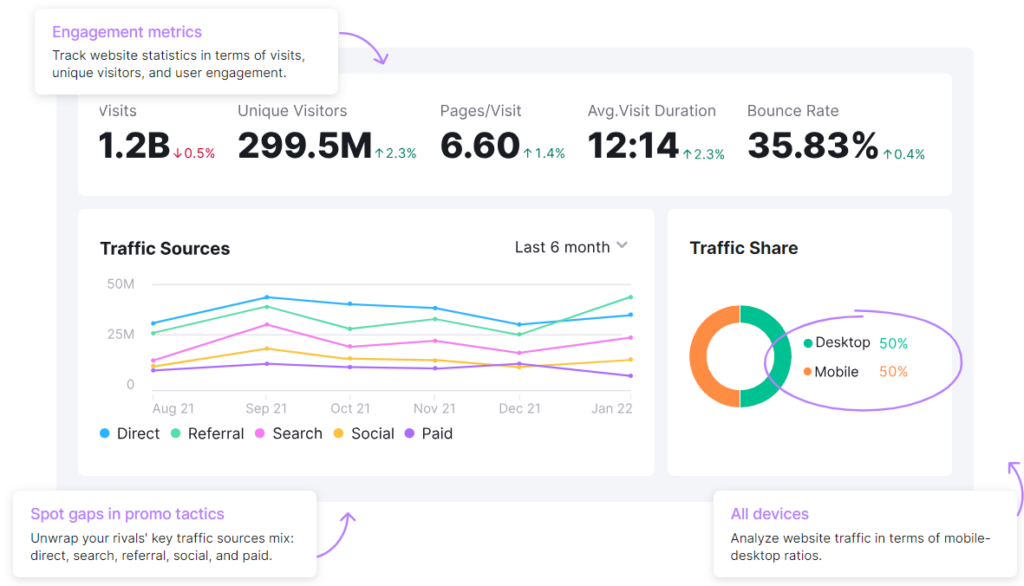
What sets Semrush Traffic Analytics apart from other traffic analysis tools is a unique combination of features and capabilities that bring accuracy, efficiency, and insights to the forefront.
- Comprehensive Analytics: Provides deep and varied insights into website traffic, visitor behavior, traffic sources, bounce rates, time spent on the site, and much more.
- Competitor Data: Unlike many other tools, Semrush offers insights into the performance of your competitors, allowing you to benchmark yourself against them.
- Historical Data: Semrush provides historical data, making it possible to see how traffic has evolved, identify trends and understand peak periods.
- User-Friendly Interface: The tool is streamlined and easy to navigate, making data analysis a smoother process even for beginners.
- Robust Reporting: The reporting features of Semrush are highly customizable, allowing you to focus on specific metrics that matter to your business.
- Multi-Device Data: Semrush Traffic Analytics provides audience insights across different devices – mobile, desktop, and tablet, enabling an omnichannel view of engagement.
How Does Semrush Traffic Analytics Compete With Other Traffic Analysis Tools?
- Greater Accuracy: Semrush uses vast quantities of data from multiple sources, ensuring reliability and precision in the results.
- More In-dpth Insights: Semrush provides a depth of analysis that many other tools don’t offer, particularly in areas of competitor and historical data.
- Wider Suite of Tools: Semrush is not simply a traffic analysis tool but a complete all-in-one digital marketing suite, including SEO, Content Marketing, Social Media, and PPC tools.
- Market Explorer: Semrush offers Market Explorer, a tool within the suite that delivers granular insights into the overall market, trends, and competition.
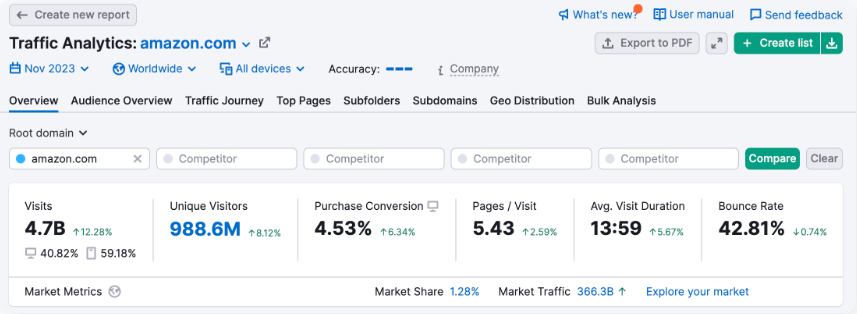
Step-by-Step Guide to Using the Semrush Traffic Analytics Tool
Accessing and navigating Semrush Traffic Analytics is a relatively straightforward process. Check out the following step-by-step guide to help clarify the key features of this robust tool and enhance your efficiency in interpreting data for insightful marketing strategies.
Step 1: Access the Tool
- Log in to your Semrush account or sign up on the Semrush website. Navigate to “Traffic Analytics” in the menu.
Step 2: Enter a Domain
- Type in a domain (yours or a competitor’s) in the search bar and click ‘Start Now.’
Step 3: Analyze the Dashboard
- View key metrics: visits, unique visitors, pages per visit, duration, and bounce rate for insights on traffic and user behavior.
Step 4: Explore Detailed Data
- Use tabs for in-depth analysis on geographic traffic distribution, device usage, traffic sources, and referrals.
Step 5: Conduct Competitive Analysis
- Add competitor domains for a comparative view of essential metrics, offering strategic insights.
Step 6: Export Data
- Export and share analytics from the top right-hand corner for team discussions, strategy planning, and reports.
Semrush Traffic Analytics provides deep insights into website performance and audience engagement. Mastery comes from patience and exploring its diverse features.
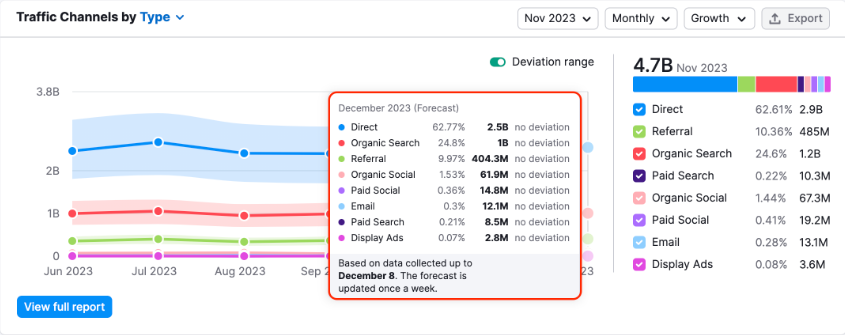
Advanced Features for Niche Markets
Semrush Traffic Analytics incorporates many advanced features that may not be as well-known but are highly valuable for niche markets. These features can serve unique business needs for specific industries or business sizes. Let’s explore some of these underutilized features, and discover how they can be tailored to particular market needs.
- Market Explorer: This feature gives a comprehensive view of your industry, showing key players and trends. It’s ideal for businesses entering new markets or tracking industry shifts.
- Bulk Analysis: Analyze up to 200 URLs at once for an extensive competitive overview, crucial for high-competition industries.
- Historical Data: Understand long-term market trends and competitor performance, especially beneficial for startups and small businesses.
- Destination Sites: For e-commerce or affiliate marketing, discover where users go after visiting your site, helping in partnership decisions and content strategy.
- Subdomain Tracking: Monitor traffic across various subdomains, a must-have for media and publishing industries.
- Traffic Journey: Track user behavior and your site’s role in their journey, which is invaluable for businesses like travel agencies focusing on customer experience.
Semrush Traffic Analytics offers unique benefits for niche markets, providing in-depth insights to tailor strategies to your industry’s specific needs.
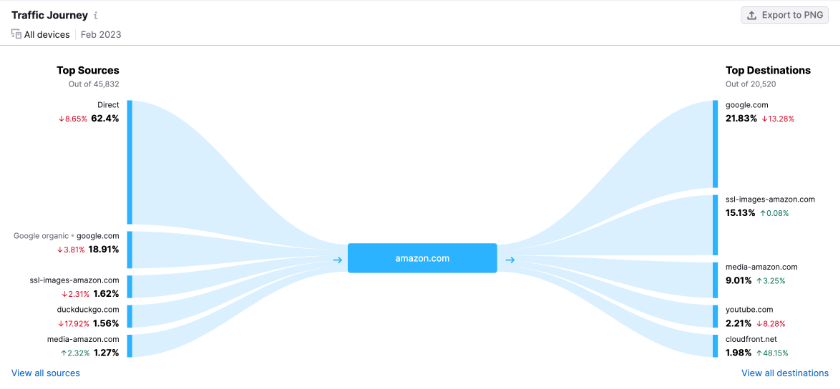
Integration with Other Marketing Tools
Semrush Traffic Analytics is powerful on its own, but when effectively combined with other digital marketing tools, it can create a cohesive and comprehensive marketing approach that’s much more result-oriented. Let’s see how to pair Semrush data with other marketing platforms:
- Google Analytics: Combine Semrush with Google Analytics for a full view of your website traffic. This integration enhances your marketing strategy with both audience insights and competitor analysis.
- Google Search Console: Pairing Semrush with Google Search Console enriches your keyword strategy. You gain comprehensive insights into both your website’s organic performance and your competitors’.
- CRM Platforms: Link Semrush to CRM platforms like Salesforce or HubSpot. This helps track the origin of leads and the effectiveness of various channels and campaigns in driving conversions.
- Social Media Management Tools: Use Semrush alongside tools like Hootsuite or Buffer. This helps correlate social media activities with website traffic, refining your social media strategy.
- Email Marketing Platforms: Integrate Semrush with email platforms like Mailchimp to optimize email campaigns. Analyze the best times to send emails and which landing pages retain visitors for improved conversions.
- E-commerce Platforms: Combine Semrush with platforms like Shopify. Understand product performance, guide inventory management, and tailor marketing efforts.
Integrating Semrush Traffic Analytics with these tools creates a unified marketing approach, leading to more informed decisions and resonant promotions, ultimately driving business growth.
Tailoring Strategies Based on Analytics
Using Semrush Traffic Analytics goes beyond just gathering insights; it’s about decoding these insights to customize and adapt your marketing strategies effectively. Here are some tips on tailoring strategies based upon the analytics, suitable for businesses of varying sizes and stages.
For Startups & Small Businesses:
- Conduct competitive analysis to understand market leaders’ strategies.
- Customize your approach based on user behavior insights like bounce rates and visit durations.
- Focus on traffic sources that yield the best results.
For Mid-size Businesses:
- Optimize strategies for different geographic markets based on traffic variations.
- Assess and adjust tactics based on the effectiveness of traffic channels such as organic, direct, or paid.
For Established Enterprises:
- Track and optimize content across subdomains, which is essential for large companies with diverse offerings.
- Use historical data to identify market trends and inform strategic decisions.
- Benchmark against industry leaders to maintain market dominance.
Semrush Traffic Analytics provides versatile insights for all business scales, enabling tailored marketing strategies for enhanced digital success.
Boost Your Marketing with Flying V Group and Semrush
Semrush is a top tool for SEO, full of useful insights. But, understanding all its data can be tough. That’s where Flying V Group comes in. We know Semrush well and make it easy for you to use.
Choose us, and you’ll use Semrush Traffic Analytics the best way. Our team turns complex data into simple, effective plans. We’re here to help you do more than just well – we’re here to help you lead in your market. Let’s work together for your digital marketing success.
FAQs
What is traffic analytics in Semrush?
Semrush’s Traffic Analytics is a tool that provides insights into a website’s traffic sources, visitor behavior, and overall online performance, helping understand competitos’ strategies and market trends.
Is Semrush traffic analytics accurate?
Semrush Traffic Analytics is known for its accuracy, leveraging vast data sources and advanced algorithms. However, like any tool, it provides estimates and should be used alongside other analytics for a comprehensive view.
Is Semrush an analytics tool?
Yes, Semrush is a comprehensive digital marketing analytics tool. It offers features for SEO, PPC, keyword research, competitive analysis, and traffic analytics.
What is Semrush traffic cost?
Semrush Traffic Cost estimates the monetary value of a website’s organic traffic, showing what the traffic would cost if it were acquired through paid advertising.
Is Google Analytics better than Semrush?
Google Analytics and Semrush serve different purposes. Google Analytics is more focused on website user behavior, while Semrush offers broader SEO and competitive analysis tools. Both are valuable for a well-rounded digital marketing strategy.




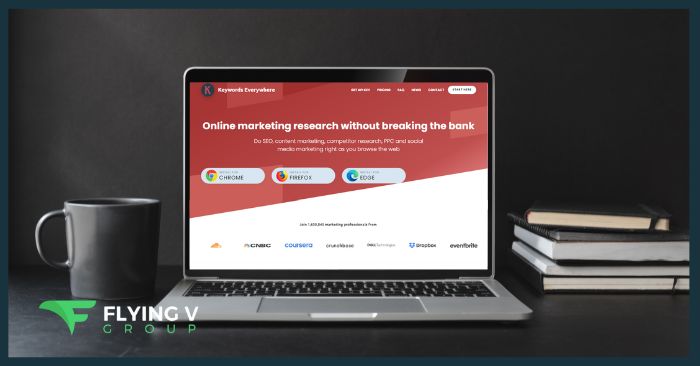
0 Comments