Whether you’re new to SEO or an experienced marketer, the Semrush position tracking tool can help you boost your website’s search engine rankings and outsmart your competition. In this guide, we’ll show you how to easily track the right keywords to attract more visitors and keep an eye on your competitors to stay one step ahead.
Understanding how your website compares to others can be tough, but with Semrush, you’ll get clear insights into your ranking and learn how to climb higher. We’ll also cover how to set goals, monitor your progress, and adjust your strategies using real-time data. This way, you can make smarter decisions to improve your site’s visibility and traffic.
What is Semrush Position Tracking Tool?
Semrush Position Tracking tool enables you to monitor your website’s daily rankings for a tailored list of keywords crucial to your business. This feature allows you to specify your tracking to observe rankings in any geographic location and across different device types, including mobile phones, tablets, and desktop computers.
How Semrush Position Tracking Tool Works
Imagine you’re in a race where your position keeps changing based on how well you answer questions (keywords) asked by the audience (search engines). The Semrush Position Tracking tool helps you see not only your current position in this race but also which questions are most popular and how you can better answer them to move up in rankings. It’s like having a coach who tells you exactly what the audience wants to hear.
Real-World Example:
Consider a local bakery that started tracking its keyword performance with Semrush. Initially ranked on the third page for “best chocolate cake near me,” the bakery used insights from the tool to tweak its website content and SEO strategy. Within months, it climbed to the first page, significantly increasing its visibility and customer footfall.
What Are The Features Of Semrush’s Position Tracking Tool?
Semrush’s Position Tracking tool is equipped with a variety of features designed to streamline and enhance the way marketers monitor and analyze their website’s SEO or PPC performance. These features include:
- Tagging: Organize your target keywords into categories for easier analysis and monitoring. This helps in quickly identifying which groups of keywords are performing well and which need more attention.
- Sorting: Arrange your data in a way that makes sense for your analysis. Whether you want to see which keywords are ranking highest, which have the most search volume, or which are most competitive, sorting makes it easy to prioritize your efforts.
- Filtering: Narrow down your data to focus on what’s most important. Filtering allows you to view rankings for specific keywords, locations, devices, or any combination thereof, helping you to tailor your strategy to specific segments of your audience.
- Exporting Reports: Easily share your findings with your team, clients, or stakeholders. The tool’s exporting feature lets you generate reports on your SEO or PPC performance, ensuring that everyone involved can stay informed and make data-driven decisions.
These features make the Semrush Position Tracking tool a powerful asset for marketers looking to refine their SEO and PPC strategies. By providing detailed insights and flexible data management options, it helps users to efficiently track their website’s rankings and optimize their online presence.
How To Use Semrush Position Tracking Tool
1. Getting Started: Sign up for Semrush and set up your first project by entering your website’s URL. Choose the keywords you want to track based on your products or services.
2. Track Your Rankings: Regularly check your position for these keywords and see how they change over time.
![]()
3. Analyze Competitors: Use the tool to see who else is competing for the same keywords and how you stack up against them.
4. Adjust Your Strategy: Based on this data, make changes to your website’s content or SEO tactics to improve your rankings.
How To Use Position Tracking Insights In Your Marketing Strategies
The Semrush Position Tracking tool is critical in formulating robust marketing strategies. Marketers can leverage high-performing keyword data to inform their content marketing efforts.
Informed Content Marketing
Position tracking enables the identification of trending keywords and their ranking potential. This information is significant when crafting content as it aids in aligning the articles, blog posts, and other communication materials with what the target users are most likely searching for. Businesses can significantly improve visibility, incite engagement, and increase conversion rates by creating relevant content around these high-traffic keywords.
![]()
Effective Paid Advertising and SEO
As far as paid advertising is concerned, insights from position tracking can influence Ad creation by determining the competitive keywords. This approach increases the chances of having high-performing Ads. Similarly, SEO efforts can revolve around improving ranking for keywords where the website is not performing well by modifying on-page SEO or creating new content.
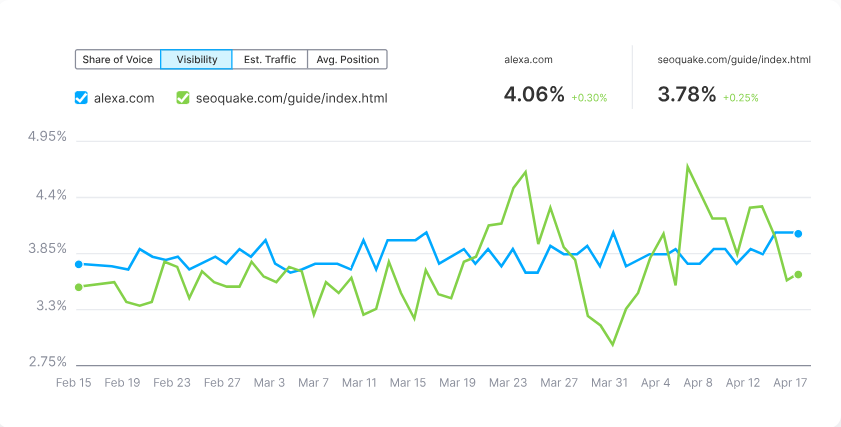
Comparative Analysis with Other Tools
With many options available, finding the right SEO tool can be daunting, especially when your goal is to secure the top spot in search engine rankings. Among the many options, Semrush’s Position Tracking tool is great for businesses and marketers seeking granular insights into their online visibility. This comparative analysis dives into how Semrush stands against industry stalwarts like Moz, Ahrefs, and SE Ranking.
| Feature / Tool |
Semrush |
Moz |
Ahrefs |
SE Ranking |
| Keyword Rank Tracking | Daily updates, mobile ranking, and geographical location tracking. | Updates weekly. | Provides daily updates. | Offers daily updates, with flexibility in frequency. |
| SERP Features Tracking | Tracks Local Packs, Featured Snippets, and Ads. | Limited SERP features tracking. | Tracks SERP features but with slightly less emphasis on local SEO elements. | Tracks various SERP features, including Featured Snippets. |
| Geographical Tracking | Detailed location-based tracking including city and zip code level for precise local SEO strategies. | Tracks at the country level. | Strong global tracking, but less detail on hyper-local tracking compared to Semrush. | Offers detailed geographical tracking. |
| Visibility and Performance | Provides a Visibility Trend chart based on CTR showing progress in Google’s top 100 for tracked keywords. | Offers visibility scores but less detailed. | Provides visibility metrics, focusing on overall site performance in search results. | Visibility trends and performance insights are available. |
| Integration with Other Tools | Integrates with other Semrush tools for a comprehensive marketing strategy. Also supports Google Analytics and GSC. | Limited integration with other Moz tools. | Offers some integrations, particularly with its own suite of tools for a holistic view. | Integrates with a wide range of SEO and marketing tools. |
| User Interface and Usability | Known for its comprehensive but complex interface. Might require a learning curve. | User-friendly interface but with fewer features. | Complex but powerful interface with a steep learning curve for new users. | User-friendly interface, suitable for beginners and experts. |
| Pricing | Offers various plans starting from a basic level to enterprise solutions with extensive features. | Similar pricing structure but generally considered more affordable for beginners. | Offers competitive pricing, with plans suited for professionals and agencies. | Known for its cost-effectiveness with flexible pricing plans. |
Navigating SEO Challenges with Expert Precision
In the competitive world of SEO, every click counts. Why settle for second place when your competitors are already using the Semrush position tracking tool to get ahead? This tool stands out with its detailed dashboard, precise targeting, feature tracking, and insights for different devices, making it essential for staying on top.
But it’s not just about having the tool; it’s about using it wisely. That’s where Flying V Group comes in. With our deep knowledge of digital marketing and SEO, plus our skills with Semrush, we’re here to boost your online visibility. Don’t fall behind your competitors. Team up with Flying V Group and let’s climb to the top of the search results together, where your business deserves to be.
FAQs
What is Semrush position tracking tool?
The Semrush position tracking tool is a feature that allows users to monitor their website’s rankings for targeted keywords across different search engines, locations, and devices, providing insights into SEO performance and competitive positioning.
What is the position tracking campaign ID in Semrush?
The position tracking campaign ID in Semrush is a unique identifier for each position tracking project you create within the platform. It helps you manage and access specific tracking data related to your chosen keywords and targeted locations.
How do I track a keyword position?
To track a keyword position, use an SEO tool like Semrush’s position tracking feature. Set up a project, add your domain, specify the target keywords, location, and device. The tool then tracks and reports your website’s rankings for those keywords.
How do I add keywords to position tracking in Semrush?
In Semrush, navigate to your position tracking project, click on the “Keywords” tab, and then select “Add Keywords.” Enter the keywords you wish to track, confirm your target location and device, and save to start tracking.
How do I export position tracking from Semrush?
To export position tracking data from Semrush, go to your position tracking project, find the “Overview” or “Rankings” tab, and look for an export button. Click it to download your data in formats like Excel or PDF.





0 Comments