Learning how to find broken links with Semrush is crucial for anyone looking to boost their website’s SEO and user experience.
Broken links can significantly harm your site’s search engine rankings by increasing bounce rates and reducing user engagement. Semrush offers a powerful suite of tools to help you identify and fix these issues, thereby improving your site’s health and visibility.
In this guide, you’ll discover the direct impact of broken links on SEO and a step-by-step process using Semrush to locate and repair broken links. You’ll also learn the strategies to prevent broken links and maintain an optimized website.
How To Find Broken Links With Semrush: Understanding Their Impact on SEO
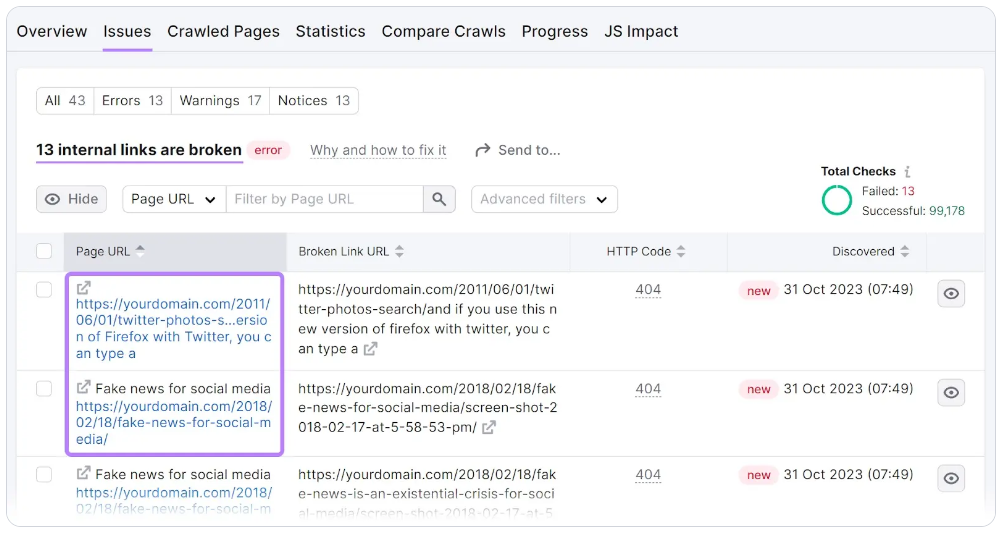
Broken links, often referred to as dead links, are links on a web page that no longer lead to their intended destination. These can occur for various reasons, such as a website going offline, a webpage being moved without updating the URL, or simply a typo in the link itself.
Regardless of the cause, the consequence is the same—a poor experience for your visitors and potential damage to your site’s reputation with search engines.
Search engines like Google aim to provide users with the best possible experience, which means directing them to content that is relevant, accessible, and of high quality.
When their crawlers encounter broken links, it signals that the website may not be well-maintained, potentially leading to lower rankings in search results. Furthermore, broken links disrupt the flow of link equity throughout your site, weakening your SEO efforts.
Why Semrush?
Semrush offers a complete set of features designed to enhance various aspects of SEO for digital marketing.
Although there are numerous link-checking tools available, Semrush offers a unique blend of depth, usability, and integration with other SEO tasks, making it an invaluable asset for web admins and digital marketers alike.
Comparatively, Semrush identifies broken links and also provides detailed insights into your website’s overall health, keyword performance, and competitive landscape.
This approach helps fix broken links and leverages the data for broader SEO strategy and content optimization, putting Semrush ahead of its competitors.
Getting Started with Semrush
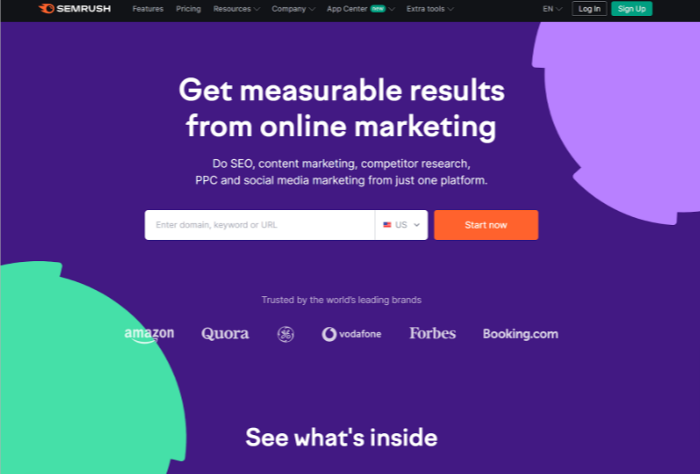
Before diving into the specifics of how to find broken links, it’s essential to get acquainted with Semrush. If you haven’t already, the first step is creating an account. Semrush offers various subscription levels, including a free trial for new users, allowing you to explore its features before committing.
Once logged in, you’ll find yourself on the Semrush dashboard, which serves as a central hub for accessing various tools and reports. For our purposes, the Site Audit feature is where the magic happens in terms of identifying broken links.
This tool crawls your website by mimicking search engine bots to provide a comprehensive report on your site’s health, including broken links.
How To Find Broken Links With Semrush
The Site Audit tool is user-friendly and simple to set up. Here’s how you can get started:
- Initiate a Site Audit:
From the Semrush dashboard, navigate to the ‘Site Audit’ section and enter your website’s domain to start a new project.
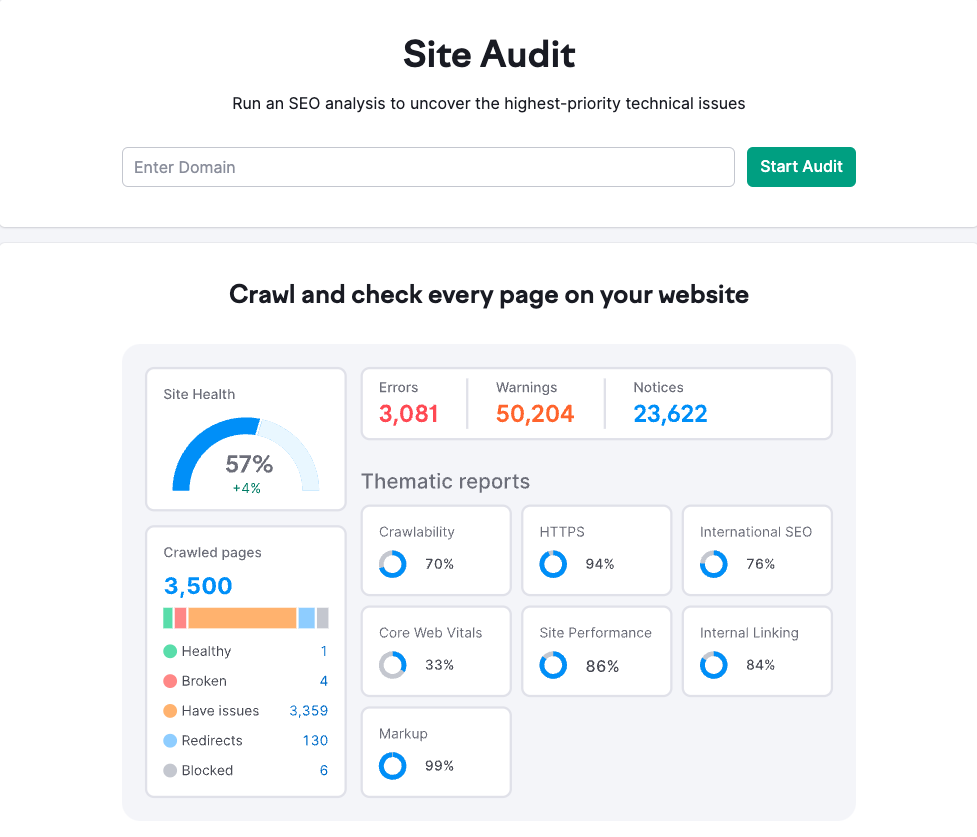
- Configure Your Audit Settings: You can customize the scope and depth of the audit. Check the entire website for broken links, not just a subsection.
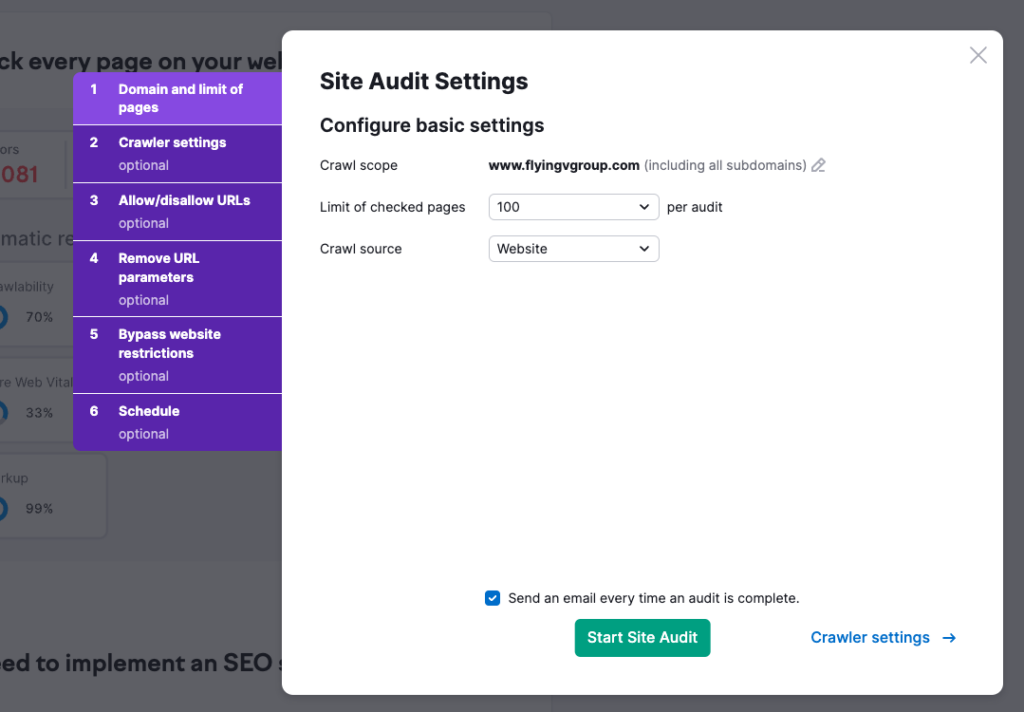
- Run the Audit: Semrush will then crawl your site, which can take a few minutes to several hours, depending on the size of your website.
- Review the Results: Once the audit is complete, Semrush will provide a report detailing various issues, including broken internal and external links.
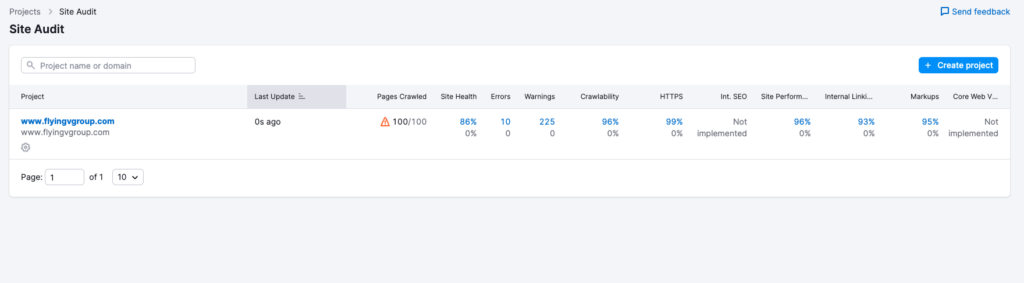
Now, let’s delve deeper into analyzing the report from Semrush, addressing the broken links identified, and exploring preventive measures to ensure your website remains in top SEO shape.
Analyzing the Report
After Semrush completes its crawl of your website, you’ll receive a comprehensive report in the Site Audit section. This report serves as your roadmap to identifying and fixing any issues that may be hindering your website’s performance, such as broken links.
Here’s how to navigate the findings:
- Identify Broken Links: The report categorizes issues into errors, warnings, and notices. Broken links will typically appear under errors, indicating their priority. Look for issues labeled as “broken internal links” and “broken external links.”
- Understand the Details: Semrush lists these broken links and also provides details such as the page on which the link is found and the target URL that is no longer working. This information is crucial for fixing the links effectively.
- Metrics and Statuses Explained: The report includes metrics like the number of affected pages and the HTTP status code of the broken link (e.g., 404 for not found, 500 for server errors). Understanding these codes can help diagnose the reason behind the broken link.
Fixing Broken Links
With the Semrush report in hand, the next step is fixing the broken links. Here’s a systematic approach to address them:
- Prioritize by Impact: Prioritize broken links based on their impact. Fix links on high-traffic pages and those that contribute significantly to SEO.
- Correct or Remove the Link: If the broken link is internal, check if the target page has moved and update the URL accordingly. If it’s external or the target page no longer exists, consider removing the link or replacing it with a relevant, working URL.
- Use Redirects Wisely: For important pages that have been moved or deleted, setting up 301 redirects can help preserve link equity and guide users to the correct page.
Preventing Broken Links
An effective way to avoid broken links is to prioritize prevention over cure. Follow these strategies to minimize their occurrence:
- Regular Audits: Make Semrush Site Audits a regular SEO routine. Regular checks can help catch broken links before they affect your site’s performance.
- Link to Reliable Sources: When linking externally, choose reputable, stable websites to reduce the likelihood of links breaking over time.
- Check Before You Change: Before making significant changes to your site structure or deleting pages, consider the impact on existing links and plan accordingly to update or redirect as needed.
Leveraging Semrush for Ongoing SEO Strategy
Finding and fixing broken links is just the beginning. Semrush offers a suite of tools that can enhance your SEO strategy:
- Keyword Research: Beyond link health, you can use Semrush’s Keyword Magic Tool to find valuable keywords for your content, enhancing visibility and traffic.
- Competitor Analysis: The Competitive Research Toolkit allows you to peek into your competitors’ strategies and identify opportunities to improve your SEO.
- Performance Tracking: You can also use Semrush’s Position Tracking tool to monitor your website’s rankings for targeted keywords, helping you gauge the effectiveness of your SEO efforts over time.
Key Takeaways For Improving Website Health
A website without broken links is crucial for top SEO rankings and user satisfaction. Semrush is key for detecting and repairing these links, boosting your SEO.
Learn to use Semrush effectively for fixing broken links and enhancing your SEO strategy. Implementing these steps regularly can raise your site’s rankings and improve user experience.
Looking to advance your SEO? Flying V Group offers targeted SEO services, including website audits and customized strategies, to increase your search visibility.
Contact Flying V Group now to outperform your competitors!
FAQs
How does fixing broken links affect my website’s SEO?
Fixing broken links improves user experience and helps search engine crawlers index your site effectively, which positively impacts your website’s SEO. It also helps maintain link equity, improving your site’s authority and ranking.
How often should I check for broken links?
Regularly checking for broken links is crucial to maintaining your site’s health and SEO rankings. A monthly audit is recommended for most websites, while larger sites or those with frequent updates might require a bi-weekly audit.
Can Semrush find broken links on any website?
Semrush can analyze your website and your competitors’ websites through its Site Audit feature. It can identify broken internal and external links on your website and give insights into the health of external links pointing to your competitor’s site with tools like Backlink Analytics.
Can Semrush help fix the broken links it finds?
Semrush identifies broken links and provides relevant data to fix them. However, fixing broken links requires manual action by your web development team or through your website’s content management system. Semrush provides the roadmap, but the execution is in your hands.
Can Semrush track the progress of link repairs over time?
Yes, Semrush’s Site Audit tool identifies broken links and allows you to track your progress in fixing them over time. Regular audits allow you to compare reports to see how the number of broken links decreases as you repair them. This feature is particularly useful for monitoring the health of your website and ensuring that your link repair efforts are successful.

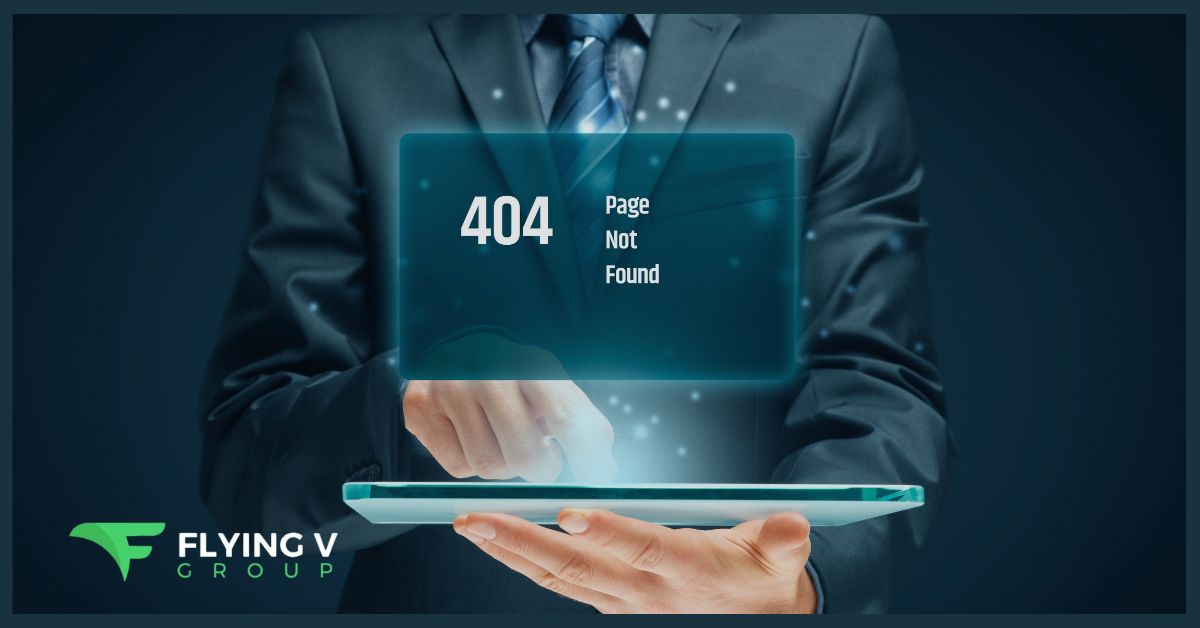




0 Comments