Semrush technical SEO is a beacon for navigating search engine visibility and performance in the ocean of website optimization.
This tool provides in-depth analytics on your website’s technical health, equipping you with the knowledge and capabilities to address issues that could hinder your ranking on search engines.
With Flying V Group’s (FVG) expert guidance, we unveil the top 7 tips to leverage Semrush for optimizing your site’s technical SEO.
This ensures your business stands out against competitors and ranks highly on search engines.
Read on!
- What is Semrush Technical SEO?
- Navigating Semrush for Technical SEO Analysis
- Tip 1: Enhance Site Speed Using Semrush Insights
- Tip 2: Optimize Mobile Usability with Semrush
- Tip 3: Manage Site Structure and Internal Linking
- Tip 4: Identify and Fix Crawl Errors with Semrush
- Tip 5: Secure Your Site with HTTPS
- Tip 6: Use Semrush for Schema Markup Implementation
- Tip 7: Secure and Optimize Redirects
- Leveraging Semrush Reports for Ongoing Technical SEO Maintenance
- Improve your SEO strategy with Semrush Technical SEO and Flying V Group
- FAQs
- How often should I perform a Semrush technical SEO audit?
- Can Semrush help identify duplicate content issues?
- What’s the best way to monitor my site’s performance over time with Semrush?
- How does Semrush aid in improving site speed specifically?
- Can Semrush help identify opportunities for creating AMP versions of my pages?
What is Semrush Technical SEO?
Semrush technical SEO involves analyzing aspects of your site that may not be visible to the average user.
These aspects are crucial for search engine crawlers to access and understand your content effectively.
It provides insight into site structure, speed, mobile usability, security, and more. Semrush offers a detailed roadmap that helps you identify and rectify these technical complexities, boosting your site’s SEO performance.
Navigating Semrush for Technical SEO Analysis
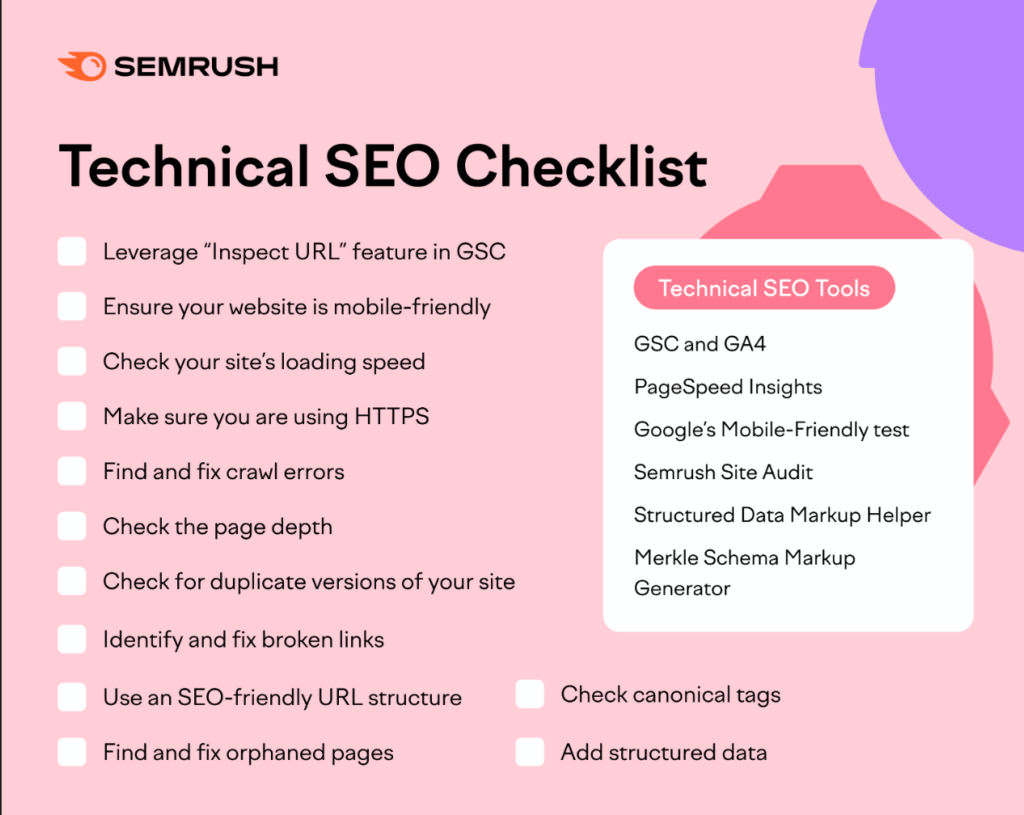
Image from X
The journey begins with the Semrush Site Audit feature, a powerhouse of diagnostics that assesses your website against over 130 technical and SEO checks.
From identifying crawl errors to highlighting issues with HTTPS implementation, the Site Audit tool is your first step toward technical SEO mastery.
This analysis establishes a foundation for targeted technical optimization, highlighting crucial areas for improvement and paving the way for an in-depth exploration of the technical components that support SEO success.
Tip 1: Enhance Site Speed Using Semrush Insights
Site speed is a critical factor for both SEO and user experience. Slow-loading pages can lead to higher bounce rates and lower rankings in search engine results.
Semrush’s Page Speed Insights provides a detailed breakdown of factors affecting your site’s load time and provides actionable insights for improvement. These may include:
Compress and Optimize Images
Large images can significantly slow your page load times. Semrush identifies these images and suggests compression to reduce their file size without sacrificing quality.
Minify CSS, JavaScript, and HTML
Excess code can slow down your website. Semrush pinpoints opportunities to minify CSS, JavaScript, and HTML, removing unnecessary characters, whitespace, and comments.
Improve Server Response Time
A slow server response can delay everything. Semrush assesses your server’s performance and suggests improvements, such as upgrading your hosting solution or optimizing your server’s configuration.
Tip 2: Optimize Mobile Usability with Semrush
With the advent of mobile-first indexing, optimizing your site for mobile users is more critical than ever. Semrush’s mobile usability analysis provides a comprehensive report on your site’s mobile performance, highlighting any issues that may cause a negative user experience.
By following Semrush’s recommendations, you can ensure your site is fully responsive, easy to navigate, and optimized for the small screen, catering to users who access the web via their mobile devices. This includes:
- Responsive Design: Ensure your site is accessible and navigable on all screen sizes. Semrush can highlight non-responsive elements, allowing you to make necessary adjustments.
- Touch Elements: Buttons and links should be easy to tap on a mobile device. Semrush helps identify and correct touch elements that are too close together.
- Viewport Configuration: Proper viewport settings ensure your site scales correctly on various devices. Semrush identifies pages without proper viewport configurations for correction.
Tip 3: Manage Site Structure and Internal Linking
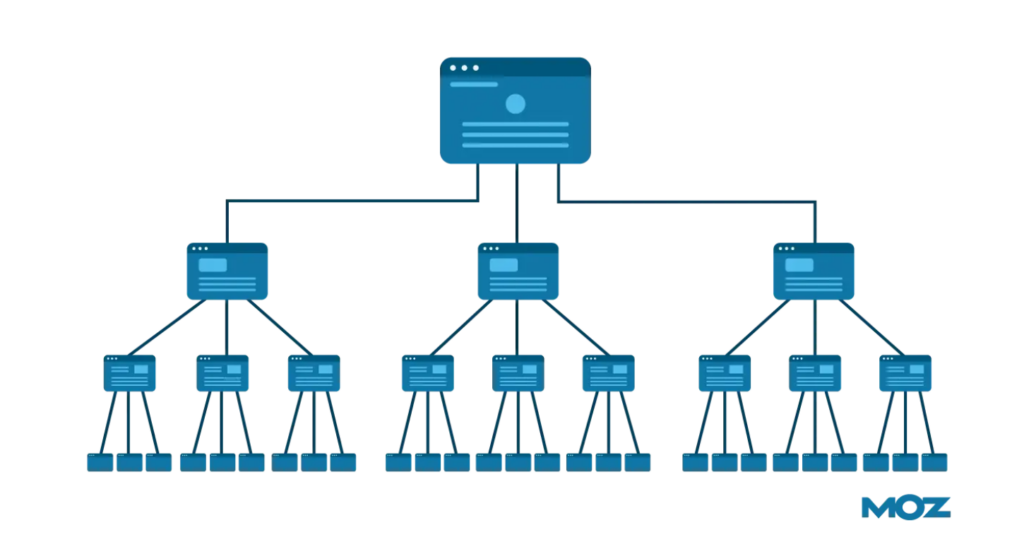
Image from Moz
A well-organized site structure and “_blank” rel=”dofollow”>optimized internal linking improve SEO and enhance the user experience.
Use Semrush to identify broken links, improper redirects, or pages too deep into your site structure, making them hard for search engines and users to find.
Optimizing your site structure and internal linking can significantly improve navigation, distribute page authority, and enhance indexation.
Here’s how to leverage Semrush technical SEO tools to refine your website’s architecture and internal links, ensuring they contribute positively to your site’s search engine performance.
Assessing Your Site’s Current Structure
Look for insights into how pages are organized and interconnected. Pay attention to:
- Depth of Important Pages: Your most important content should not be buried deep within your site. Use Semrush to identify how many clicks it takes to reach these pages from the homepage.
- Orphan Pages: These are pages without any internal links pointing to them, making them hard for search engines and users to find. Semrush can help identify these pages so you can integrate them more effectively into your site’s structure.
Optimizing Internal Linking
Internal linking helps with site navigation and spreads link equity (ranking power) throughout your website. Here’s how to optimize these links with Semrush:
- Link Relevant Content: Use Semrush to find related pages within your site that can be naturally linked. This improves the user experience and helps search engines discover more of your content.
- Use Descriptive Anchor Texts: Semrush’s On-Page SEO Checker can provide suggestions for optimizing your anchor texts, making them more informative and relevant to the linked content.
- Balance Your Link Distribution: Analyze the distribution of internal links using Semrush. Ensure that high-priority pages receive more internal links, but avoid over-concentration that can lead to specific pages being perceived as overly optimized.
Tip 4: Identify and Fix Crawl Errors with Semrush
Crawl errors can significantly hinder your website’s ability to rank well in search engine results. Semrush’s Site Audit feature scans for issues that prevent search engines from effectively crawling and indexing your pages, such as 404 errors, blocked resources, or server errors.
By regularly monitoring and addressing these errors using Semrush’s actionable insights, you can ensure search engines can seamlessly access all valuable content on your site, improving your overall SEO performance.
Tip 5: Secure Your Site with HTTPS
Security is a top priority for search engines when ranking websites. Semrush technical SEO toolkit includes features that help you ensure your site uses HTTPS, encrypting data between your website and its visitors.
Semrush can identify security vulnerabilities such as poorly secured pages and mixed content issues. Addressing these issues is crucial to protect users’ data and enhance your website’s trustworthiness with search engines and users.
Tip 6: Use Semrush for Schema Markup Implementation
Schema markup is a powerful tool for enhancing your site’s visibility in search engine results through rich snippets. Semrush’s technical SEO capabilities extend to analyzing and recommending schema markup for your content.
By implementing schema markup, you can provide search engines with more contextual information about your site’s content, improving your chances of achieving enhanced listings and attracting more targeted traffic.
Tip 7: Secure and Optimize Redirects
Correct use of redirects can preserve SEO value during content restructuring, page deletions, and domain moves.
However, improper use can lead to confusion for both users and search engines. Semrush’s Site Audit tool helps by:
- Identifying Broken Redirects: Locate and fix redirects that lead to non-existent pages.
- Optimizing Redirect Chains: Long chains of redirects dilute link equity and slow down site speed. Semrush pinpoints these chains, allowing you to simplify them.
- Highlighting Temporary vs. Permanent Redirects: Ensure that temporary (302) redirects are used appropriately and convert them to permanent (301) redirects when necessary to pass maximum SEO value.
Careful management and optimization of redirects are essential for maintaining site health and SEO performance. Semrush provides the insights needed to manage these effectively.
Leveraging Semrush Reports for Ongoing Technical SEO Maintenance
To maintain and continually improve your website’s technical SEO, leveraging Semrush’s reporting features is vital.
Set up regular Site Audit reports to monitor your site’s health over time, monitor new issues, and track improvements.
Customize reports to focus on areas most critical to your SEO strategy, ensuring you can quickly address any concerns and capitalize on opportunities to enhance your site’s performance.
Improve your SEO strategy with Semrush Technical SEO and Flying V Group
Mastering Semrush technical SEO is essential for anyone looking to enhance their website’s visibility and performance in search engine results.
Regular audits, ongoing maintenance, and a strategic optimization approach will ensure your site remains competitive and compliant with search engine standards.
With Flying V Group, you can unlock the full potential of Semrush and take your website to new heights with technical SEO.
Don’t miss out on the chance to propel your website forward – partner with us today!
FAQs
How often should I perform a Semrush technical SEO audit?
It’s recommended to conduct a technical SEO audit at least quarterly or whenever major site updates are made to ensure ongoing optimization.
Can Semrush help identify duplicate content issues?
Yes, Semrush’s Site Audit tool can detect duplicate content across your site, allowing you to address these issues and improve your SEO.
What’s the best way to monitor my site’s performance over time with Semrush?
Utilize Semrush’s Position Tracking and Site Audit reports to monitor your site’s rankings and technical health continuously.
How does Semrush aid in improving site speed specifically?
Semrush identifies elements that slow down your site, providing specific recommendations for enhancing site speed.
Can Semrush help identify opportunities for creating AMP versions of my pages?
While Semrush provides comprehensive insights into page speed and mobile usability, which are crucial for AMP (Accelerated Mobile Pages), consulting specific AMP documentation and tools for creating AMP versions is essential. Semrush can prioritize which pages benefit most from AMP based on mobile performance metrics.

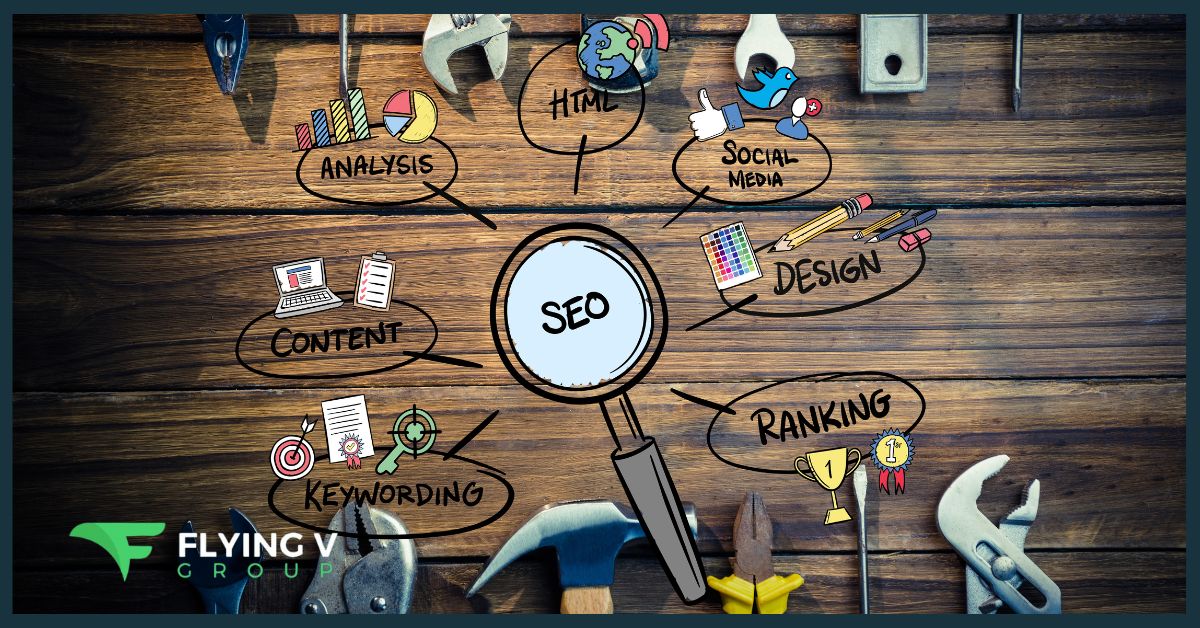




0 Comments