Understanding how to use Keywords Everywhere can transform your approach to SEO. This tool, Keywords Everywhere, is a game-changer for anyone looking to enhance their online visibility.
It’s a user-friendly browser extension that provides valuable keyword data directly in your search results. This makes it incredibly easy to spot high-value keywords as you browse the web.
Keywords Everywhere helps you see the big picture of keyword usage across various platforms. Whether you’re researching for a blog post, an e-commerce product description, or any online content, this tool can provide insights into search volume, competition, and related phrases.
When you integrate these insights into your content, you can significantly improve your SEO strategy.
- Setting Up Keywords Everywhere
- How to Use Keywords Everywhere for Keyword Research
- How to Use Keywords Everywhere to Analyze Search Volume and Competition
- How to Use Keywords Everywhere for Content Optimization
- How to Use Keywords Everywhere for Competitor Analysis
- Conclusion: Leveraging Keywords Everywhere for SEO Success
- FAQs
Setting Up Keywords Everywhere
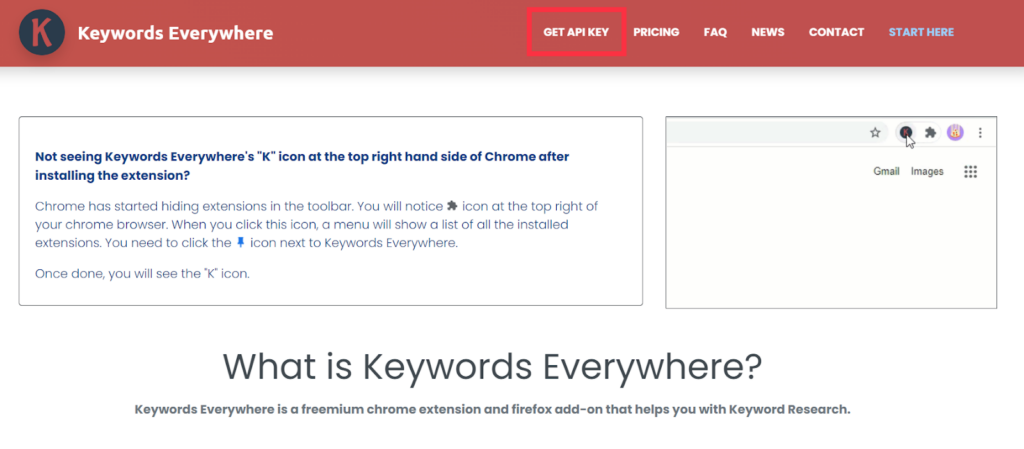
To begin using Keywords Everywhere, you’ll first need to install the browser extension. Currently, Keywords Everywhere is available for Google Chrome and Mozilla Firefox.
Simply search for “Keywords Everywhere” in the Chrome Web Store or the Firefox Add-ons marketplace, and click on the “Add to Chrome” or “Add to Firefox” button to install the extension. Once installed, you’ll need to generate an API key from the Keywords Everywhere website.
This key is required to activate the extension and access the keyword data. After generating the API key, open the extension settings by clicking on the Keywords Everywhere icon in your browser’s toolbar.
Enter the API key in the designated field and click “Validate.” Congratulations! You’ve successfully set up Keywords Everywhere and are ready to use it for your SEO endeavors.
To make the most of Keywords Everywhere, it’s essential to understand its various features and how to utilize them effectively.
Let’s dive into the different ways you can utilize this powerful tool to conduct keyword research, analyze search volume and competition, optimize your content, and perform competitor analysis.
How to Use Keywords Everywhere for Keyword Research
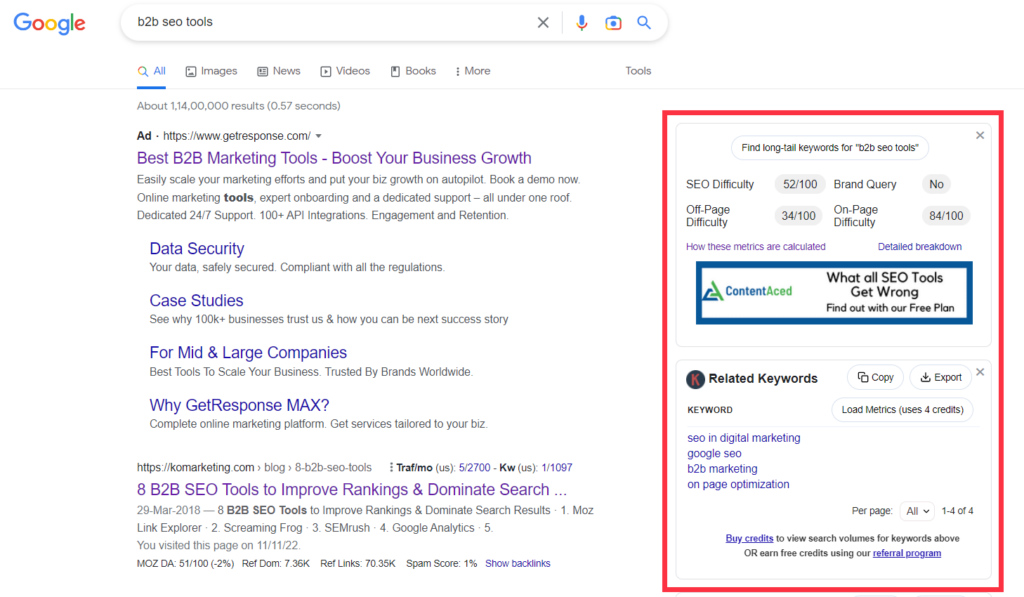
Keywords Everywhere simplifies the process of keyword research by providing valuable insights directly into your search results.
As you search for a particular keyword or phrase on popular search engines like Google, Keywords Everywhere will display related keywords, their search volume, and competition data right alongside the search results.
This information allows you to quickly identify high-value keywords that have a decent search volume but lower competition.
To get started with keyword research using Keywords Everywhere, open your preferred search engine and enter a keyword or phrase relevant to your content. Scan through the related keywords and their metrics displayed by the extension.
Look for keywords with a good search volume and relatively low competition. These keywords are often the best targets for improving your content’s visibility and organic traffic.
Incorporating these keywords into your content can help you rank higher in search engine results pages (SERPs) and attract more relevant visitors to your website.
It’s important to note that the keyword research process shouldn’t be limited to a single search. Keywords
Everywhere allows you to gather insights from multiple searches and build a comprehensive list of potential keywords.
By exploring different variations, long-tail keywords, and niche-specific terms, you can uncover hidden gems that have the potential to drive targeted traffic to your website. Remember to focus on keywords that align with your content’s purpose and target audience. Relevance is key to ensuring that the keywords you choose generate meaningful traffic and lead to conversions.
As you compile your list of keywords, make sure to prioritize them based on their search volume, competition, and relevance to your content. This will help you streamline your SEO efforts and maximize the impact of your keyword usage.
How to Use Keywords Everywhere to Analyze Search Volume and Competition
Understanding the search volume and competition for your target keywords is crucial for effective SEO. Keywords Everywhere provides this information, making it easier to assess the potential of different keywords.
When you search for a keyword, the extension displays the monthly search volume and competition metrics. The search volume indicates how many times the keyword is searched for within a specific period, usually a month.
Higher search volume generally means more potential traffic if you can rank well for that keyword.
However, it’s important to balance search volume and competition. Highly competitive keywords may be challenging to rank for, especially if you’re just starting your SEO journey.
Keywords Everywhere’s competition metric provides an estimate of how difficult it is to rank for a particular keyword.
It takes into account factors such as the number of websites targeting the keyword and the quality of their content.
When you analyze both the search volume and competition metrics, you can identify keywords with a good balance of potential traffic and realistic ranking opportunities.
To make the most of Keywords Everywhere’s search volume and competition data, consider using filters to refine your keyword research.
The extension allows you to filter keywords based on specific criteria, such as minimum search volume or maximum competition. This feature is particularly useful when you have specific requirements or preferences for your keyword selection.
For example, if you’re targeting long-tail keywords with a minimum search volume of 500 and moderate competition, you can set the filters accordingly.
This helps you narrow down your options and focus on keywords that align with your goals and resources.
When you leverage Keywords Everywhere’s search volume and competition analysis, you can make informed decisions about which keywords to prioritize and integrate into your content.
How to Use Keywords Everywhere for Content Optimization
Keywords Everywhere is a tool that helps with keyword research and optimizing content for better search engine visibility.
Once you’ve identified relevant keywords, incorporate them naturally into your content. Keywords Everywhere’s “Related Keywords” feature can display a list of complementary keywords to signal to search engines that your content is comprehensive.
The tool can also provide insights into competitor meta tags to fine-tune your on-page SEO elements.
How to Use Keywords Everywhere for Competitor Analysis
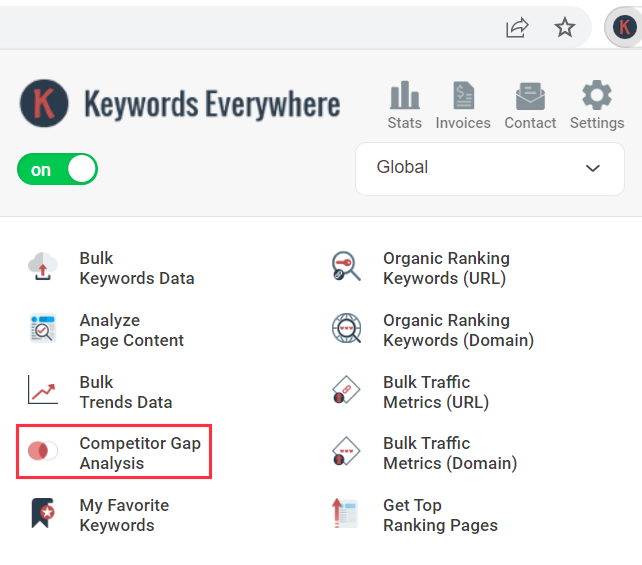
Keywords Everywhere is not just a tool for your own keyword research and content optimization. It can also be used to gain insights into your competitors’ strategies.
You can identify potential gaps or opportunities in your SEO efforts by analyzing the keywords your competitors are targeting.
Keywords Everywhere allows you to view the keywords that trigger ads on websites, giving you an understanding of the paid search landscape. This information can be valuable for both organic and paid search strategies.
Start by searching for your competitors’ websites or relevant industry keywords using Keywords Everywhere.
Look for the “Ads” section in the extension’s search results. Here, you’ll find a list of keywords that trigger ads on the websites you’re analyzing. These keywords can provide valuable insights into your competitors’ paid search campaigns.
Analyze the keywords they target, the ad copy they use, and the landing pages they direct visitors to. This information can help you refine your own paid search strategy and identify keywords that may have been overlooked.
Additionally, you can use Keywords Everywhere to analyze the organic keywords your competitors are ranking for.
You can gain insights into their content strategy and identify opportunities to differentiate your content by understanding the keywords they prioritize.
Keywords Everywhere provides an overview of the organic keywords a website ranks for, along with their search volume and competition metrics.
Analyze the keywords your competitors are ranking well for and consider how you can create content that offers a unique value proposition or covers related topics in more depth.
When you leverage Keywords Everywhere for competitor analysis, you can refine your SEO strategy and stay ahead of the competition.
Conclusion: Leveraging Keywords Everywhere for SEO Success
Keywords Everywhere simplifies the process of keyword research, search volume analysis, content optimization, and competitor analysis.
With it, you can uncover high-value keywords, identify realistic ranking opportunities, and optimize your content for better search engine visibility. Remember to use the extension’s features to refine your keyword selection and make strategic decisions.
Additionally, keep an eye on your competitors’ strategies and leverage the insights provided by Keywords Everywhere to stay ahead in the ever-evolving SEO landscape.
Remember, keyword research is an ongoing process. Regularly monitor keyword performance, adapt your content strategy, and stay updated with the latest trends in your industry.
Install Keywords Everywhere, explore its features, and unlock the full potential of your online content with effective keyword usage.
You can contact Flying V Group to assist you with Keywords Everywhere to the success of your business.
FAQs
How does Keywords Everywhere help with SEO?
Keywords Everywhere is a browser extension that shows you keyword data such as search volume, cost per click, and competition directly in your search results. This information is crucial for choosing the right keywords to optimize your website content, improving your SEO ranking, and increasing visibility online.
Can Keywords Everywhere suggest long-tail keywords?
Yes, Keywords Everywhere is great for uncovering long-tail keywords. These are more specific phrases with lower competition but high relevance to your target audience. The tool provides related keywords and their metrics, helping you identify valuable long-tail opportunities to target in your content strategy.
Is Keywords Everywhere suitable for beginners in SEO?
Absolutely! Keywords Everywhere is designed with a user-friendly interface that’s perfect for beginners. It integrates seamlessly with your browser, providing insightful data with minimal setup. This makes it an excellent starting point for anyone new to SEO, offering straightforward insights to inform your keyword strategy.
How can I integrate Keywords Everywhere data into my content strategy?
To effectively integrate Keywords Everywhere data, start by analyzing the search volume and competition of your keywords. Use this information to prioritize high-potential keywords for your content. Incorporate these into your titles, headings, and throughout your content to align with what your audience is searching for.
Who can I contact for more help with using Keywords Everywhere for my business?
For more personalized advice on leveraging Keywords Everywhere for your business, feel free to contact Flying V Group. Our team of SEO experts is ready to help you maximize your online presence. Reach out to us for assistance in implementing this powerful tool into your SEO strategy.





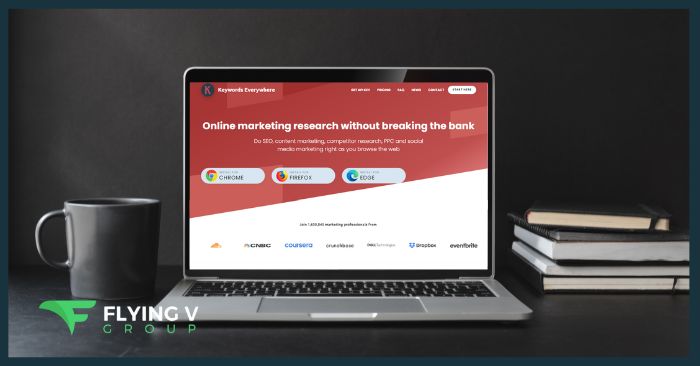
0 Comments