Using Semrush SEO Writing Assistant makes creating content that ranks high on search engines and captivates readers easier than ever.
This tool guides you through optimizing your articles, blog posts, and web pages to rank higher and engage more effectively. With straightforward suggestions on keywords, readability, and SEO best practices, it’s designed to enhance your writing process.
Let’s explore how to make the most of the Semrush SEO Writing Assistant, turning your content into a magnet for both search engines and your target audience.
What is Semrush SEO Writing Assistant?
The Semrush SEO Writing Assistant (SWA) is a comprehensive tool that aids users in creating SEO-optimized, readable, and high-quality content. It is designed to act as a virtual assistant, providing real-time suggestions as you write and sculpt your content.

Here are some key features of Semrush SWA:
- SEO Recommendations: SWA provides relevant suggestions to incorporate keywords seamlessly into your content, abide by the preferred text length, curate comprehensive meta descriptions, and incorporate title tags.
- Semantic Formatting: SWA’s semantic formatting tool helps in creating well-structured and search engine-friendly content to improve topical authority and understanding.
- Readability Score: It monitors and advises on your content’s readability, making sure it is easily digestible and engaging for all readers.
- Tone of Voice: It helps in maintaining a consistent tone of voice throughout your content according to your brand or target audience’s requirements.
- Plagiarism Checker: It detects any plagiarised content to ensure your work remains genuine and unique.
- Link Checker: It identifies any broken links within the content that could potentially harm your SEO ranking.
By integrating the Semrush SEO Writing Assistant into your content creation process, you position yourself to leverage various benefits:
- Better SEO Score: Enhance your chances of appearing organically in search results by adhering to the best SEO practices.
- Improved Readability: Obtain higher engagement from readers through rich and understandable content.
- Consistent Brand Voice: Maintain a uniform tone that aligns with your brand or audience preference, creating a recognizable brand personality.
- Authentic Content: Maintain originality and avoid copyright issues with the plagiarism checker.
- Healthy Link Profile: Identify and fix any broken links that could negatively impact your SEO score.
Maximizing these benefits will undoubtedly pave the way to a significant uptick in your website traffic.
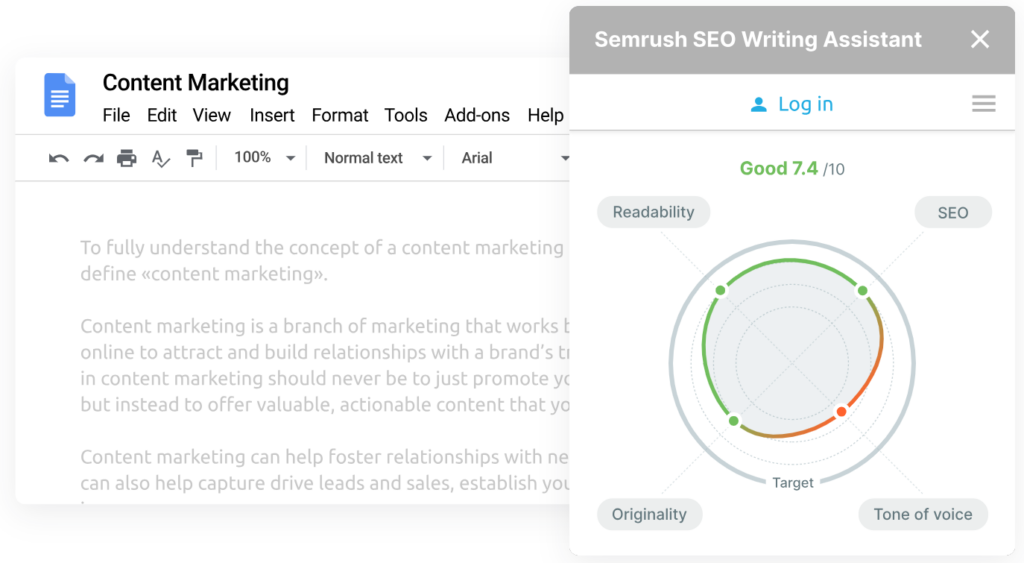
How Does the Semrush SEO Writing Assistant Compare with Other Popular Tools in the Market?
Let’s consider popular alternatives like Yoast SEO, Grammarly’s SEO features (if applicable), and Clearscope for this comparison.
| Feature/Tool | Semrush SEO Writing Assistant (SWA) | Yoast SEO | Grammarly (SEO features) | Clearscope |
| Feature Set | Comprehensive SEO suggestions (keywords, readability, tone of voice), originality check. | Focuses on keyword optimization, readability, meta tags, content analysis. | Primarily grammar and style suggestions, with limited direct SEO features. | Detailed content optimization for SEO, readability, keyword usage, and content relevance. |
| Ease of Use | Integrates within CMS like WordPress and Google Docs for real-time suggestions, user-friendly interface. | Integrated with WordPress, offering a real-time content analysis feature within the post editor, user-friendly. | User-friendly with a clear, intuitive interface for writing improvements, but lacks in-depth SEO analysis. | User interface is straightforward, focusing on content grading and recommendations for improvement. |
| Integration Capabilities | Direct integration with WordPress, Google Docs, and Microsoft Word. | Deep integration with WordPress. Limited outside of WordPress environment. | Broad integration with web browsers, desktop app, and mobile devices for writing enhancements. | Primarily integrates with web-based platforms for content optimization. |
| Pricing | Part of the Semrush suite; requires a subscription starting from $129.95/month for the Pro plan, including SWA access. | Free version available; Premium starts from €99/year for one site, offering advanced features. | Free basic plan; Premium plans start from $12/month (if paid annually, $30, if monthly), focusing on writing enhancements, not SEO. | Starts from $199/month for entry-level plans, focusing exclusively on content optimization. |
How to Integrate Semrush SEO Writing Assistant into Your Content Strategy
Integrating Semrush’s SEO Writing Assistant (SWA) into your content strategy is critical to heighten visibility and traffic. Here’s how you can seamlessly incorporate SWA insights into your content planning and execution:
- Data-Driven Keyword Planning: Utilize the powerful keyword tool in SWA to identify keywords that strike a balance between volume and competition. Incorporate these terms naturally within your content for an SEO boost.
- Content Optimization and Auditing: SWA’s auditing feature provides insights on content improvements. Use these alerts to refine your grammar, readability, and overall content quality.
For optimal alignment of SWA’s recommendations with SEO goals, keep in mind:
- Contextual relevance is key: Focus on keywords that offer context to your content.
- Semantic keywords: Don’t overlook the semantic keywords suggested by SWA. These form the backbone of today’s search patterns.
- Prioritize recommendations: Use SWA’s SEO recommendations as a priority checklist. Balance keyword placement, readability, and link building to achieve a high SEO score.
- Track progress Continuously monitor content performance using the SWA dashboard. Use the insights to tweak your content strategy accordingly.
- Iterative update: Cyclical updates are crucial in maintaining SEO health. Regularly review SWA recommendations and apply changes to your content.
Remember, SWA is a tool to aid, not replace, creativity. Ensure these data-driven insights work in synergy with your brand’s unique voice and objectives.
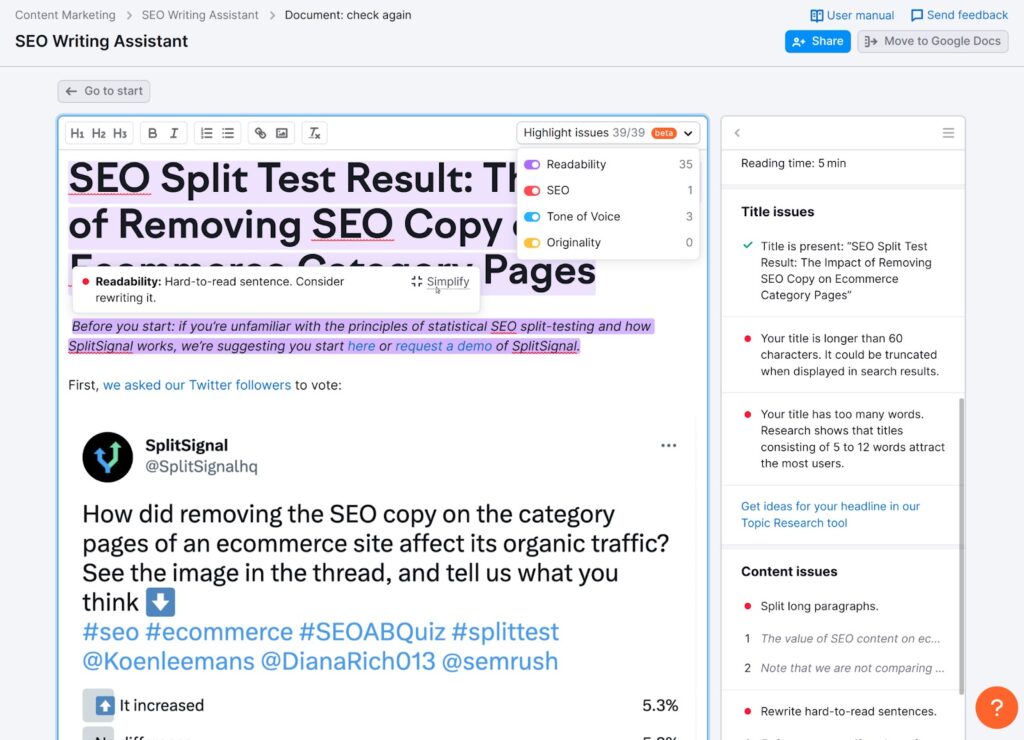
Capture Attention, Spark Interest, and Drive Action with Flying V Group
The Semrush SEO Writing Assistant helps you write content that grabs attention and ranks well. To excel in content marketing, using the SWA is key. Following its advice can significantly improve how well your content performs. SWA is a game-changer for getting seen more on search engines, helping your brand reach and impact grow. However, mastering its full potential requires expertise.
To truly stand out, you need a partner who knows how to wield this tool with precision and creativity. Flying V Group is that partner. Our expertise in content strategy and SEO, combined with the power of the Semrush SEO Writing Assistant, means your content doesn’t just reach your audience—it moves them. Let’s transform your content strategy into a beacon of success.
FAQs
Is Semrush writing assistant free?
The Semrush SEO Writing Assistant offers limited free capabilities, allowing users to analyze a certain amount of text. For full features, a Semrush subscription is required, starting at $129.95/month for the Pro plan.
How much does SEO writing assistant cost?
The SEO Writing Assistant is included with Semrush subscriptions. Prices start at $129.95/month for the Pro plan. This plan gives access to the SEO Writing Assistant among Semrush’s comprehensive suite of tools.
Does Semrush have an AI writer?
Semrush incorporates AI-driven features within its SEO Writing Assistant, providing SEO recommendations and content improvements. It’s not an AI writer but leverages AI for content optimization.
How do I use Semrush writing assistant in Google Docs?
Install the Semrush SEO Writing Assistant add-on from the Google Workspace Marketplace, open a Google Doc, activate the add-on from the Add-ons menu, and sign in with your Semrush credentials to start using it.
Is AI writing good for SEO?
AI writing can significantly aid SEO by generating keyword-rich, relevant content that appeals to search engines and users. However, it’s vital to review and refine AI-generated content to ensure it meets quality standards and aligns with SEO best practices.






0 Comments