Are you looking for new ways to increase your business website’s online visibility?
Google processes an estimated 63,000 search queries per second, which means 5.6 billion searches every day and about 2 trillion global searches every year.
Do you want to be at the forefront of driving high traffic to your website in this dispensation?
You must begin to consider how you can use similar terms to create your SEO strategy and form a competitor-proof content marketing battle plan.
Using the correct similar terms is vital for your B2B SEO strategy because your target audience is likely to incorporate these terms in their search queries, and this is a sure way to help you improve your ranking. In addition, search engine result pages (SERPs) can boost the visibility of these similar search terms using features like “people also search for” on Google.
(Source: Ahrefs)
This article will dive into the subject of similar search terms and how to incorporate them into your global SEO strategy. We’ll cover the following:
- How To Use Similar Search Terms To Create Your SEO Strategy
- 4 Ways to Find Similar Keywords
- 2 Methods For Using Similar Key Terms For Your SEO Strategy
- 7 Key SERP Features in 2021 and Beyond
Let’s begin with the first item.
How To Use Similar Search Terms To Create Your SEO Strategy
Similar terms are synonymically related to keywords that a website owner targets to rank for on search engine result pages (SERPs). Therefore, these similar terms can be alternative words that your target audience uses to find businesses related to yours.
Knowing these similar terms and using them in your content writing can help you rank high on the first page of Google search results when customers search for things related to your business. As a result, the search terms will help put your business in front of potential customers. In turn, this enables you to drive maximum traffic to your website.
Are you now interested in using similar terms to create your SEO strategy?
We will like to show you how to find similar terms and use them as part of your content marketing battle plan to drive traffic to your website.
4 Ways to Find Similar Keywords
The use of single-word keywords has become outdated in 2021. If you want to drive more traffic and convert potential customers, you must stop focusing on a single keyword. Instead, you should start using similar search terms to create your B2B SEO strategy.
Similar search terms are the new gold, and business owners that are not using them for their SEO are missing tremendous opportunities to expand their business and increase their customer base.
Follow this article as we show you four proven ways you can find similar keywords.
1. Make a Comprehensive List of Your Main Keywords
The first way to get started is by making a list of your primary keywords. Then, you can easily find similar or related words from dictionaries and other sources with your keywords ready at hand.
If you do not have keywords, you will need to identify the main search queries and keywords people use to find businesses similar to yours. This strategy will help you get your keywords.
So, now that you have your primary keywords at hand let’s proceed to the next item.
2. Use Search Engine Autocomplete and Related Searches
One easy way to find similar keywords is by using a search engine like Google.
Type your main keyword in the Google search box and scroll down to the search engine result pages. You will see different similar keywords that are related to your keyword.
Why not give it a try?
It does not take up to 30 seconds to get this done.
If you want another way to get more similar terms, check out the other two ways below.
3. Use an Organic Keywords Research Tool
In war, one way to get ahead of your enemy is knowing your enemy’s strategy; this is also true for business. There is hardly any business with a monopoly; every business owner has a competitor, and knowing your competitor’s research strategy is critical to your global SEO strategy.
Knowing the keywords that other competitors’ similar pages are ranking for can help you find similar keywords that are important to help you drive traffic.
Have you put on your spy outfit?
Search engine result pages are where all the magic happens. You can analyze the pages that are already highly ranked for the query through the SERPs. Just run a search for the keyword and choose lists of the top URLs. The best tools that can help you with this are Ahrefs Keyword Explorer and Semrush Keyword Magic Tool.
4. Use SEO Content
When writing content, including related keywords is very important. However, for better results, we recommend you use a keywords research tool to help you get a list of semantically similar keywords to use in your content.
If the keywords research tool you are using is the Semrush SEO content template, just enter the main keyword and click on create SEO template. It will show you the top 10 results on the search engine result pages, and you are good to go.
2 Methods For Using Similar Key Terms For Your SEO Strategy
If you know how to find similar terms, the next thing will be to learn how to use them in your B2B SEO strategy.
Here are two ways to incorporate similar search terms in your SEO strategy.
1. Include Them in Your Topic Clusters
Topic clusters are groups of similar content that jointly cover different topical areas. Using your similar key term in your topic cluster will help structure your site. For example, the pillar page comes in here.
(Source: Terakeet)
A pillar page is a high-level content that covers a particular topic that links to other subtopics. You can look at the pillar page as the table of contents and the topic cluster as the chapters.
Once you have started with your pillar page, you will need to begin building clusters so that the topic will have more depth.
A similar term is a good strategy for developing great cluster pages. When you include related words in your cluster, it will help stretch the length you cover a particular topic and help establish yourself as an authority in your niche.
2. Include Them When Building Substantial Topical Authority
Undoubtedly, websites that drive more traffic and rank high in SERPs in 2021 optimize for topics and keywords.
Suppose you want to do the same and get even better results than these websites. In that case, you will need to begin to build substantial topical authority by strategically including similar terms in your content.
Using similar terms in your topical authority will not only help you cover your content in detail and give it more depth, but it will help you get your expected results. You will be able to drive traffic to your website and convert potential clients.
7 Key SERP Features in 2021 and Beyond
A Google SERPs analysis will show you how well your SEO strategy is working. It is a major determining factor of how fast you will get noticed online and how many people will see you. Therefore, when dealing with similar search terms, it is essential to place them strategically to make them more effective for your global SEO strategy.
Many SERP features on Google can help you rank for similar search terms. We’ve picked out seven of the best.
1. People Also Search For
What Do We Mean When We Say “People Also Search For”?
According to a study carried out in 2020, Google’s People Also Ask (PAA) feature box included 4 questions 90.27% of the time.
(Source: Semrush)
Advanced Web Ranking also reports that People Also Search For (PASF) shows up in 8.5% of all the USA search queries.
You must have seen the PASF appearing on your search page before.
But have you tried clicking on them?
If you have, you will observe that it expands and generates other similar questions whenever you click on any of them. One of the reasons for this is that the search engine is programmed to help users find answers to their subsequent queries very quickly.
People Also Search For (PASF) is one of the most selling SEO strategies in 2021, and we know that it has come to stay even beyond 2021. PASF is a search engine feature that pops up when users click on a search engine result and return to the result page almost immediately.
Search engines like Google will assume that they are coming back to the search engine result page almost immediately because they could not find what they need. So the search engine offers “people also search for” as a suggestion so that users can get the result they were looking for in their first search. We refer to this as the user intent.
The PASF helps people answer the following question that they may want to ask.
2. Top Stories
Google usually keeps track of top stories that are trending using Google News.
When one searches for a story similar to any trending story, Google knows when it matches it and suggests the trending stories to the searcher.
Top stories are those results that show up for terms that are similar to a trending story. This SERP feature works on Twitter cards.
3. Featured Snippets
If you have been very observant, you will see that a box usually appears at the top of the page just below the ads when using the Google search engine. Recently, Google has started mixing it with the search results. It is called the featured snippets. It highlights a particular section of a webpage and presents it in the results.
According to an Ahrefs’ study, the Featured Snippet is responsible for 8% of all organic clicks; this is a significant figure for organic clicks.
(Source: Ahrefs)
4. Rich Snippets
The extra information you see next to each result is called the Rich Snippet. Most Google results contain URLs, tags, and descriptions, but the rich snippets give more than just these three elements.
The information that the rich snippet provides helps the search engine users to decide if they want to click on that particular result or not.
The rich snippets, for example, show the price tag for a product. So if you are looking for how much a particular product costs, the rich snippet feature can show you the price without you clicking the search result and looking through the entire content in search of one price tag.
5. Top and Bottom Ads
Ads appearing at the top and bottom of SERPs is usually one of the more common SERP features that search engine users easily observe. This high visibility is because they are very catchy and attract a lot of traffic, resulting in increased conversion rates.
(Source: Finances Online)
6. Video Carousels
Video Carousels are videos pulled from youtube that appear on search results. The video results are usually three, but you can click on the arrow to see the top ten video results if you want to see more.
These videos appear in all search results.
(Source: Types of Carousels)
Video carousel is a significant SERP feature because of its strategic placement on the search result page. Because it usually appears at the top of the page, the chances of people clicking on it are high.
7. Sitelinks
Sitelink is a SERP feature that helps make an available list of related links underneath a traditional result. They can be links that take a searcher to a section of a page or a web page. With this feature, users can go directly to a page to see specific content and get answers to search queries.
What’s In It For You?
We cannot emphasize enough how crucial similar search terms are for an effective SEO strategy. They work great in the query box, and SERP features like the “People Also Search For” on Google.
Although getting similar search terms for your primary keyword may look like no big deal, it could go a long way to increase your online visibility, CTR, and conversion rate.
If you want to know more about how to harness this gold mine, you can reach out to the best SEO company Orange County. At FlyingVGroup, we have a competent SEO California team that is ever-ready to help you reach your digital marketing goals for the year. Contact us.
SHARE THIS POST
Thank you so much for reading A Complete Guide to Using Similar Search Terms in Your SEO Strategy . We really appreciate it! If you have any questions about our article, or can suggest any other topics you think we should explore, feel free to let us know.
Be sure to sign-up for our newsletter to receive monthly emails on all of the latest trends and happenings in the digital marketing space. You will also receive our FREE E-Book with the Amazing Marketing Tools for Powerful Business Growth. Sign-up below!
Also, if you received some value out of this article, please share with your friends or colleagues, or leave a comment/question below. We really appreciate you reading our blog and every share/comment means the world to us and allows us to continue producing valuable tools to help you grow your business!




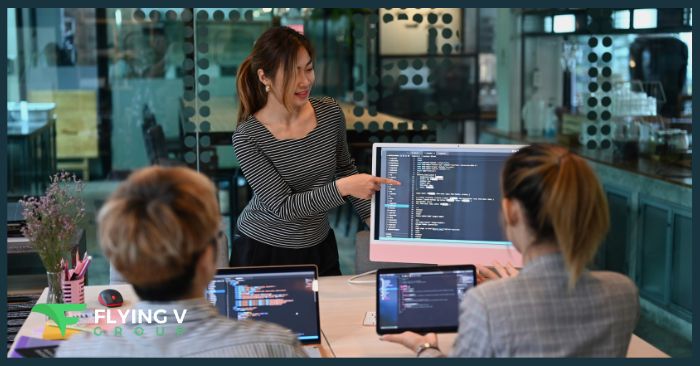

0 Comments