“Google Search Console or Google Analytics? Which is better?” Many people who have websites wonder about this.
Picking the right tool is tough! Using just one without knowing about the other can make us miss important information.
This article will help explain the difference between the two tools. We’ll show what each one does best, so you can make smarter choices for your website.
By unveiling each tool’s insights, you’ll be equipped to craft more informed and effective strategies for your digital platforms.
Google Search Console vs Google Analytics: What are they?

Source: Directive
Google offers many tools for websites. Two important ones are Google Search Console and Google Analytics. Both help in different ways, but they are not the same
As Robb Fahrion, the founder of Flying V group agency, mentioned in a recent interview, “Google Search Console and Google Analytics are definitely very different in terms of their use cases. Google Analytics gives you a high-level holistic overview of your traffic to the website…
But from an SEO perspective, Google Search Console is much more effective because you get granular results on individualized keywords that you may be targeting… Google Search Console just gives a much more granular result of what keywords are driving traffic to your website specifically versus in Google analytics, you’re going to get more consolidated data.”
Let’s break down these tools individually to understand their core purposes
What is Google Search Console?
Google Search Console (GSC) is a free service provided by Google that helps website owners monitor and maintain their site’s presence in Google search results. It’s not just about optimizing for higher rankings; it’s also about understanding how Google views your site.
What is Google Analytics?
Google Analytics (GA) is a robust analytics tool that provides insights into how visitors interact with your website. Instead of focusing on how search engines view your site (like GSC), Google Analytics delves into user behavior, offering a comprehensive view of your audience’s actions and preferences.
At its core, Google Analytics is about understanding your audience and refining the user experience based on real-world data.
Metrics Tracked by Search Console and Analytics
Here, we’ll shed light on the primary metrics tracked by each tool, helping you grasp the insights they offer.
Google Search Console:
Google Search Console (GSC) primarily revolves around search performance and website health. Here are the chief metrics it tracks:
• Search Performance: Shows how often your site appears in Google search results. It provides data on clicks, impressions, click-through rate (CTR), and the average position of your pages in search results.
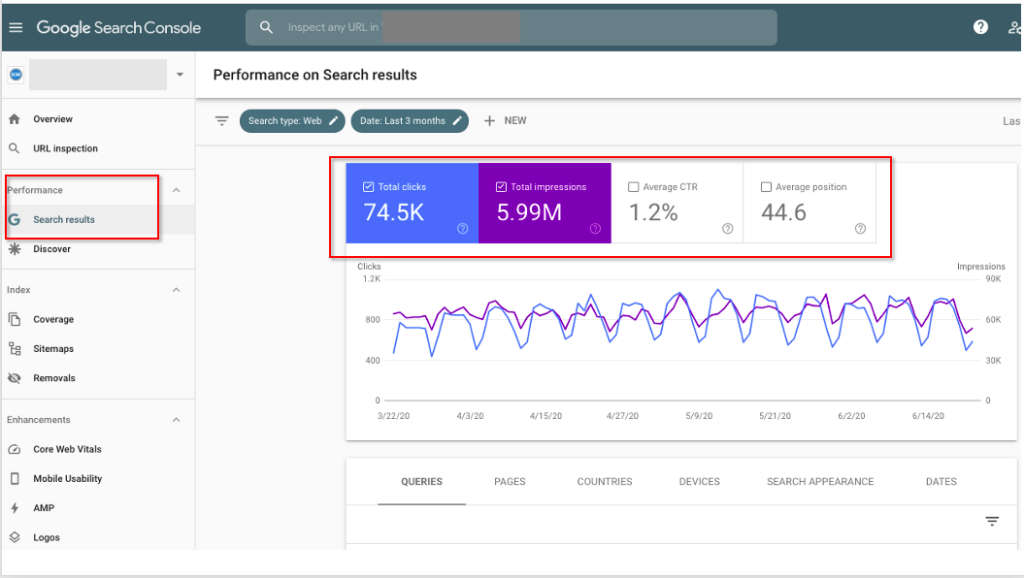
Source: KOMarketing
• Coverage Errors: Details the pages on your site that Google couldn’t index, along with the reasons why.
• Mobile Usability: Highlights issues related to mobile-friendliness, ensuring your pages perform well on mobile devices.
• Core Web Vitals: Evaluates the user experience on your site, focusing on aspects like loading performance, interactivity, and visual stability.
• Sitemaps: Displays sitemap information, making it easier for Google to crawl and understand the structure of your site.
• External & Internal Links: Offers insights on which sites link to your website and how your pages are internally connected.
Google Analytics:
Google Analytics (GA) dives deeper into user behavior and the overall performance of a website. Here’s a glimpse of its primary metrics:
• User Behavior: Understand how users interact with your site. Metrics include pages per session, average session duration, and bounce rate.
• Traffic Sources: Breaks down where your visitors are coming from – be it direct visits, organic search, paid search, social networks, or referrals.
• Audience Demographics: Provides data on the age, gender, and interests of your users, helping tailor content and marketing strategies.
• Real-time Data: Shows who’s on your site at any given moment and what they’re doing, offering a live pulse of your website.
• Conversion Rate: Essential for e-commerce sites, this metric tracks how often visits lead to a transaction or desired action.
• Site Content: Delve into which pages are most popular, how long users spend on them, and the paths they take through your site.
Choosing the Right Tool: Google Search Console vs Google Analytics
People who run websites want them to work well and be liked by users. There are two tools to help with this: Google Search Console and Google Analytics. Each tool is good in its own way. Instead of using just one, it’s best to use both together to get a full picture.
The Case for Using Both Tools
1. Complementary Areas of Focus
While there is some overlap, Google Search Console and Google Analytics primarily serve different functions.
Search Console provides insights into your site’s visibility in search results, showing data like clicks, impressions, and keywords that drive traffic to your site. On the other hand, Google Analytics offers a deep dive into user behavior, exploring aspects like session duration, bounce rate, and user demographics.
Using both tools gives you a full picture. For instance, while Search Console might show a surge in impressions for a particular keyword, Analytics can detail the subsequent user actions once they click through, giving context to the data.
2. No Budget Constraints
One of the most compelling reasons to utilize both tools is their cost – they are free! This means that businesses of all sizes, from budding startups to established enterprises, can access comprehensive insights without any financial burden.
By leveraging both tools, you’re maximizing the data available to you at no extra expense.
Benefits of Linking Search Console and Analytics
1. Improved Data Synergy
Linking Google Search Console and Google Analytics offers an integration that enhances the data insights from each tool.
For instance, after linking, you can access Search Console data right from the Analytics dashboard, offering a seamless view of search performance alongside user interaction metrics. This synergy simplifies the analytical process and allows for more accurate and quick decision-making.
2. Enhanced Utility for Marketers
For marketers, the integration means a more efficient workflow. Instead of toggling between two platforms, they can see consolidated data sets, which can then be used to drive more targeted campaigns.
By understanding the organic keywords driving traffic (from Search Console) in tandem with user behavior (from Analytics), marketers can refine their content strategies, improve targeting, and ensure a better ROI on their marketing efforts.
Leveraging Google Search Console and Analytics
Implementing Insights for SEO Enhancement
Google Search Console (GSC) shines brightly when it comes to SEO insights. You can tailor your content strategy by understanding your website’s search performance, including which keywords your site is ranking for and how often users click on your listings.
• Keyword Insights: GSC provides detailed data on the keywords that are driving traffic to your site. Not only can you see which terms are the most popular, but you can also determine which ones have a higher click-through rate. This allows for the optimization of existing content and the creation of new content targeted towards these keywords.
• Indexing Issues: If Google is having trouble crawling and indexing certain parts of your website, GSC will alert you. Addressing these issues can enhance your SEO, ensuring that all of your content is accessible and indexed by Google.
Meanwhile, Google Analytics provides insights into user behavior once they’re on your site, which can indirectly influence SEO. Bounce rate, page duration, and user flow can highlight areas of your website that might need SEO attention.
Utilizing Data for Web Design Improvements
Both GSC and Analytics play crucial roles in web design decisions.
• Mobile Usability: With the increasing emphasis on mobile search, GSC’s Mobile Usability report is essential. It flags issues on mobile versions of your site, such as clickable elements being too close or content wider than the screen. Addressing these can significantly improve user experience.
• Page Speed Insights: Google Analytics provides data on page loading times. Slow-loading pages can frustrate users and lead to higher bounce rates. By identifying these slow pages, designers can prioritize which pages to optimize for speed.
• User Flow and Behavior: Analytics also visually represents how users navigate through your site. By studying this flow, web designers can restructure navigation, CTAs, or content layout to streamline user pathways and improve conversions.
The Role of Google Account Integration
Merging the powers of Google Search Console and Google Analytics begins with account integration.
• Combined Data Views: Once integrated, you can view GSC data directly within Google Analytics. This provides a holistic view of how users find your site and then interact with it.
• Enhanced Reporting: With integration, custom reports can be created that merge metrics and dimensions from both tools. For instance, you can analyze landing page performance from an SEO perspective and then dive into user behavior on those pages.
• Smarter Decision Making: By housing insights from both tools under one roof, marketers, SEO professionals, and web designers can make more informed decisions, backed by comprehensive data. This seamless integration ensures that you’re leveraging the full potential of both GSC and Analytics for a superior web strategy.
Partnering with Flying V Group for Google Insights
Google Search Console and Google Analytics have a lot of information. It can be hard to understand it all. That’s why the Flying V Group can help.
The team at Flying V Group knows these tools very well. They can help you use the information to do your best online.
When you work with Flying V Group, they’ll make sure your website is the best it can be. With their help, you’ll be great at using the data.
FAQs
1. What is the major difference between Google Search Console vs Google Analytics?
Google Analytics tells you how people use your website: where they come from, which pages they see, and what they do there. Google Search Console, on the other hand, shows how Google sees your website. It tells you which words help people find your site, how many times your site shows up in Google, and if there are any problems Google finds on your site.
2. What are the benefits of linking Google Search Console to Google Analytics?
By connecting the two, you can see all your website info in one place without switching between tools. This link helps show better reports on your website’s main pages and lets you see some of the words people use to find your site on Google.
3. What is the difference between Google Search Console and Google Analytics 4?
Google Analytics 4 (GA4) is a newer tool than Google Search Console. GA4 lets you track more types of activities on your website. It also uses smart technology to guess what users might do next. This is different from the older versions of Google Analytics.






0 Comments