Having trouble with your website’s navigation? An Internal Link Audit might be the answer! Many websites have confusing links that make visitors lost and frustrated. This can hurt your website’s reputation and search ranking.
Think about visitors who can’t find what they’re looking for because of broken or messy links. It’s like entering a store and not finding the exit!
But don’t worry! This article will show you how an Internal Link Audit can fix these problems. You’ll learn how to make your website user-friendly and improve its search ranking. Let’s make your website the best it can be!
What is an Internal Link Audit?
An internal link audit is a comprehensive review of the internal links within a website. It evaluates the structure, relevance, and efficiency of the links that connect various pages of a site.
Doing so ensures that users and search engines can navigate the site seamlessly, enhancing the overall user experience and SEO performance.
Highlighting Common Issues with Internal Linking:
- Broken Links: These are links that lead to non-existent pages, resulting in a 404 error. They can frustrate users and negatively impact SEO.
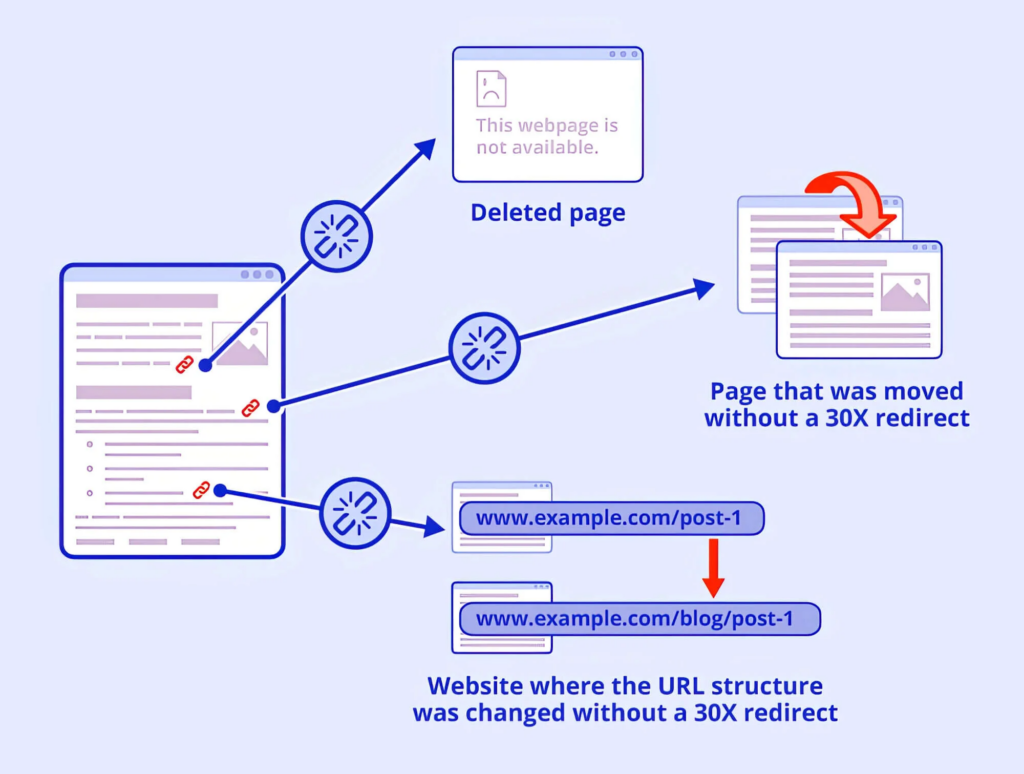
Source: SiteCentre
- Irrelevant Redirects: Links that redirect users to unrelated pages can confuse and annoy visitors.
- Orphaned Pages: These are pages that aren’t linked from any other page on the site, making them inaccessible to users and search engines.
- Over-optimized Anchor Text: Using the same keyword-rich anchor text repeatedly can appear spammy and may lead to penalties from search engines.
The Impact of Broken or Ineffective Internal Links on SEO and User Experience:
Broken or ineffective internal links can severely hamper a website’s SEO efforts. Search engines may find it challenging to crawl and index the site, leading to reduced visibility in search results.
For users, navigating a site with poor internal linking can be frustrating, leading to increased bounce rates and decreased time on site.
Benefits of Regular Internal Link Audits:
- Enhanced User Experience: A well-structured site with efficient internal linking ensures users find what they’re looking for quickly.
- Improved SEO Performance: Search engines can crawl and index the site more effectively, leading to better rankings.
- Identification of Potential Issues: Regular audits can help identify and rectify issues before they become significant problems.
- Optimized Site Structure: Ensures that important pages receive more internal link equity, boosting their visibility and importance.
In a recent interview, Robb Fahrion shed light on the importance of audits and their impact on SEO. He mentioned, “We found something that was something they should have done which was just overlooked… And so Google, my business profiles were an absolute mess. And we go through one thing called NAPS Indication.
So it stands for name, address, phone number… It’s actually very simple. It’s just more time consuming, in which we’re identifying local directories online and making sure that names are synced… And so by improving those local directories, as well as improving the Google business profile, give yourself a much better opportunity to show up in map results for localized search.”
This insight from Robb emphasizes the importance of regular audits, not just for internal linking but for other aspects of SEO as well. It’s a reminder that the most impactful changes can sometimes come from addressing overlooked details.
Steps to Conduct an Effective Internal Link Audit
Here’s a step-by-step guide to conducting a thorough internal link audit:
Inventory of All Web Pages:
Before diving into the audit, having a clear picture of all the pages on your website is crucial.
Utilize tools like Screaming Frog or Ahrefs. These tools crawl your website, providing a comprehensive list of all your web pages, making the subsequent steps more manageable.
Identification of Orphan Pages:
Orphan pages are those that have no internal links pointing to them. These pages are challenging for users and search engines to discover, which can be detrimental to user experience and SEO.
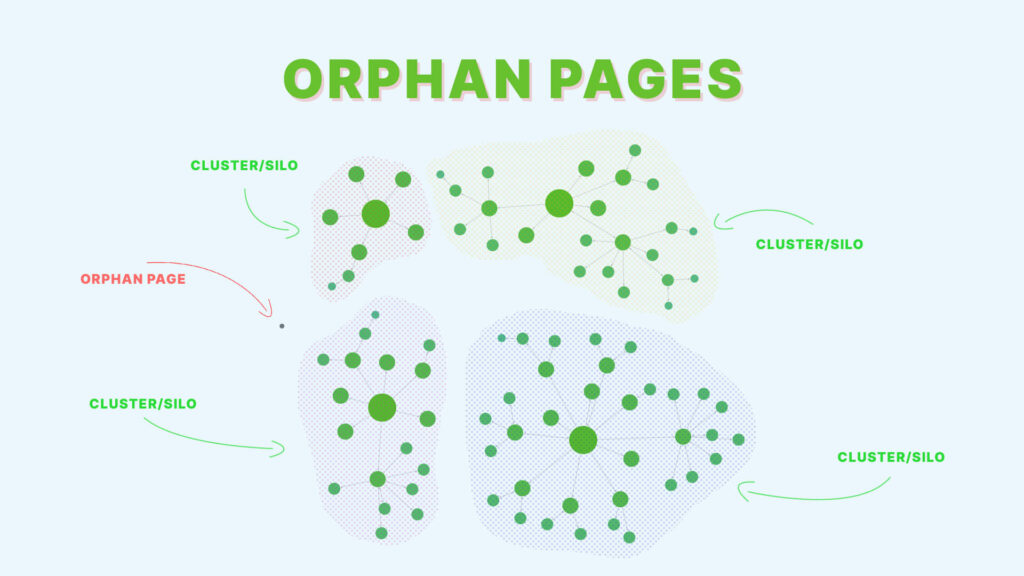
Source: SiteCentre
Using the inventory from the previous step, filter out pages that have zero internal links pointing to them.
Analysis of Anchor Text Distribution:
Anchor text—the clickable text in a hyperlink—provides context about the linked page. Over-optimized or repetitive anchor text can appear spammy to search engines.
Review the anchor texts used for internal links. Ensure there’s a healthy mix of branded, generic, and keyword-rich anchor texts.
Spotting and Fixing Broken Links:
Broken links lead to a poor user experience and can harm your site’s SEO.
Tools like Screaming Frog can identify broken links. Once spotted, either remove the link, replace it, or redirect it to a relevant live page.
Evaluating the Click Depth of Important Pages:
Click depth refers to the number of clicks required to reach a page from the homepage. Important pages should be easily accessible.
Analyze the site structure to ensure key pages are not buried too deep. Ideally, crucial pages should be accessible within 2-3 clicks from the homepage.
Checking for Any Redirect Loops or Chains:
Redirect loops (where Page A redirects to Page B, which redirects back to Page A) and long redirect chains can slow down site speed and confuse search engines.
Use SEO tools to identify any pages with multiple redirects or loops. Simplify the redirect path or eliminate unnecessary redirects.
By following these steps, you can make your website’s links better for visitors and search engines. Small things, like good links, can help your website be better than others.
Best Practices for Internal Linking Post-Audit
Once you’ve conducted a thorough internal link audit, the journey doesn’t end there. The audit provides insights, but the actions you take post-audit truly make a difference. Here are some best practices to ensure your internal linking strategy remains top-notch:
Using Descriptive and Relevant Anchor Text:
Anchor text should give readers and search engines a clear idea of what the linked page is about. It acts as a signpost, guiding users to relevant content.
Instead of generic terms like “click here” or “read more,” use descriptive phrases that reflect the target page’s content. For instance, if linking to a page about organic gardening tips, “organic gardening techniques” would be a fitting anchor text.
Avoiding Over-Optimization of Links:
While stuffing links with keywords for SEO purposes is tempting, over-optimization can appear manipulative to search engines and lead to penalties.
Ensure a balanced mix of anchor texts. While it’s okay to have keyword-rich links, they should be used judiciously and in context. Always prioritize user experience over SEO tactics.
Ensuring a Natural Flow of Links that Adds Value to the Reader:
Internal links should enhance the user’s journey, guiding them to related content that deepens their understanding or provides additional value.
When adding internal links, ask yourself: “Does this link offer additional information or context to the reader?” If the answer is yes, it’s likely a valuable addition. Avoid adding links just for the sake of linking; every link should have a purpose.
Regularly Updating and Maintaining Internal Links as Content Evolves:
As your website grows and content gets updated, some links may become outdated or irrelevant. Regular maintenance ensures that all links remain fresh and pertinent.
Set aside time, perhaps quarterly, to review and update your internal links. Remove broken links, update links to outdated content, and consider new linking opportunities as you add fresh content.
Unlocking the Power of Precision: Concluding Thoughts
SEO is like putting puzzle pieces together, and having the right links on your website is a big piece. Checking these links can make your website better for everyone who visits and for search engines too.
But, it’s not always easy to know where to put the pieces. That’s where the Flying V Group can help. We’re experts in SEO and can show you how to use links the best way. With our help, your website can be a hit!
If you want a top-notch website, reach out to Flying V Group. We’re here to guide you!
FAQs
1. What is an internal link example?
An internal link is a hyperlink pointing to another page on the same website. For example, if you’re reading a blog post on a website about “The Benefits of Green Tea” and there’s a clickable link within the content that takes you to another page on the same website discussing “Different Types of Green Teas,” that clickable link is an internal link. Essentially, it’s a link that connects one page of a website to a different page on the same website.
2. What is the internal link audit?
Checking internal links means looking at how pages on a website are connected to each other. The main idea is to make sure visitors can easily move around the site and that search engines can understand it. During the check, we see if the links make sense, if any are broken, and how the website’s information is set up. After checking, we can make the website better for visitors and help it show up more on search engines.
3. What is internal backlinking?
Internal backlinking” means making links on your website that go to other parts of your website. It’s like making a web of connections inside your site. This helps visitors find what they need and makes sure search engines can see all your pages. It’s a way to connect related things on your website to help visitors and make your website better for search engines.
In essence, internal backlinking is a strategic tool that not only enhances the user-friendliness of your website but also plays a crucial role in improving its search engine rankings and overall performance.






0 Comments