How to do a website audit is something every business needs to know in our online world. Think of your website like a garden. Just planting seeds isn’t enough; you need to check on them, water them, and make sure they get enough sunlight. If you don’t, your plants might not grow, or worse, they could die.
Many businesses make a website and forget about it. But like a garden, a website needs care. If you don’t look after it, you might miss out on visitors or sales.
So, how do you make sure your website is doing its best? That’s where a website audit helps. It’s like a health check-up for your site. In this guide, we’ll show you how to check your website step by step. Let’s make sure your website is growing just like a healthy garden!
How to Do a Website Audit: Preliminary Steps Before Starting the Audit
Before you start a website check-up, do these things:
1. Clarify Your Objectives: Prior to initiating the website audit, it is imperative to establish a clear understanding of your specific objectives. What do you aim to achieve through this audit? Are you seeking to enhance website speed, improve visitor satisfaction, or boost your search engine visibility? Identifying and articulating your goals is instrumental in ensuring that your audit efforts remain targeted and purpose-driven.
2. Assemble Your Toolkit: Much like a medical professional relies on specialized instruments for a comprehensive check-up, you, too, will require a set of digital tools and resources to facilitate your website audit. These tools can encompass a wide range of applications, including those designed to analyze keywords and others capable of gauging the loading speed and performance of your site. Having the right tools at your disposal is essential for conducting a comprehensive and effective assessment.
3. Document Your Baseline: One crucial aspect of the preliminary steps is to meticulously document your website’s current status and performance metrics. This involves recording vital statistics such as your daily visitor count, the average duration visitors spend on your site, and any other relevant data points. By establishing this baseline, you create a benchmark against which you can measure the impact of your audit and subsequent improvements. This baseline data serves as a valuable reference point to gauge the effectiveness of your efforts in the future.
Robb once said, “…looking at the local profiles directories, Google Business Profile, maximizing the content information that can be displayed there, utilizing it for posting new material and information, videos, photos, That’s a huge driver of immediate results that can be generated for your business.” This shows how important local online pages are when you’re checking your website.
With these steps, you’re ready to start your website check-up and make it even better!
Key Components of a Comprehensive Website Audit
Here’s a breakdown of the key components that make up a thorough website audit:
Technical Analysis:
- Site Speed: A slow-loading website can deter visitors and negatively impact SEO. Use tools to measure load times and identify bottlenecks.
- Mobile Responsiveness: With the majority of users accessing sites via mobile devices, ensure your website is optimized for all screen sizes.
- SSL Certificates: Secure Socket Layer (SSL) certificates are crucial for website security and trustworthiness. Ensure yours is up-to-date and properly configured.
- Server Errors: Identify and rectify any 404 errors, broken links, or server connectivity issues that can hamper user experience.
Design and User Experience (UX) Analysis:
- Layout: A cluttered or confusing layout can deter users. Ensure your site structure is intuitive and user-friendly.
- Navigation: Easy and clear navigation enhances user experience, leading to longer site visits and better engagement.
- Call-to-Action Buttons: These should be prominently placed, compelling, and lead users towards desired actions.
- Visual Appeal: Aesthetics matter. Ensure your design is modern, consistent, and aligns with your brand identity.
Content Analysis:
- Quality: High-quality, original content is a must. It should be informative, engaging, and free from errors.
- Relevance: Ensure your content aligns with your audience’s interests and needs.
- Consistency: Regularly update and post new content to keep your audience engaged.
- Potential Gaps: Identify topics or areas you still need to cover that could be of interest to your audience.
SEO Analysis:
- Meta Tags: These provide search engines with information about your pages. Ensure they’re optimized and relevant.
- Keyword Optimization: Check if your content is optimized for relevant keywords without overstuffing.
- Backlinks: A healthy backlink profile can boost your site’s authority and rankings.
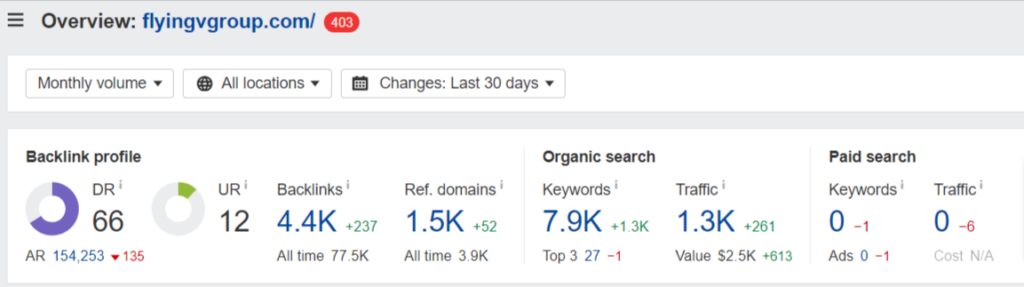
- On-Page SEO Elements: Ensure elements like headers, alt tags, and internal links are properly utilized.
Conversion Rate Optimization (CRO) Analysis:
- Funnel Flow: Analyze the user journey from entry to conversion. Identify any drop-off points or barriers.
- Landing Pages: These should be optimized to drive conversions, be it sign-ups, sales, or other desired actions.
- Conversion Touchpoints: Identify and optimize all points where users can convert, from pop-ups to checkout pages.
Security Analysis:
- Vulnerabilities: Regularly scan your website for potential security threats and address them promptly.
- Outdated Plugins: These can be a security risk. Ensure all plugins and themes are updated.
- Data Protection Measures: With increasing concerns about data privacy, ensure your website complies with regulations and best practices.
By meticulously analyzing each of these components, you can ensure that your website is functional, appealing, and optimized for conversions and growth.
Unlocking Your Website’s Full Potential
Having a website is like having a store online. To make sure your store is the best it can be, you need to check on it often. This means looking at how fast it works, how easy it is for visitors, and if it shows up in search results.
Checking a website can be hard. If you want to make your website the best, you might need help from experts.
The Flying V Group is like a team of website doctors. They have helped many websites get better. If you want your website to be the best, they can help you.
Want a great website? Ask the Flying V Group for help!
FAQs
How to do a website audit manually?
To audit a website by hand, first map out its structure, including main and subpages. Then, look for broken links or error pages. Read the content to make sure it’s current and error-free. Check if the site works well on phones and tablets. Review SEO details like titles and keywords. Examine the design and make sure it’s easy for visitors to use and understand. Lastly, make sure your site is secure and uses HTTPS.
What does website audit include?
A website audit looks at how well a website works and is seen by others. It checks the website’s speed, design, content quality, search engine optimization (SEO), how well it turns visitors into customers, and its security. This helps find areas to improve and keep the website safe and user-friendly.
What is the basic audit of a website?
A basic website audit looks at important parts of your website to see how it’s doing. It checks if links work, if the site looks good on phones, if the titles and keywords are right, if the content is good, and if the site is safe. It’s like a quick health check, while a detailed audit is a full doctor’s visit.






0 Comments