GIFs are all of the rage nowadays on social media, and they are an excellent tool for your business to use on social media. But the bigger question is, how do you get your GIFs on social media channels like Instagram to use GIFs for your social media marketing strategy?
We have all the answers for you in the Ultimate Guide to Get Your Company’s GIFs on Social Media. Below is a checklist of what is necessary to complete the process of making your company’s GIFs available to use on social media. Feel free to click on the items in the list below to be taken directly to the section:
- Five (5) interactive GIFs of your brand, artist, etc.
- A website that can show Giphy about your brand, artist, etc.
- A corporate email from your website. For example info@flyingvgroup.com.
- Links to your social media accounts. (Facebook, Instagram)
- Submit your information to GIPHY.
- Wait to be approved by GIPHY.
- Your GIFs are ready to use on Instagram and other major social media platforms!
To best use GIFs you first need to know what a GIF is.
What is a GIF?
A GIF is “a lossless format for image files that supports both animated and static images.” A GIF is a short form of art that can help you portray a message. GIFs are a popular way to express memes, emotions, objects, products, and every part of life. That’s why creating them and making them is exciting because the possibilities are endless. The best part of all is that you can share them easily across all digital platforms. You can text a GIF, you can post a GIF as your status, and you can say a thousand words with just one GIF.
Read More: Incredible Ways to Use GIFs for Your Social Media Marketing
Currently, GIFs are available to use on major social media platforms like Instagram, Facebook, WhatsApp, iMessage, Twitch, Snapchat, Pinterest, and many others! The power of the GIF is excellent because they are also available worldwide and anyone can find a GIF with a unique keyword that may be your company’s name or a description of services.
Below we will walk you through how to make your GIFs available on social media and how to maximize your GIFs reach. GIFs are managed through a company called GIPHY. Read below to get your company’s GIF on social media and begin spreading your brand awareness online!
7 Steps and Requirements to Get Your GIFs to Appear on Instagram and Other Social Media
1. You must have 5 GIFs created to submit to GIPHY.
So, how do you create GIFs? There are programs like Adobe Premiere Pro or Adobe Photoshop that can help you create these GIFs. Keep in mind that for the GIFs to appear on social media platforms the file format of the GIFs (.gif) has to have a transparent background. Many online GIF generators can make GIFs, but the majority of them are made with a solid background and will not work if you want them to appear on social media. Your best option is to make them yourself or find someone that can make them for you and make them as marketing metrics.
Read More: How to Make An Animated GIF in Photoshop
When creating the GIFs, some key highlights to remember are that the best GIFs are sharable, fun, and easy to see. Try using bright colors which creates contrast against the darker backgrounds. Doing so will make sure that your GIFs are also visible at night. Avoid using dark colors like black or purple because they will not contrast with the common background or they will blend into dark areas. Additionally, make sure to use high-quality graphics and video because GIFs reduce in quality once you save them due to their small file size.
Another important point is that your GIFs must pertain to your brand. You cannot have GIFs from different brands or entities that do not align with your brand. The reason is that every brand must go through a screening process for the brand to be approved. It’s important to remember that these GIFs are available worldwide and to the general public, so they must also be safe for everyone to see.
Giphy will not approve GIFs that show too much skin or are inappropriate. GIPHY asks to keep the GIFs G-rated so that everyone can use them and have fun with them. Check out the GIPHY Community Guidelines.
2. You must have a brand website.
Since you are applying to be a brand partner with GIPHY, you must show that you are a legitimate brand, artist, or influencer. A website showing what you do with a clear message is all that is necessary. YouTube channels do not count. The domain must belong to the brand and must not be associated with another platform. If you need help creating a simple website check out this article: The Importance of Building a Consistent Web Design.
3. You must have a company email address.
If you already have a website then creating a corporate email or a brand email should be easy. GIPHY asks that all brand partner accounts have an email contact that comes from the website. Having a brand email means that you need an email that is linked to your website like info@flyingvgroup.com or brand@domain.com.
If you need help setting up an email for your website, check out this tutorial: How to Setup an Email Address with Your Domain Name
4. You must submit your social media handles.
Another critical factor in the GIPHY brand application process is submitting your social media handles. Make sure your website has the links to your social media to make it easier for GIPHY to find them as well. The social media accounts must have content already up about your brand.
GIPHY is looking for brand partners to be active on social media and use their accounts responsibly and creatively. Your accounts must also be public because the GIPHY team will need to check that the accounts meet their guidelines and GIPHY is unable to do that if your account is private.
The larger your following and the longer your brand has been active on social media, the higher the chance GIPHY will approve your brand channel.
Check out these tips on what social media platforms might be right for your business or brand: The Best Social Media Options for Business Growth
5. Apply to the GIPHY Brand Network
Once you have everything organized with your five pre-made GIFs, your website, your brand email, and your social media links, then you are ready to submit the GIPHY application.
If you need help with submitting the GIPHY application, contact us using this link: Contact Us
We can help you apply if needed. The GIF experts at Flying V Group will look over your application and make sure everything is ready to go! We have successfully helped clients get their brand accounts up and running. Once submitted, you will receive an email from Giphy confirming application.
6. Wait for approval from GIPHY.
Once the application is submitted, it usually takes about a week to know if your application is approved or not. GIPHY will send you a congratulations email if your application is approved. If you followed all of the steps in this ultimate guide for GIF applications to social media, then your application should be accepted. However, there is no guarantee your application will be approved because the GIPHY team is the ultimate decision maker.
If you submit your application and it does not get approved, please contact us to see if we can help resolve the issue.
7. Your GIFs are live on social media!
Once your GIFs application is approved your GIFs should be live on social media within a day or less. You can find your GIFs through the keywords you submitted when uploading your GIFs onto your channel. Five is the minimum number of GIFs needed to have a channel, and after the channel is approved, you can upload as many GIFs as you’d like.
Make sure only to upload GIFs about your brand or artist because GIPHY can downgrade your account at any time. Once they downgrade your account, then all your GIFs will be taken down from social media because having GIFs available on social media is a privilege. If you want to submit GIFs outside your brand scope, then it is best to submit another application and have a separate channel for that brand or artist.
How to Maximize Your GIFs Reach
Now that you have your GIFs on the Giphy platform and they are ready to be used on social media, you want to make sure that you can maximize the reach of your GIFs. To do so, here are some quick tips:
- Use Relevant GIF Tags/Keywords
- Use Fun GIF Tags/Keywords
- Create Interactive Campaigns and Giveaways for People that Use Them
- Remember, GIFs are an extension of your work/brand. Keep them fun, consistent, and lively. Use GIFs to portray your brand messaging.
So, there you have it. That’s how to make your GIFs available to use on Instagram and social media. GIFs are a fun and creative way to express your brand. Some of the best marketing campaigns using GIPHY have been used to promote releases of products, music, and events. Everyone in the world can use them as long as they search your keyword.
With GIFs, you can run organic campaigns around people using your GIFs for giveaways and attending events. Keep in mind that GIFs are still new to social media so it’s a platform in which your brand can be seen as a thought leader or first to market.
Read More: 5 Reasons GIFs Rock at Marketing Your Business on Social Media
If you are thinking of using GIFs for your brand, try searching your potential keywords on the GIPHY search bar installed on the respective social media platforms. You might be surprised to find some GIFs or none at all! If you need help during your GIF walkthrough, I would be more than happy to help. You can email the team and me directly at info@flyingvgroup.com!
Thanks for checking out The Ultimate Guide on How to Get Your Company’s GIFs on Social Media.
Be sure to sign-up for our newsletter to receive monthly emails on all of the latest trends and happenings in the digital marketing space. You will also receive our FREE E-Book with the Amazing Marketing Tools for Powerful Business Growth. Sign-up below!
Also, if you got some value out of this article, please share with your friends or colleagues, or leave a comment/question below. We really appreciate you reading our blog!



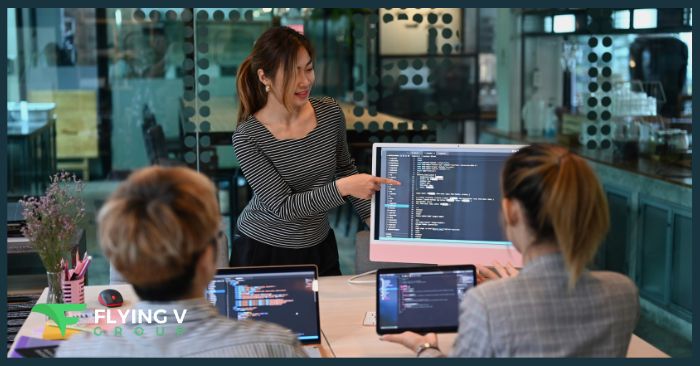


0 Comments