Understanding how to track keyword ranking in Google Analytics is essential for successful search engine optimization (SEO).
For digital marketers, content creators, and website owners, knowing where your keywords stand in search engine results pages (SERPs) can be the difference between obscurity and visibility.
This knowledge not only helps in refining SEO strategies but also in steering your content to meet the needs of your target audience, enhancing website traffic, and ultimately, boosting engagement and conversions.
As we delve deeper into how to track keyword ranking within Google Analytics, we’ll uncover the methods that can help you leverage this powerful tool to its full potential, ensuring your online presence is both robust and result-oriented.
- Keyword Ranking in Google Analytics and Its SEO Impact
- Setting Up Google Analytics for Effective Keyword Ranking Tracking
- Identifying and Prioritizing Keywords for Your Strategy
- Mastering Keyword Performance Analysis in Google Analytics
- Leveraging Advanced Features for Detailed Keyword Insights
- Essential Tips for Maintaining and Improving Your Keyword Rankings
- Keeping Up with the Evolution of Keyword Tracking Technologies
- Maximizing SEO Success with Keyword Ranking in Google Analytics
- FAQs
- How do I start tracking keyword ranking in Google Analytics?
- How often should I check my keyword rankings in Google Analytics?
- Can Google Analytics differentiate keyword rankings between mobile and desktop searches?
- Why are some of my keyword rankings not showing up in Google Analytics?
- What steps can I take to improve my keyword rankings using Google Analytics data?
Keyword Ranking in Google Analytics and Its SEO Impact

Keyword ranking in Google Analytics positions your website’s content in search engine results for specific keywords or phrases.
These rankings are dynamic, and influenced by algorithms that consider relevance, content quality, user experience, and many other factors.
High rankings are coveted, as they significantly increase visibility, driving more organic traffic to your website. Understanding and improving your keyword rankings requires a strategic approach to SEO.
Herein lies the value of Google Analytics, a comprehensive platform that not only tracks website traffic but also provides insights into how well your keywords perform in search contexts
By effectively tracking keyword ranking in Google Analytics, you can identify what works, what doesn’t, and where there’s room for improvement in your SEO strategies.
Setting Up Google Analytics for Effective Keyword Ranking Tracking
First, ensure that you have Google Analytics properly installed on your website. This involves creating a Google Analytics account, setting up a property for your website, and adding the tracking code to your site’s pages.
The next crucial step is linking your Google Analytics account with Google Search Console. This integration is vital as it allows Google Analytics to access and report on your site’s search performance, including keyword rankings.
To link Google Analytics with Google Search Console, follow these steps:
- Navigate to the Admin section in your Google Analytics account.
- In the property column, select ‘All Products’ under ‘Product Linking’.
- Find ‘Search Console’ and click the ‘Link Search Console’ button.
- Follow the prompts to add your site and verify ownership if you haven’t already done so in Google Search Console.
This setup is the foundation for tracking your keyword rankings and gleaning actionable insights from your analytics data.
Identifying and Prioritizing Keywords for Your Strategy
With Google Analytics and Google Search Console integrated, you’re now equipped to dive into keyword analysis.
Identifying and prioritizing the right keywords are critical steps in your SEO journey. Google Analytics aids in this process by providing data on how users are finding your website.
To identify your keywords in Google Analytics, access the Acquisition section, navigate to Search Console, and then click on Queries.
Here, you’ll find a list of search queries that have led users to your site, along with performance metrics such as clicks, impressions, click-through rate (CTR), and average position.
Prioritizing keywords involves analyzing these metrics to determine which keywords are driving traffic and which have the potential to drive more if their rankings improve.
Consider factors like;
Search Volume: High-volume keywords indicate a large audience but also higher competition.
Relevance: Keywords must be closely aligned with your content and offerings.
Intent: Understand whether keywords have commercial, informational, or navigational intent to better match your content to the user’s needs.
Mastering Keyword Performance Analysis in Google Analytics
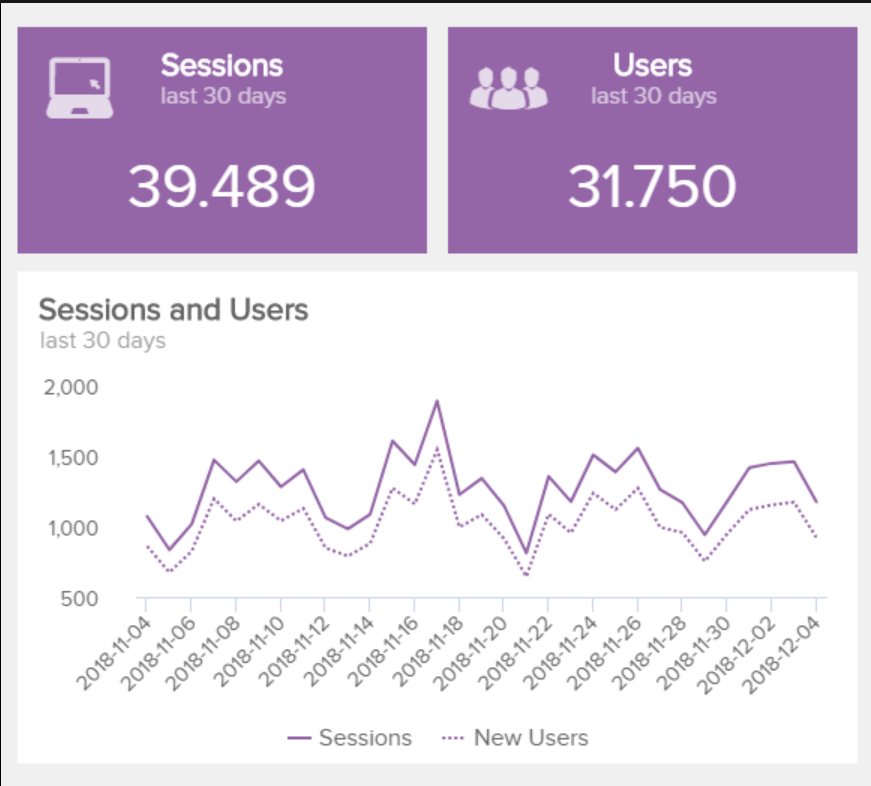
Once you’ve identified and prioritized your keywords, the next step is to analyze their performance comprehensively.
Google Analytics provides a wealth of data, but navigating through it to find actionable insights requires a bit of know-how.
To analyze keyword performance, go to the Queries report within the Search Console section of Google Analytics.
This report shows how often your site appears in Google search results for specific queries. Key metrics to focus on include;
Impressions: The number of times any URL from your site appeared in search results viewed by a user, not including paid Google Ads search impressions.
Clicks: The count of clicks from a Google search results page that landed the user on your site.
CTR (Click-Through Rate): The percentage of impressions that resulted in a click.
Position: The average ranking of your site’s URL for the query or keyword.
By examining these metrics, you can assess which keywords are performing well and which ones need a strategy tweak.
For instance, a high impression but low CTR rate might indicate that your content is not as compelling or relevant as it could be for that keyword.
Conversely, keywords with a high CTR but low position might have the potential to drive even more traffic if you can improve their ranking.
Leveraging Advanced Features for Detailed Keyword Insights
For those who want to dig deeper into their keyword analytics, Google Analytics offers advanced features that can provide more granular insights.
Using segments, filters, and secondary dimensions can help you dissect your data more precisely, offering insights into specific audiences, behaviors, or trends. Here’s how:
Segments: Create custom segments to analyze the behavior of users who found your site through specific keywords. This can help you understand the quality of traffic each keyword brings.
Filters: Use filters to exclude irrelevant data or to focus on specific keyword groups. This can be particularly useful for analyzing branded versus non-branded keyword performance.
Secondary Dimensions: Add secondary dimensions to your reports to see how keyword performance correlates with other metrics like device type, user location, or page visited. This can offer insights into how to tailor your SEO strategy for different audiences or devices.
Essential Tips for Maintaining and Improving Your Keyword Rankings
Achieving a high keyword ranking is only part of the SEO journey. Maintaining and improving these rankings requires ongoing effort and adaptation to the ever-changing search engine algorithms.
Here are some strategies to keep your rankings climbing:
Optimize for Quality Content: Regularly update your website with high-quality, relevant content that addresses your audience’s needs. Google rewards content that provides value, keeping users engaged and encouraging repeat visits.
Enhance User Experience: A seamless, user-friendly website experience is crucial for keeping visitors on your site longer and reducing bounce rates, which can positively impact your rankings.
Build Quality Backlinks: Backlinks from reputable sites signal to search engines that your content is valuable and trustworthy. Focus on earning these links through high-quality content and outreach.
Stay Updated with SEO Best Practices: SEO is an ever-evolving field. Staying informed about the latest trends and algorithm updates can help you adjust your strategies in time to maintain or improve your rankings.
Keeping Up with the Evolution of Keyword Tracking Technologies
As digital marketing evolves, so do the tools and technologies we rely on for SEO. Google Analytics itself has undergone significant changes, with the transition to Google Analytics 4 (GA4) introducing a new set of features and data models.
Keeping abreast of these developments is essential for any SEO professional:
Embrace New Analytics Features: As new features and metrics become available, take the time to understand how they can enhance your keyword tracking and overall SEO strategy.
Adopt a Proactive Learning Approach: Participate in webinars and read up on the latest SEO and Google Analytics trends to stay ahead.
Test and Experiment: Use A/B testing and other experimental approaches to see how changes in your SEO strategy affect your keyword rankings and adjust accordingly.
Maximizing SEO Success with Keyword Ranking in Google Analytics
Tracking keyword ranking in Google Analytics goes beyond simply looking at figures. It involves understanding the subtle details behind those rankings and using that insight to make informed strategy choices.
From setting up and configuring your tools correctly to staying updated with the latest trends, each step is crucial for maximizing your SEO success.
By adopting a comprehensive, informed approach to keyword tracking, you can enhance your online visibility, engage your target audience more effectively, and achieve your digital marketing goals.
Interested in taking your SEO to the next level? Contact Flying V Group for expert keyword analysis and tailored strategies that drive SEO success.
Let’s turn insights into action and goals into achievements together.
FAQs
How do I start tracking keyword ranking in Google Analytics?
Begin by ensuring your Google Analytics is correctly set up and integrated with Google Search Console. This integration is key to accessing valuable keyword performance data.
How often should I check my keyword rankings in Google Analytics?
Regular monitoring is advisable, but the frequency can depend on your resources and how dynamic your industry is. Monthly reviews are a good practice for most businesses.
Can Google Analytics differentiate keyword rankings between mobile and desktop searches?
Yes, by using segments and secondary dimensions, you can analyze keyword performance across different device types, including mobile and desktop.
Why are some of my keyword rankings not showing up in Google Analytics?
This could be due to the “not provided” issue, where Google doesn’t disclose all keyword data. Combining Google Analytics with Search Console data can help fill in some gaps.
What steps can I take to improve my keyword rankings using Google Analytics data?
Focus on optimizing your content, improving user experience, and building quality backlinks. Use the insights from Google Analytics to guide these optimizations, targeting high-potential keywords and addressing any identified weaknesses.






0 Comments