Are you gearing up for an email marketing campaign that’s set to leave a lasting impact? Crafting compelling content and nurturing an engaged subscriber list is undoubtedly vital, but there’s an often underestimated secret to unlocking email marketing success: preparing your email domains for maximum deliverability. Without the right preparation, your emails might get lost in the digital wilderness, tangled up in spam filters, and never make it to your audience’s inbox.
We’ve taken the time to carefully break down what email deliverability is and delved into how it relates to other campaign metrics. We’ve done this so that you have a clear understanding of what you need to do to improve it and how important it is in the success of your campaign as a whole.
Let’s start by differentiating it from another aspect of email marketing that many people tend to confuse it with.
Email Delivery vs. Email Deliverability
Although this post covers most of what email deliverability entails, it is also important to distinguish it from email delivery, as the two are very easily mixed up.
Essentially, email deliverability refers to the actual number of emails sent that land in your customer’s primary inbox and not in their promotions or spam folder. Some people also like to call it inbox placement. On the other hand, email delivery is whether or not the email gets accepted by the recipient. This touches on issues such as whether the email address was incorrect or whether your IP address got blocked.
So, if in a campaign, all the emails get sent with a low bounce rate but most of them land in the spam folder, then delivery was good, but the deliverability was bad. In most cases, factors affecting email delivery must be considered and dealt with first before diving into email deliverability – factors such as the bounce rate.
An email bounce happens when an email fails to reach a customer’s inbox, social tab, or spam folder, meaning the recipient doesn’t get any chance to see it. If an email bounces, this points to poor email delivery and, therefore, poor email deliverability. Email delivery can be improved by making sure that the list of emails you want to reach out to are active.
Now that you have a good idea of what email deliverability is, let’s go ahead and check out some of the things that you can implement to make sure that your email lands in your recipient’s main inbox or primary tab, plus a few other things that can improve their chances of opening and reading through your email.
Improving Email Deliverability
Improving your email deliverability before launching a marketing campaign requires a top-down approach, as there are a bunch of checklist items that you need to ensure are done so that you can guarantee that a good chunk of your list gets to engage with your content.
Here’s what we’re going to look at in this roundup:
- Email Authentication
- Email Warm Up
- Choosing the right Email Service Provider (ESP)
- Using a Dedicated IP
- Cleaning your list
- Improving your open rate
- Including an Unsubscribe Button and checking Blacklists
Email Authentication
This is basically taking care of any technical due diligence, and it is crucial because it helps an email service provider determine where the emails sent from your address will land. This is done by correctly setting up SPF (Sender Policy Framework), DKIM (DomainKeys Identified Mail), and DMARC (Domain-based Message Authentication, Reporting & Conformance) protocols. DMARC pricing varies.
Those titles might sound intimidating to anyone who’s not very familiar, but don’t let them scare you. We found an elaborate breakdown of how to do all this here, and it doesn’t take much time to get done.
Email Warm Up
Once email authentication is done, the next step is to get your email domains warmed up. This means sending a gradually increasing number of emails, and it is done to build up a positive reputation with Email Service Providers, or ESPs. This is a pretty important step, especially if you’re using email addresses that are hosted on a new domain.
It is also a process that can be automated with tools like TrulyInbox, and it should generally take about four to six weeks for the whole process to get to a level where you can start your campaigns without getting worried about your domain being flagged down.
Alternatively, you can also do the warm-up manually by signing up for several newsletters or getting a group of friends who won’t mind replying to your emails.
Choosing The Right Email Service Provider
Believe it or not, your email deliverability is significantly affected by the ESP you choose to use for your email campaign. Tests done by Email Tool Tester show that different ESPs have varying levels of email deliverability, so it’d be a smart idea to go and check out what they came out with in their most recent tests, carried out in June 2023.
You can also contrast their findings with what we think are the best email marketing softwares and dive deeper into their pros, cons, and core functionalities.
Using a Dedicated IP
Although this is often the preserve of big brands and global companies, using a dedicated IP for your email marketing campaigns also helps in delivering emails at blazing speeds. This works great, especially for large lists that have some sort of urgent time constraint. If your campaign has a maximum count of about 200 to 300,000 emails, then a shared IP address should suffice.
Cleaning Your List
Just before you start sending out your emails, you probably want to go through your list of recipients and ensure there aren’t any addresses that are no longer active. This could be because someone changed jobs and no longer gets their email through the previous inbox. Sending these emails might significantly lower your email domain’s reputation by getting you a significantly high bounce rate. Email cleaning can be done manually by cross-referencing against a given database, but if the list is substantially long, then there are solutions that allow for bulk verification.
Hunter.io has solutions that can help you verify single emails or even get an addon that’ll do the same for longer lists on Google Sheets.
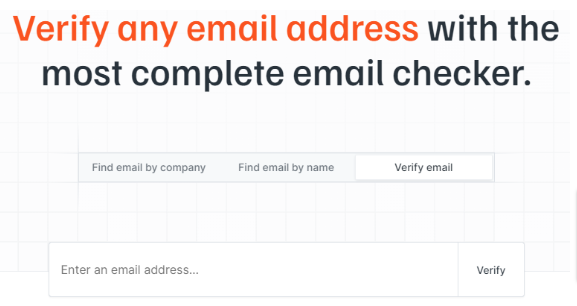
Image Source: Hunter.io
Improving Your Open Rate
Getting your emails opened consistently also plays a part in just how much of a good reputation your email domain has. If a lot of your recipients leave your emails unopened, then your deliverability gets badly affected. Fortunately, there are some things you can do to help keep this metric up there:
Having a well-thought-out subject line is critical to getting recipients to open your email since this is the first thing they notice. It is such an important aspect since 47% of recipients use it to decide whether to open or not, while 69% report emails as spam based on it.
A good subject line is short (under 60 characters), precise, and, if possible, personalized. You should also avoid using spammy language, as this makes the email too desperate for a sale and conveys false urgency. This means keeping off phrases such as “Open now to Claim 50% off”, or “Today’s discount expires in 5 hours.”
Another great tip is to use branding in your “from” name. An example would be “Kenn from FlyingVGroup.” It helps put a name behind the whole campaign and gives it a more personal feel.
It’s also cardinal to keep your content fresh and engaging. This might mean writing in a compelling manner or making sure that your email content is highly relevant to the recipients on your list. If you intend to have many of your recipients taking action on the content you send them, then you should probably check out our five proven tips for crafting a high-converting CTA.
Including an Unsubscribe Button & Checking Blacklists
Much as you might think whatever you’re promoting in your marketing campaign might be relevant to everyone on your list, there are readers who would rather not hear from you anymore. These could be subscribers who no longer have any use for your product, service, or content.
To provide them an easy way out of your list, you want to make sure there’s a clearly visible ‘Unsubscribe’ link on your email. This way, they won’t have to mark your email as spam and end up hurting your overall deliverability. It is also a legal requirement of the General Data Protection and Regulation laws (GDPR), as well as Canada’s Anti-Spam Legislation (CASL). You want to make sure that you have a good grasp of these so that you don’t end up getting reported or, in a much worse case, fined.
If your email domain gets a good enough number of reports, there are strong chances it could end up on a DNS-based blacklist. These are created to keep email recipients from receiving spam mail. A tool you can use to check whether an email domain is on any blacklist is MX Toolbox.
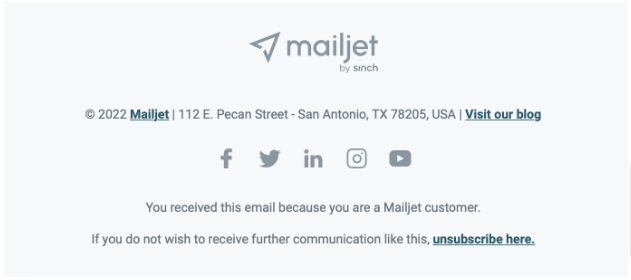
Image Source: Mailjet
Conclusion
While we’ve covered some of the things that can be done to improve email open rates, the most important thing is to make sure that the emails are actually landing in your recipient’s primary inbox. Once you crack that, make a point of reading through some tips and strategies that the best email marketers recommend for getting the most out of your email marketing campaign.






0 Comments