Google Ads is a powerful tool for businesses looking to increase their online presence and drive targeted traffic to their websites. Understanding different bidding strategies is crucial for maximizing your return on investment (ROI).
One effective strategy is Target CPA (Cost-Per-Acquisition), which focuses on optimizing your ad spend to achieve a specific cost per conversion.
By setting a target CPA, Google Ads automatically adjusts your bids to help you get the most conversions at or below your target cost. For more on “what is target CPA in Google Ads,” visit the Google Ads Help Center and Flying V Group’s blog.
For professional assistance in optimizing your Google Ads campaigns and leveraging strategies like Target CPA, consider contacting us at Flying V Group for expert guidance and results-driven solutions.
- Understanding Google Ads Bidding Strategies
- What is Target CPA in Google Ads?
- Benefits of Using Target CPA
- How to Set Up Target CPA in Google Ads
- Key Metrics to Monitor with Target CPA
- Common Challenges and How to Overcome Them
- Tips for Optimizing Target CPA
- Conclusion: Mastering Target CPA in Google Ads
- Frequently Asked Questions
Understanding Google Ads Bidding Strategies
Google Ads offers several bidding strategies to help businesses achieve their marketing goals. Each strategy has unique features tailored to different objectives:
Manual CPC (Cost-Per-Click): This strategy allows advertisers to set a maximum bid for each click on their ads. It provides complete control over individual bids, making it ideal for campaigns focused on precise budget management and targeting specific keywords.
Enhanced CPC: Enhanced CPC adjusts manual bids based on the likelihood of a conversion. Google’s algorithms analyze various factors to increase bids for clicks that seem more likely to convert and lower them for less promising clicks. This strategy balances manual control with automated optimization.
CPM (Cost-Per-Thousand Impressions): CPM bidding charges advertisers for every 1,000 times their ad is shown, regardless of clicks. It’s commonly used for brand awareness campaigns where the goal is to maximize visibility rather than immediate conversions.
CPA (Cost-Per-Acquisition): CPA bidding focuses on driving conversions by allowing advertisers to set a target cost for each acquisition. Google adjusts bids to achieve the desired cost per conversion, making it a powerful strategy for performance-driven campaigns.
These bidding strategies align with various marketing goals, from increasing brand awareness to driving sales and conversions. By selecting the appropriate strategy, businesses can optimize their ad spend and achieve their desired outcomes.
What is Target CPA in Google Ads?
Target CPA (Cost-Per-Acquisition) is a Google Ads bidding strategy designed to help advertisers get as many conversions as possible at a specified cost per acquisition. It uses historical data and machine learning to optimize bids automatically.
How it works in Google Ads:
Google Ads uses historical performance data to predict future conversion likelihood and adjusts bids in real-time to achieve the target CPA. This strategy takes into account various signals like device, location, and time of day to maximize conversion rates.
The goal of Target CPA bidding:
The primary goal of Target CPA bidding is to help advertisers achieve a desired cost per conversion, ensuring cost efficiency and predictable ROI. By automating the bidding process, it allows advertisers to focus on other aspects of their campaigns while maintaining performance.
Benefits of Using Target CPA
Cost Efficiency
Target CPA (Cost-Per-Acquisition) allows you to set a specific cost you’re willing to pay for each conversion. By optimizing your bids automatically, it ensures you get the most value for your ad spend, making your campaigns cost-efficient.
Predictable ROI
With Target CPA, you can predict your return on investment more accurately. By setting a target cost for each acquisition, you align your spending with your business goals, ensuring a more predictable and manageable ROI.
Automated Bidding for Optimal Results
Target CPA leverages Google’s machine learning algorithms to automatically adjust your bids for each auction. This automation optimizes your campaign’s performance, allowing you to achieve your target cost per acquisition without constant manual adjustments. Learn more about automated bidding here.
How to Set Up Target CPA in Google Ads
Prerequisites for using Target CPA:
- Ensure conversion tracking is set up in your Google Ads account.
- Accumulate enough conversion data to allow Google’s algorithms to optimize effectively.
Step-by-step guide to setting it up:
Setting up Target CPA in Google Ads is a straightforward process that can help you optimize your campaigns for conversions. Here’s a step-by-step guide to get you started.
- Log in to Your Google Ads Account: Navigate to the Google Ads dashboard and select the campaign you want to optimize.
- Choose the Right Campaign: Click on the campaign you wish to set up with Target CPA. This bidding strategy is most effective for campaigns focused on driving conversions.
- Go to Settings: In the campaign settings, scroll down to the “Bidding” section.
- Select Bidding Strategy: Choose “Target CPA” from the list of bidding strategies. If you don’t see it, you might need to click on “Change bid strategy” to find it.
- Set Your Target CPA: Enter your desired target cost-per-acquisition. This is the average amount you’re willing to pay for a conversion.
- Save and Apply: Save your settings. Google Ads will start optimizing your bids to achieve your target CPA.
Adjusting your settings for better performance:
- Regularly review and adjust your CPA targets.
- Monitor your conversion rates and adjust bids accordingly.
- Use advanced targeting options to refine your audience.
Key Metrics to Monitor with Target CPA
Monitoring key metrics is crucial when using Target CPA in Google Ads to ensure optimal performance and cost-efficiency. Here are the essential metrics to keep an eye on:
- Conversion Tracking: Track the number of conversions your ads generate. This helps you understand the effectiveness of your campaigns and whether you’re achieving your desired CPA.
- Cost per Conversion: This metric shows the average cost for each conversion. It’s vital to ensure that your spending aligns with your budget and profitability goals.
- Click-through Rate (CTR): A higher CTR indicates that your ads are relevant to the audience. This can improve your Quality Score and, consequently, your ad positioning and costs.
- Quality Score: This metric, determined by Google, assesses the relevance and quality of your ads and SEO keywords. A higher Quality Score can lead to lower costs and better ad placements.
Common Challenges and How to Overcome Them
Implementing Target CPA in Google Ads presents several common challenges, especially for beginners. One major challenge is setting an unrealistic CPA goal, which can lead to underperformance. To overcome this, it’s crucial to analyze historical data and set a realistic target that balances cost and conversions.
Another challenge is the fluctuating performance of campaigns. Regular monitoring and adjustments are essential. Utilize A/B testing to refine your ad copy and landing pages, ensuring they align with user intent.
Additionally, a common pitfall is not leveraging automated bidding strategies effectively. Understanding when to use manual adjustments versus allowing Google’s algorithms to optimize can significantly impact your campaign’s success.
Tips for Optimizing Target CPA
Optimizing your Target CPA (Cost-Per-Acquisition) in Google Ads can significantly enhance your campaign’s performance. Here are some key tips:
-
- Set Realistic Goals: Use historical data to set a realistic target CPA. Too low a target might limit your ad impressions.
- Monitor and Adjust: Regularly review your campaign performance and adjust your target CPA accordingly. Google Ads provides insights into how changes affect conversions and costs.
- Refine Ad Copy and Landing Pages: Ensure your ad copy is compelling and your landing pages are optimized for conversions. This improves the overall conversion rate and lowers your CPA.
- Use Negative Keywords: Implement negative keywords to filter out unqualified traffic, which helps in reducing wasted spend and achieving a lower CPA.
- Leverage Conversion Tracking: Utilize Google Ads’ conversion tracking to gain insights into which ads and keywords are driving conversions. This data is crucial for making informed adjustments to your campaign.
- Experiment and Test: Continuously test different ad variations and bidding strategies to find what works best for your brand.
Conclusion: Mastering Target CPA in Google Ads
Understanding “what is Target CPA in Google Ads” is crucial for optimizing your ad spend and achieving better ROI.
By setting a target cost-per-acquisition, you can automate bids to maximize conversions within your budget. This strategic approach simplifies campaign management and ensures consistent performance. We encourage you to experiment with Target CPA to see its benefits firsthand.
Contact us for comprehensive support to help you navigate and excel in your Google Ads campaigns. Explore how strategic bidding can transform your marketing efforts and drive measurable results.
Frequently Asked Questions
1. What is Target CPA in Google Ads?
Target CPA (Cost-Per-Acquisition) is a bidding strategy where Google Ads automatically sets bids to help you get as many conversions as possible at your target cost per acquisition.
2. How do I set a realistic Target CPA?
Use historical data from your campaigns to determine a realistic CPA. Consider your profit margins and the average cost of conversions.
3. What if my CPA is too high?
If your CPA is too high, review your targeting settings, ad copy, and landing pages to improve conversion rates. Lowering your bids may also help.
4. How often should I adjust my Target CPA?
Regularly monitor your campaign performance and adjust your Target CPA as needed. Start with a higher target and gradually lower it based on performance.
5. Can Target CPA work for all types of businesses?
Target CPA is effective for businesses with a clear understanding of their conversion values and costs. It may not be suitable for campaigns with limited data or new campaigns without historical conversion data.








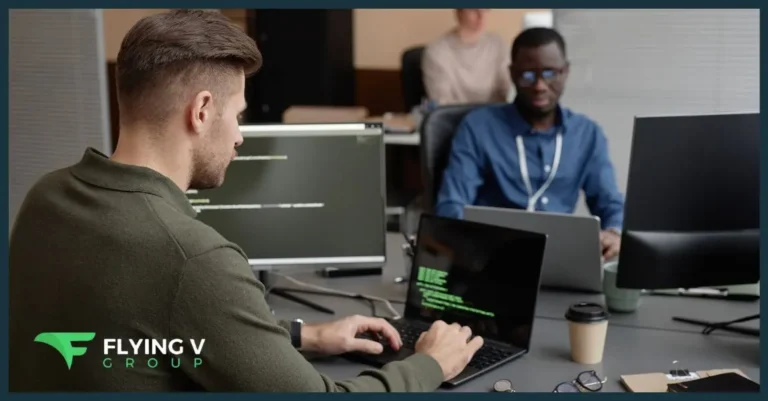
0 Comments