Facebook Ads have become an essential tool for reaching your target audience effectively. As a business owner or marketer, you know the importance of budget optimization in ensuring your ads perform well and deliver the best return on investment.
One way to achieve this is through campaign budget optimization (CBO). CBO allows you to set a central budget for your entire campaign, rather than allocating specific amounts to individual ad sets. This way, Facebook automatically distributes your budget to the best-performing ad sets, maximizing your results without the hassle of manual adjustments.
In this article, you’ll learn what is CBO in Facebook Ads, how it works, and why it’s a game-changer for your advertising strategy. We’ll cover the benefits of using CBO, tips for setting it up, and best practices to ensure you get the most out of your advertising budget. Let’s dive in and optimize your Facebook Ads for success!
What is CBO?
Campaign Budget Optimization (CBO) in Facebook Ads helps you manage your ad budget more efficiently. Instead of setting individual budgets for each ad set, you allocate a central budget at the campaign level. Facebook then automatically distributes this budget across your ad sets based on performance.
With CBO, you centralize your budget management, making it easier to control and optimize your spending. This approach eliminates the need to manually adjust budgets for each ad set, saving you time and effort.
The key benefit of using CBO in Facebook Ads is automated budget allocation. Facebook’s algorithm evaluates which ad sets are performing best and allocates more budget to them, ensuring you get the most out of your ad spend. This real-time adjustment maximizes your campaign’s effectiveness without constant manual intervention.

Understanding what is CBO in Facebook Ads is crucial for enhancing your advertising strategy. By leveraging this feature, you can improve the overall performance of your campaigns, drive better results, and achieve your marketing goals more efficiently.
Benefits of Using CBO
CBO, or Campaign Budget Optimization, offers several advantages for your Facebook ad campaigns. Here’s how you can benefit:
- Efficient budget utilization: CBO helps you allocate your budget more effectively by automatically distributing it to the best-performing ad sets.
- Improved ad performance: With CBO, your ads are optimized in real-time, ensuring better engagement and results.
- Simplified campaign management: Managing your campaigns becomes easier as CBO takes care of budget distribution, letting you focus on creative and strategic aspects.
- Real-time budget adjustments: CBO continuously adjusts your budget based on ad performance, maximizing your return on investment.
Incorporating CBO in your Facebook ads strategy can significantly enhance your campaign outcomes.
For expert guidance on maximizing your Facebook ad performance, reach out to Flying V Group. We specialize in optimizing ad campaigns, ensuring efficient budget utilization, and driving exceptional results.
Our team of experienced professionals is dedicated to elevating your advertising strategy, making us the best choice for your business. Contact us today to learn how we can help you achieve your marketing goals.
How to Set Up CBO in Facebook Ads
To set up CBO in Facebook Ads, start by accessing Facebook Ads Manager. Log in to your account, navigate to the Campaigns tab, and click “Create.”
Choose your campaign objective, whether it’s increasing traffic, conversions, or another goal that aligns with your strategy. After selecting your objective, scroll down to the campaign settings.
Enable Campaign Budget Optimization (CBO) by toggling the switch. Here, you can set your daily or lifetime budget. This budget will be distributed across your ad sets to maximize results according to Facebook’s algorithm.
Next, define your campaign’s specifics. This includes selecting your target audience, ad placements, and schedule. Setting clear objectives and a realistic budget ensures your campaign stays on track and performs well.
For effective CBO setup, monitor your campaigns regularly. Analyze the performance data and make adjustments as needed. Testing different ad creatives and audiences can help you find the best combination for your goals.
Using these steps, you’ll efficiently set up CBO and enhance your Facebook Ads campaigns. This approach leverages Facebook’s AI to optimize your budget and achieve better results, aligning with your objectives.
CBO vs. ABO (Ad Set Budget Optimization)
CBO (Campaign Budget Optimization) and ABO (Ad Set Budget Optimization) are two methods for allocating your ad budget on Facebook. With CBO, Facebook automatically distributes your budget across ad sets to maximize overall performance. In contrast, ABO allows you to set specific budgets for each ad set, giving you more control over individual performance.

In terms of budget allocation, CBO adjusts spending dynamically based on real-time performance data, ensuring your money goes where it will be most effective. ABO requires you to manually distribute the budget, which can be less efficient if one ad set outperforms the others.
Performance optimization with CBO is streamlined, as Facebook’s algorithm continuously optimizes for the best results. However, ABO can be beneficial when you need to test specific ad sets or have distinct audience segments that require dedicated budgets.
CBO is more effective in scenarios where you want to simplify budget management and rely on Facebook’s algorithm for optimization. Conversely, ABO is preferable when you need granular control over budget distribution or when testing new strategies.
Discover how Flying V Group can elevate your Facebook ad strategy. Our expert team leverages advanced techniques like CBO and ABO to optimize your budget and maximize performance. Partner with us to harness the power of strategic ad management and achieve your marketing goals. Contact us today to boost your ad performance and get the best results for your investment.
Best Practices for CBO
To make the most out of your Facebook Ads using Campaign Budget Optimization (CBO), it’s essential to follow some best practices. Here’s what you need to know about setting yourself up for success:
- Set Realistic Budget Goals: Ensure your budget aligns with your advertising goals. Start with an amount you’re comfortable with and gradually increase it as you see positive results.
- Monitor and Adjust Campaigns: Keep a close eye on your campaigns’ performance. If something isn’t working, don’t hesitate to make necessary adjustments to optimize results.
- Leverage Facebook’s Optimization Tools: Utilize Facebook’s built-in optimization tools to enhance your campaign’s effectiveness. These tools can help you reach the right audience at the right time.
- Analyze Campaign Performance Metrics: Regularly review your campaign metrics to understand what’s working and what’s not. Metrics like click-through rates, conversion rates, and return on ad spend are crucial for making informed decisions.
By following these best practices, you can maximize the effectiveness of your Facebook Ads campaigns using CBO. Remember, success comes from continuous monitoring and adaptation.
Common Challenges with CBO
When you’re managing Facebook Ads, understanding “what is CBO in Facebook Ads” can save you a lot of time and effort. However, it’s crucial to be aware of the common challenges that come with Campaign Budget Optimization (CBO).
- Potential Issues and How to Avoid Them: You might encounter issues like uneven budget distribution, where some ad sets get more funding than others. To avoid this, regularly monitor and adjust your settings to ensure a balanced budget allocation.
- Over-Reliance on Automation: While automation is a key benefit of CBO, over-relying on it can lead to missed opportunities. It’s important to periodically review and fine-tune your campaigns manually to achieve the best results.
- Misalignment with Campaign Goals: Your CBO settings might not always align perfectly with your campaign goals. Ensure that your campaign objectives are clearly defined and periodically adjust your CBO settings to match these goals.
- Solutions to Common CBO Problems: To tackle common CBO issues, use a mix of automated and manual strategies. Regularly review performance metrics, adjust budgets as needed, and stay flexible with your strategies.

By keeping these points in mind, you can make the most out of CBO in your Facebook Ads campaigns and achieve your marketing goals more effectively.
Mastering CBO for Optimal Facebook Ad Performance
Understanding what is CBO in Facebook Ads is crucial for any marketer looking to optimize their ad budget and achieve better campaign performance. CBO, or Campaign Budget Optimization, simplifies the budgeting process by allowing Facebook’s algorithm to allocate funds to the best-performing ad sets automatically. This not only saves time but also enhances the efficiency and effectiveness of your advertising efforts, ensuring you get the most out of your marketing budget.
Ready to leverage the power of CBO in your Facebook Ads campaigns? At Flying V Group, we specialize in maximizing your ad spend efficiency through cutting-edge strategies and expert management. Our team excels at delivering results, driving higher ROI, and achieving your marketing goals. Don’t leave your advertising success to chance—contact us today at Flying V Group to see how we can elevate your Facebook Ads performance and grow your business.
FAQs
What Is Campaign Budget Optimization (CBO) in Facebook Ads?
Campaign Budget Optimization (CBO) is a feature in Facebook Ads that allows you to set a central budget for your campaign, distributing it automatically across ad sets to maximize performance.
How Does CBO Differ from ABO in Facebook Ads?
CBO manages the budget at the campaign level, while Ad Set Budget Optimization (ABO) controls it at the ad set level, giving more granular budget control.
What Are the Benefits of Using CBO for Facebook Ad Campaigns?
CBO provides improved budget efficiency, better performance scaling, reduced manual adjustments, and enhanced algorithm-driven optimization across ad sets.
How Do I Set Up a CBO Campaign in Facebook Ads Manager?
To set up a CBO campaign, choose the “Campaign Budget Optimization” option while creating a new campaign, set your budget, and Facebook will handle the rest.
What Are Some Common Mistakes to Avoid When Using CBO?
Avoid setting overly restrictive budgets, neglecting audience overlap issues, and ignoring underperforming ad sets. Regularly monitor and adjust your campaign based on performance.

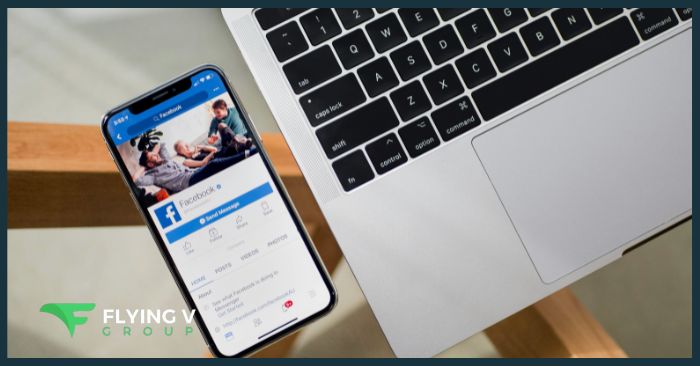




0 Comments