The design of your website and how the content connects to it is a crucial part of online marketing. Many other steps must also be taken into account: setting out your brand, developing a good marketing strategy, making your website findable on Google, etc.
Your website is more than an online business card: it is where you make contact with potential customers online. Therefore, you want the website and its content to be designed to encourage customers to choose you. There are countless ways to optimize a website.
In this article, we will discuss here some important guidelines for effective web design that you should keep in mind!
- 1. Talk About the Problems on Your Website
- 2. Set Goals for the Design of the Website
- 3. Be Smart About Website Deadlines
- 4. Don’t Argue About Taste
- 5. Ask Why
- 6. Never Ask Yourself, “What do you think of this?”
- 7. Combine Fun with Functionality
- 8. Functional Design
- 9. Test, Test, Test
- 10. Talk to the Decision-Maker(s)
- 11. Start with the Right Material
- 12. Design Content First and in Browsers
- 13. Minimize
- 14. Clear Call to Action
- 15. Take Your Customers Into Account
1. Talk About the Problems on Your Website
Many people’s first “mistake” when briefing a designer is telling them what they want instead of explaining what’s wrong.
Design is not primarily about what something looks like. It’s about solving a problem. After all, the most beautiful restroom sign design is useless if the men keep walking into the women’s restroom because the messaging is wrong.
For this reason, everything the user experiences is part of the design, from the logo to the loading speed, from navigation to the error message. All of these elements require a holistic view of design.
An example: Suppose you like the design for a new homepage at the most basic levels, but you lack sufficient brand experience. Do not ask if the logo can be bigger (your solution), but explain that the design lacks the necessary brand experience (your problem).
The designer may then choose to make the logo larger. But he or she can also opt for more white space around the logo, for example. Or an adjustment of the color palette or other photography can be made.
2. Set Goals for the Design of the Website
What should the new design achieve? What does success look like? Should the web page generate more leads? Or fewer calls to the help desk? Is the wish for more brand awareness? Or a higher conversion of the shopping cart?
A professional designer who knows what you want to achieve with a design will undoubtedly create the best design to achieve your goals.
3. Be Smart About Website Deadlines
Many designers do not have enough time to make a good design. Creativity is difficult to enforce and sometimes during the briefing, a designer already sketches a design that has the same purpose. But, usually, he or she has to come up with quite a few versions before it hits the mark.
As a client, you should not set overly rigid or even unrealistic deadlines. Don’t be afraid to ask the designer what makes the most sense from a deadline perspective. Creative work never ends without a deadline. It is best to agree on the designer’s proposed deadline.
As a designer, you better keep the initiative on your side. Set a deadline that gives you enough time but also keeps enough pressure on the process. Sometimes pressure is good for the creative process.
4. Don’t Argue About Taste
Personal taste is often a bad sign when it comes to applied design. Do not let yourpersonal preferences guide your feedback on design too much.
Maybe you dislike the color purple, but your designer knows from experience and research of the target group that purple is the most suitable color for this design.
The best way to deal with taste differences is to test the design against the objectives. So don’t ask yourself, “Do I like this?”
Instead, ask yourself, “Is this the best design to achieve my goals”
5. Ask Why
Children can drive you crazy by answering every answer you give them with the question ‘Why?’.
Maybe that’s why we lost this skill as adults. But in the design process, the question ‘why’ is essential.
If you as a client do not like the designer’s solution, do not immediately vent your frustration. Instead, start your response to the design by asking why he or she came up with it this way. In the context you get, you may start to think differently about the design. It is also important to understand the language of your web designer. Spend some time on basic web design training that will allow you to explain your frustrations and ideas in a professional language.
Conversely, if a customer says he or she does not like the solution you have come up with, keep asking ‘why’ until you know the reasons because they are always there. Only by asking the question ‘why’ do you help the client to think further about the design.
6. Never Ask Yourself, “What do you think of this?”
Never send a design to the customer with the question, “What do you think of this?”
Without proper context and sufficient information regarding background, a consumer can’t trust the concept without understanding the underlying thought process.
Additionally, the recipient can then forward your design with their opinion to others. Their partner might not like the colors , and the secretary might have an opinion on the type of font chosen.
These are all opinions formed without the right context and necessary background information. But they do affect your customer. They make him or her doubt, and then you have to defend the design against irrelevant objections. From that moment on, a project can go downhill fast.
Therefore, always present your designs personally to the client. Make decision-makers be there and preferably face-to-face. If that is not possible, at least set up a video conference.
It is better to involve your customer closely from start to finish in the design process. Design together with the customer and involve him or her in all considerations and choices. By the time the design has to be presented to the other stakeholders, your customer is a co-owner of the design and acceptance is usually a formality.
7. Combine Fun with Functionality
Maybe this is an open door for some, but a website must have a good appearance in addition to the right content. To keep it interesting, use a different page layout, a video, or an infographic. This will surprise your visitors and ensure that the website continues to fascinate them.
8. Functional Design
In addition to graphic design in which visualization of your website is made, there is a separate technical representation of your website: the functional design.
Before the web design, always draw up a functional designthat describes all margins, fonts, colors, and corporate identity elements. This will avoid discussions with the technical web builder during the process.
Always consult the web builder for the functional design of the design template. They can quickly assess whether certain style elements are easy to implement and test in all different browsers (such as Safari, Firefox, and of course Internet Explorer). This often saves you a lot of costs afterward.
9. Test, Test, Test
“There are so many people, so many opinions.” And, “There is no arguing about taste .”
They are clichés, but no less true.
To prevent personal taste (see point 4) from obscuring the objectives, it is advisable to regularly test the design with the final target group during the various phases of creation.
The testing doesn’t have to be complicated. There are various online tools for this such as Verify from Zurb.
10. Talk to the Decision-Maker(s)
Make sure that the decision-maker(s) are at the table in all discussions that are important for the design. Nothing is more frustrating than extensively presenting a design to people who ultimately cannot decide and then have to take the message elsewhere.
The risk is that they will present the design very differently than you intended and that the ultimate decision-maker(s) miss the point of the design or purpose of the build.
11. Start with the Right Material
This may be an open door for you, but we still often see that designers are suddenly confronted with house-style regulations halfway through the process. Naturally, the designer should have asked for this at the start.
At the start of the process, ensure that the designer has the correct brand style regulations and corresponding graphic files.
12. Design Content First and in Browsers
If possible, always design with real content. Therefore, ensure that the designer has access to the real text and images for each page type.
It is best to design a modern, responsive website in the browser as soon as possible. It is a waste of time to design for the countless different screen sizes in Photoshop.
Modern web designers also extensively use (micro) animations and transitions. However, you can only show them properly in the browser.
13. Minimize
The most important tip is to keep your website’s design as simple as possible. It is ideal to include only the necessary information on your website in a way that encourages people to convert. Ultimately, your website’s main goal is conversion.
If you want one specific page to encourage visitors to sign up for your mailing list or to purchase a product, you can, for example, remove the navigation of your website from that page. Keeping the design simple isn’t just about links.
Unnecessary information, text, images, forms, or pop-ups can all distract your customer. You don’t want chaotic or busy pages, so make sure everything that’s there is needed.
You might not put all of the latest news on the first page, but a short introduction and ‘mission statement’ could be more effective. Or you might only need one good infographic on your page instead of a long explanation.
14. Clear Call to Action
The call to action the action you want the user to take on the page. Usually, it is a button with text like “Buy now!” “Click here!” “Become a member,”, etc. The call to action is a decisive part of the website.
The CTA must be as clear as possible. If it is unclear to customers where they should go if they want to contact your company or buy your product, then you may be missing out on potential conversions.
So, think carefully about the design of the button you want to use and where you want to place it on the website. You can also distinguish yourself by using unique text for the call to action.
15. Take Your Customers Into Account
Taking the customer into account seems fairly obvious, but the more evident this is on your website, the better. For example, does your text on the main page contain the information that your customer needs? They probably want to know what you can do for them, so they prefer not to read the entire history of your company, which would be better suited on another page.
Do your customers know that you can be trusted? To reassure them, you can, for example, receive testimonials from customers and make them prominent on the page. You can also think of certain certifications that are required in your industry.
On the product page, you can answer a few frequently asked questions that customers may have. By taking these details into account, a website can quickly convince more customers to convert.
As you can see, there are many waysto improve your website design. However, the most important thing is to keep everything clear and make it clear to everyone what you can offer them and how they can get it. By doing so, your website visitors will also become your customers!

![Top Trends and Tips for Effective Website Design of 2024 [Infographic] Effective Website Design](https://www.flyingvgroup.com/wp-content/uploads/2020/07/Effective-Website-Design.jpg)

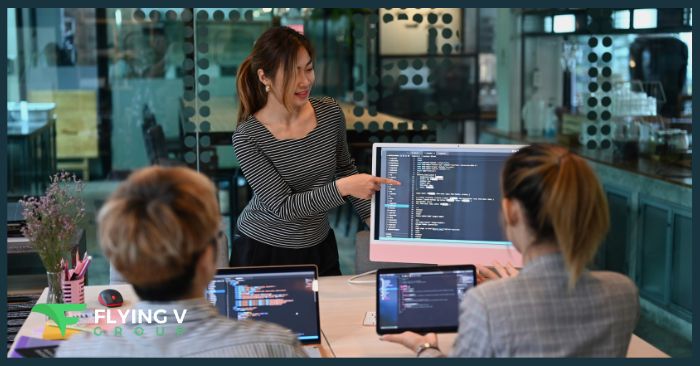


0 Comments