LinkedIn content calendar is one tool that can make creating consistent content for your company’s LinkedIn page fun and rewarding.
It’s like a secret weapon for planning your posts and ensuring they stay fresh and interesting. So, let’s look into how to use this handy tool for effective planning.
Using a LinkedIn content calendar is easy and can make a huge difference in how you run your LinkedIn content. It’s like having a roadmap for your content so you always know where you’re going and what you’ll be sharing next. This can save you time and stress, making blogging a breeze.
Let’s walk you through some simple steps to get you started with your LinkedIn content calendar. Let’s get into it!
Basics of the LinkedIn Content Calendar
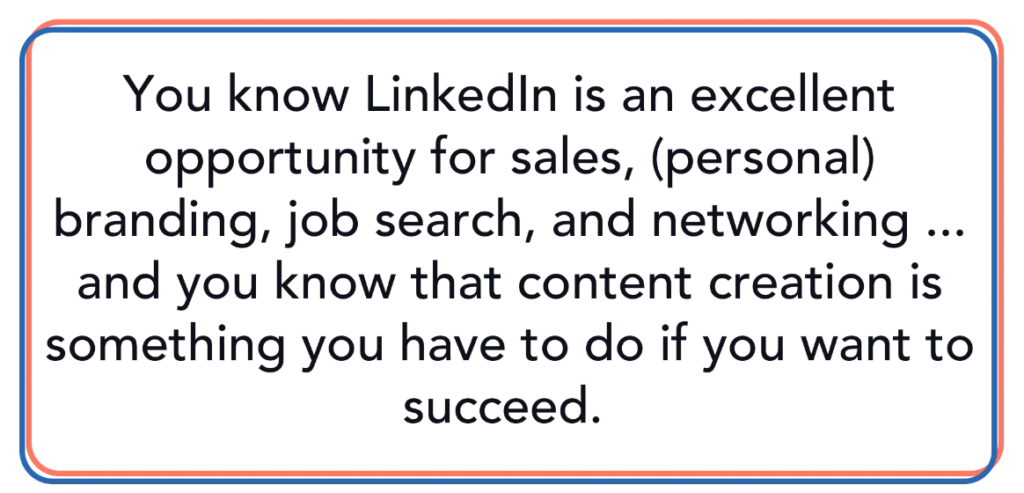
Image from Social Media Calendar
Before delving into the essential aspects of creating and utilizing a LinkedIn content calendar, it’s vital to grasp its fundamental principles. A LinkedIn content calendar is a crucial tool that aids in carefully planning, organizing, and scheduling your posts on the platform. It ensures a consistent and professional presence, enhancing visibility and engagement with your target audience.
The Role of a LinkedIn Content Calendar
This systematic approach to content management keeps you at the forefront of your content creation efforts, maintaining relevance and engagement with your network. A LinkedIn content calendar enables a methodical and strategic approach to content distribution, aligning posts with your overall marketing objectives for cohesive and effective messaging.
Advantages of Using a Content Calendar
Integrating a LinkedIn content calendar into your strategy prevents last-minute content ideation and hasty publishing, which can compromise quality and coherence. It provides a structured framework for your blogging activities, allowing you to focus on crafting high-quality content that resonates with your audience.
With a solid understanding of the importance of a LinkedIn content calendar, we can move on to the next phase of enhancing your content strategy.
Setting Up Your LinkedIn Content Calendar

Image from Konstruct
Setting up your LinkedIn content calendar is relatively straightforward. Here’s a step-by-step guide to help you get started:
Choose a Platform
There are several tools and platforms available that can assist you in creating and managing your LinkedIn content calendar. Look for one that suits your needs and preferences. Popular options include Google Sheets, Excel, Trello, and various social media management tools.
Create a Calendar Template
Once you’ve chosen your preferred platform, create a calendar template that suits your requirements. Include columns for the date, post topic, content type (e.g., article, video, infographic), status (e.g., draft, scheduled, published), and any additional information you find relevant.
Determine Posting Frequency
Decide how often you want to publish new content on LinkedIn. This will depend on factors such as your target audience, available resources, and your overall content strategy. Aim for consistency without overwhelming yourself or your audience.
Brainstorm Content Ideas
Now it’s time to brainstorm some winning LinkedIn content ideas for your posts.. Think about your target audience’s interests, pain points, and the value you can provide. Consider sharing industry insights, tips, and tricks, case studies, or thought leadership pieces. Make a list of potential topics and ideas to populate your content calendar.
Planning Your Content with the LinkedIn Content Calendar
Planning your content is crucial for maintaining a consistent and engaging presence on LinkedIn. Here are some tips to help you make the most of your LinkedIn content calendar:
Align with Your Marketing Goals
Before adding content to your calendar, always consider your marketing goals. What do you want to achieve with your LinkedIn presence? Are you looking to build brand awareness, generate leads, or establish thought leadership? Make sure your content aligns with these objectives.
Diversify Your Content Types
Mix up your content types to keep your audience engaged. Consider including articles, videos, infographics, polls, and even curated content from other industry experts. Variety will help keep your audience interested and increase the chances of your content being shared.
Consider Seasonality and Trends
Keep an eye on industry trends and seasonal topics that are relevant to your audience. Incorporate these themes into your content calendar to capitalize on timely opportunities and maximize engagement.
Create a Content Creation Workflow
Establish a clear content creation workflow to ensure smooth collaboration between team members or freelancers involved in the content creation process. Define roles, responsibilities, and deadlines to maintain accountability and streamline your content production.
Integrating LinkedIn Content Calendar With Your Overall Marketing Strategy
Your LinkedIn content calendar should be an integral part of your overall marketing strategy. When you align your LinkedIn efforts with your broader goals, you can maximize the impact of your content and drive meaningful results.
Here’s how you can integrate your LinkedIn content calendar with your marketing strategy:
Define Your Target Audience
Identify your target audience and understand their needs, pain points, and preferences. This knowledge will inform the content you create and help you tailor it to resonate with your audience.
Leverage Your Brand Voice
Ensure your LinkedIn content reflects your brand voice and values. Consistency across all platforms will help build brand recognition and trust among your audience.
Promote Engagement and Interaction
Encourage your audience to engage with your LinkedIn content by asking questions, requesting feedback, or hosting polls. This helps foster a sense of community and keeps your audience actively involved.
Measure and Analyze Results
Regularly analyze the performance of your LinkedIn content to identify what’s working and what’s not. Use LinkedIn analytics and other tracking tools to measure key metrics such as reach, engagement, and conversions. Use these insights to refine your content strategy and optimize future posts.
Elevating Your Game with Flying V Group Using LinkedIn Content Calendar
A LinkedIn content calendar is a powerful tool for the effective planning and organization of your blog posts on the platform.
It allows you to maintain a strategic approach to your content creation, ensuring consistency and relevance.
You can set up your LinkedIn content calendar, plan your content effectively, and integrate it with your overall marketing strategy. This will help you elevate your game and achieve your marketing goals on LinkedIn.
Remember to align your content with your marketing objectives, diversify your content types, and leverage trends and seasonality to maximize engagement.
Additionally, establish a content creation workflow, repurpose existing content, and measure your results to continuously improve and optimize your LinkedIn content strategy.
With the LinkedIn content calendar as your secret weapon, you’ll have a clear roadmap for your content, saving you time and stress while ensuring your blog stays fresh and interesting.
So, go ahead and start planning your LinkedIn content calendar today. Your audience is waiting for your valuable insights and expertise!
You can contact Flying V Group to help you change your game using the LinkedIn Content Calendar.
FAQs
1. What is a LinkedIn Content Calendar?
A LinkedIn content calendar is a planned schedule of when and what you’re going to post on LinkedIn. It helps you organize your content strategy, ensuring consistent and relevant posts to engage your audience.
2. Why Should I Use a LinkedIn Content Calendar for My Business?
Using a LinkedIn content calendar allows you to strategically plan your content, save time, and increase your effectiveness on the platform. It ensures your posts are aligned with your business goals and audience needs, leading to better engagement and results.
3. How Often Should I Update My LinkedIn Content Calendar?
Regular updates, such as weekly or monthly, are recommended to keep your LinkedIn content calendar relevant. Adjusting your calendar based on analytics, feedback, and evolving business goals will help maintain an effective content strategy.
4. Can a LinkedIn Content Calendar Improve My Engagement Rates?
Absolutely! A well-planned content calendar helps in posting consistently and at optimal times, which can significantly improve your engagement rates by ensuring your content reaches your audience when they are most active.
5. How Can Flying V Group Help with My LinkedIn Content Calendar?
Flying V Group specializes in crafting tailored LinkedIn content strategies, including content calendar creation, content development, and performance analysis. Partnering with them can provide you with expert insights and support to maximize your LinkedIn presence and achieve your marketing objectives.



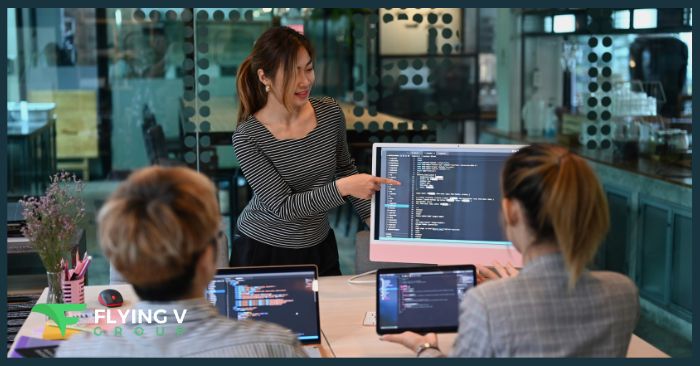


0 Comments