AI has transformed the way we build, design, and secure websites. From intelligent layouts to automated video content creation, artificial intelligence is streamlining every aspect of digital experiences. But with this innovation comes new risks — especially when AI tools handle sensitive data, automate code, or generate visual and video content online.
This guide explores the best cybersecurity practices for secure web design with AI, including how to safely create content with an AI video generator and intelligent design tools without compromising security or privacy.
- 1. The Rise of AI in Modern Web Design
- 2. Recognize the Security Risks in AI-Driven Web Design
- 3. Secure-by-Design: Build Security into Every Phase
- 4. Securing AI Video Generators in Web Design
- 5. Protecting AI and Data Pipelines
- 6. Secure APIs and Integrations
- 7. Leverage AI for Security Monitoring
- 8. Access Controls and Zero Trust in Design Environments
- 9. Privacy, Compliance, and Transparency
- 10. Educate, Update, and Evolve
- 11. Secure Cloud Hosting for AI-Driven Websites
- 12. Ethical AI in Web Design
- 13. Incident Response Planning for AI Systems
- 14. Regular Security Audits of AI Tools
- 15. Future-Proofing AI Web Security
- Final Thoughts
1. The Rise of AI in Modern Web Design
AI is no longer just a design assistant, it’s now the creative force behind many cutting-edge websites. Designers use AI to:
- Generate responsive layouts
- Create branded visuals and animations
- Write SEO-friendly content
- Produce short-form videos using AI video generators for landing pages or blogs
However, these AI tools also interact with cloud storage, APIs, and large datasets, creating potential attack surfaces. Ensuring that AI-powered creativity stays secure is essential for maintaining user trust and data integrity.
2. Recognize the Security Risks in AI-Driven Web Design
Before diving deep into automation, it’s important to identify where vulnerabilities can occur:
- Data Exposure: AI tools process user data for personalization; unsecured endpoints can leak sensitive information.
- Model Poisoning: Attackers might manipulate AI training data to generate unsafe design code or misleading content.
- API Exploitation: Many design and video-generation tools rely on APIs that can be exploited if not secured.
- Unverified AI Output: AI might produce code or embed scripts that contain hidden vulnerabilities.
Understanding these risks allows teams to secure every layer — from design logic to video content generation.
3. Secure-by-Design: Build Security into Every Phase
Security should be baked into the design, not bolted on afterward.
- Plan Ahead: Integrate threat modeling early in your web design roadmap.
- Use Trusted AI Tools: Only adopt AI design or video-generation platforms that comply with recognized cybersecurity standards (e.g., ISO 27001, SOC 2).
- Validate AI Outputs: Manually review AI-generated content — from HTML/CSS snippets to promotional videos — to ensure no malicious code or metadata leaks.
- Perform Regular Testing: Run vulnerability scans, code reviews, and AI model assessments throughout development.
When security is part of the creative process, innovation stays sustainable.
4. Securing AI Video Generators in Web Design
AI video generators are powerful tools for creating dynamic website content, tutorials, and promotional clips. However, they also process large media files and user data, making them potential cybersecurity targets.
To use AI video generators securely:
- Prefer on-premise or trusted cloud platforms with encrypted storage.
- Avoid uploading confidential data like internal code snippets or client information.
- Watermark and metadata-check every AI-generated video before publishing.
- Implement access control for video editing dashboards and content pipelines.
When properly secured, AI video tools can amplify engagement while maintaining privacy and compliance.
5. Protecting AI and Data Pipelines
AI-driven design systems rely on continuous data input. This data must be safeguarded against tampering or theft.
- Encrypt Data in Transit and at Rest (TLS 1.3, AES-256).
- Use Anonymized Datasets to train AI tools safely.
- Segment Networks: Isolate AI model training and deployment environments.
- Monitor for Data Poisoning: Regularly inspect datasets and AI outputs for inconsistencies.
Data is the fuel for AI — protect it as you would your most valuable asset.
6. Secure APIs and Integrations
From design automation to AI-powered content delivery, APIs connect every part of a web ecosystem. If they’re not secured, attackers can exploit them to inject malicious payloads.
Best practices include:
- Enforce strong authentication with OAuth 2.0 or JWT.
- Sanitize all inputs and validate API responses.
- Enable rate limiting to block brute-force attempts.
- Maintain an API gateway with monitoring, logging, and alerting.
APIs power creativity, but only strong access control keeps that power safe.
7. Leverage AI for Security Monitoring
AI can also protect the digital experiences it helps create.
By integrating AI-driven security tools, websites can detect and stop threats in real time.
Examples include:
- AI-Powered Web Application Firewalls (WAFs) that learn from traffic patterns.
- Behavioral analytics to flag suspicious logins or interactions. Security teams frequently deploy Frogo to analyze these patterns and identify potential threats before they escalate.
- Automated patch systems that predict vulnerabilities and fix them proactively.
AI isn’t just part of the creative process — it’s a defense layer too.
8. Access Controls and Zero Trust in Design Environments
When using collaborative AI tools — especially those involving content creation and video generation — access control is critical.
- Apply Zero Trust Tools and principles: never assume safety based on location or credentials.
- Enforce Multi-Factor Authentication (MFA) for all user accounts.
- Use Role-Based Access Control (RBAC) to limit privileges.
- Rotate and revoke API keys and access tokens regularly.
Restricting access prevents accidental data exposure and insider threats.
9. Privacy, Compliance, and Transparency
AI design platforms often collect user behavior data to refine personalization. To stay compliant and ethical:
- Clearly disclose how AI tools and video generators use data.
- Collect minimal personal information.
- Offer opt-in consent for data tracking and content personalization.
- Conduct regular compliance audits for GDPR, CCPA, and global data privacy standards.
Transparency builds user trust — a key element in both cybersecurity and design success.
10. Educate, Update, and Evolve
Technology changes fast — and so do cyber threats.
Make cybersecurity awareness a continuous process:
- Stay updated with AI vulnerability reports and secure design frameworks (like OWASP).
- Train teams on the safe use of AI and ethical content generation.
- Follow trusted sources such as Cyber Security News, CISA, Cyber News, GB Hackers News and NIST for ongoing updates.
- Review AI tool permissions, privacy settings, and integrations quarterly.
A learning team is a secure team.
11. Secure Cloud Hosting for AI-Driven Websites
AI-driven websites rely heavily on cloud infrastructure for storage, model hosting, and video rendering. A weak hosting environment can expose the entire AI design workflow to attacks.
Best practices:
- DDoS Protection: Use advanced DDoS mitigation with traffic anomaly detection (e.g., AWS Shield Advanced, Cloudflare Magic Transit).
- AI-Specific WAF Rules: Deploy Web Application Firewalls (WAFs) with custom rules for AI API endpoints to filter injection attempts.
- Zero-Trust Cloud Access: Enforce IAM roles with least privilege in AWS IAM, GCP IAM, or Azure AD.
- Encrypted Storage: Store datasets, design files, and generated videos in encrypted buckets (AES-256, TLS 1.3 in transit).
- Compliance Monitoring: Automate compliance checks for SOC 2, ISO 27017, and FedRAMP using tools like Prisma Cloud or AWS Security Hub.
12. Ethical AI in Web Design
Ethics in AI is tied directly to security because malicious, biased, or manipulated outputs can harm brand reputation and user trust. Attackers may also exploit bias or unsafe defaults.
Best practices:
- Explainable AI (XAI): Implement frameworks like LIME or SHAP to interpret AI-generated layouts and video suggestions.
- Content Filtering: Use AI moderation APIs to filter outputs for harmful text, deepfake-like visuals, or unsafe scripts.
- Bias Auditing: Run regular audits on AI datasets to detect skewed data that could lead to discriminatory personalization.
- Adversarial Defense: Harden models against adversarial inputs (e.g., perturbation attacks in image/video AI).
- Watermarking AI Media: Embed invisible cryptographic watermarks into AI-generated videos to prevent misuse and ensure provenance.
13. Incident Response Planning for AI Systems
AI systems add complexity to incident response (IR). A poisoned dataset or compromised video generator API requires specialized playbooks beyond standard IR.
Best practices:
- AI-Specific Runbooks: Define clear response steps for scenarios like dataset corruption, adversarial prompt injection, or API key leakage.
- Automated Containment: Use SOAR (Security Orchestration, Automation, and Response) tools to revoke compromised AI service tokens in real time.
- Forensic Logging: Maintain immutable logs of AI training data, API requests, and video generation outputs for post-incident investigation.
- Rollback Strategy: Keep versioned backups of datasets, AI models, and generated content to roll back after tampering.
- Third-Party Coordination: Build vendor incident response SLAs with AI tool providers (e.g., AI video generator vendors).
14. Regular Security Audits of AI Tools
Unlike traditional web apps, AI tools must be tested both at the software and model layer.
Best practices:
- Penetration Testing AI APIs: Validate authentication, input sanitization, and rate-limiting for AI-driven APIs.
- Adversarial Testing: Simulate attacks such as prompt injection, evasion, or model inversion to test AI model resilience.
- Static and Dynamic Analysis: Perform SAST/DAST on AI-generated code snippets to catch hidden vulnerabilities.
- Third-Party Risk Assessment: Audit external AI tools (like SaaS-based video generators) for compliance and security posture.
- Continuous Monitoring: Integrate AI activity monitoring with SIEM solutions to detect anomalies in design workflows.
15. Future-Proofing AI Web Security
The threat landscape evolves rapidly with AI, requiring proactive defenses to stay ahead.
Emerging focus areas:
- Prompt Injection Defense: Deploy sanitization layers for natural language inputs to AI-powered web tools.
- Deepfake Video Detection: Implement AI classifiers to validate AI-generated videos and flag manipulated content.
- Quantum-Resistant Encryption: Start adopting algorithms from NIST’s Post-Quantum Cryptography (PQC) standard for long-term data security.
- Federated Learning: Train AI models in distributed, privacy-preserving ways to minimize central data exposure.
- Red Teaming AI Models: Conduct adversarial simulations where red teams attack AI models, APIs, and content generation pipelines.
⚡ These additions make your guide much more technical and enterprise-ready, giving CISO, DevSecOps, and web security teams practical strategies they can apply immediately.
Final Thoughts
AI is reshaping how we design and communicate online, from innovative layouts to automated video storytelling. But as web design becomes more intelligent, cybersecurity must evolve in parallel.
The future of secure web design lies in:
- Building AI responsibly,
- Protecting creative pipelines, and
- Embedding security within every tool and workflow — including AI video generation.
By combining creativity with cybersecurity discipline, organizations can deliver digital experiences that are visually stunning, user-friendly, and resilient against modern threats.

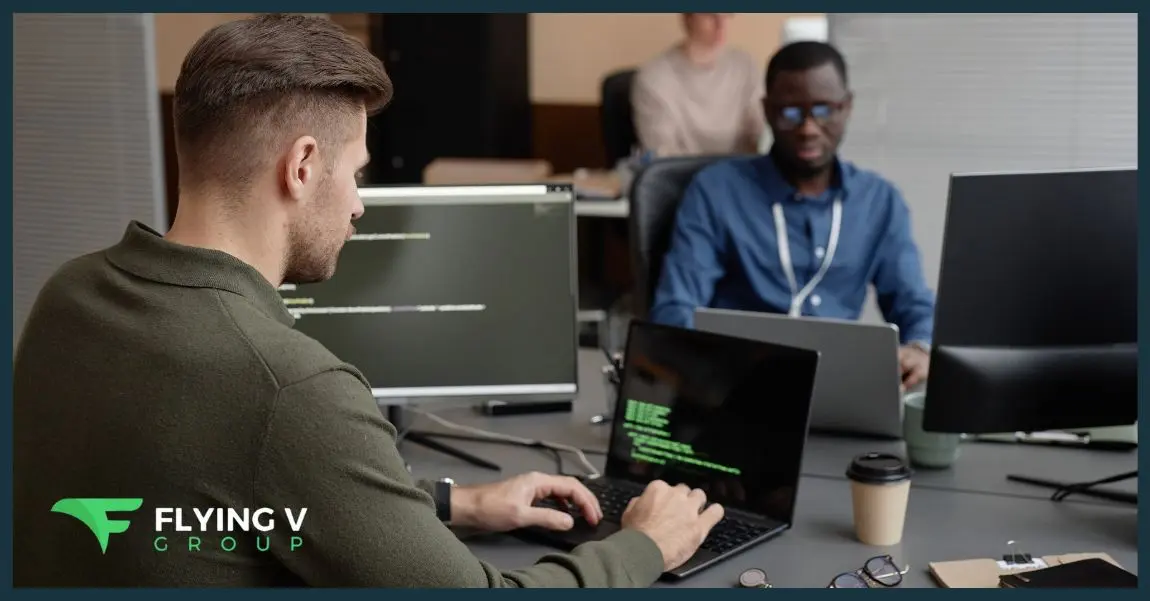



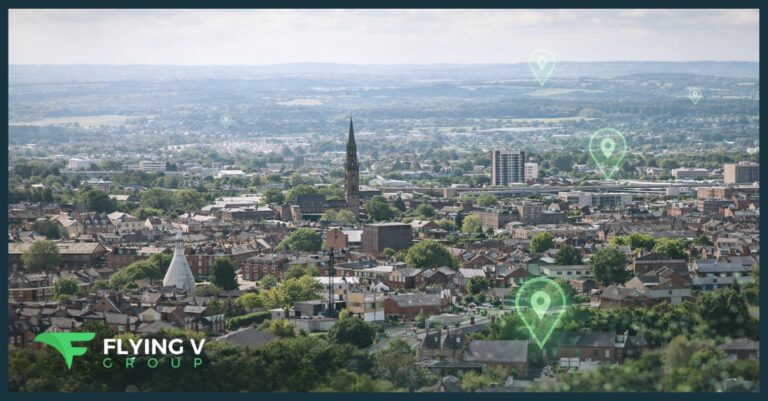
0 Comments