Do you want to leverage LinkedIn to grow your business without going against LinkedIn’s user agreement?
According to recent statistics, over 57 million businesses have LinkedIn accounts.
Josh Fechter, who described himself as a “growth hacker”, was a well-known LinkedIn influencer with 70K followers. His LinkedIn account was deleted. Why? Because he was using automation apps.
LinkedIn has become the go-to social media platform for people and brands that want to build authority, become influencers, and connect with like-minded professionals.
In as much as it is recommended that you automate some of your LinkedIn activities, it is important to be conservative in your approach and work within their End User Agreement.
Do you want to completely avoid being suspended or banned from using LinkedIn?
Is there an alternative that will give your brand the desired influence and marketing ROI?
Yes! Content marketing and SEO can do wonders for your B2B marketing efforts if you know the right strategies to apply.
(Source: Aritic)
This article will shed more light on the following:
- The need for LinkedIn automation tools
- Some cons of using Linkedin messaging automation tools
- Why LinkedIn doesn’t like them
- How you can still leverage them to grow your business
- Content marketing and SEO – The reliable alternative
Intrigued? Keep reading…
The Need for LinkedIn Automation Tools
Connecting on LinkedIn involves sending messages and getting in touch with people that matter to your business. Consequently, the more LinkedIn messages you send out, the more people you can connect with, and the more successful you will become on LinkedIn.
Sounds great, right?
Yes, but it also sounds very time-consuming.
Enter Automation!
Automation has come to stay in digital marketing because it reduces time spent on many online tasks to allow you to focus on other aspects of your business. Automation services are in high demand because they are crucial to boosting the productivity and efficiency of a company or marketing team.
LinkedIn automation primarily helps to automate most of your time-consuming tasks to make networking easier for you.
So, what’s the catch?
Some Problems With Using LinkedIn Automation Tools
Unfortunately, using LinkedIn automation tools is a two-edged sword:
- You could get banned
- They are mostly mechanical and lack human connection
- They are prone to errors
LinkedIn and Your Safety
LinkedIn frowns at spam. Most of the LinkedIn automation tools in the market, particularly the Chrome extensions, work as spam. They spam people by sending out connection invites and messages in order to generate leads.
Now, you don’t like spam, do you?
Well, neither does LinkedIn. Spams could discourage LinkedIn users and make them rather go for other alternative platforms, thereby costing LinkedIn valuable customers and revenue.
Also, there is also the risk of these LinkedIn automation Chrome extensions scraping your data to use for lead generation. Since LinkedIn is responsible for protecting the privacy of its users, they cannot risk these scrapers gaining access to user data.
So, LinkedIn is fighting these Chrome extensions and crawlers. As a matter of fact, using them goes against their Terms of Service as stated here:
“In order to protect our members’ data and our website, we don’t permit the use of any third-party software, including “crawlers”, bots, browser plug-ins, or browser extensions (also called “add-ons”), that scrapes, modifies the appearance of, or automates activity on LinkedIn’s website. Such tools violate the User Agreement, including, but not limited to, many of the “Don’ts” listed in Section 8.2.”
Any LinkedIn member who violates these terms by using such tools risks either having their account restricted or shut down. In some cases, the tools can be banned without notice, thereby making them non-operational and putting your data at risk.
(Source: Zopto)
If you get banned, you will lose your account and all your connections there. Years or months of hard work, time, and resources will be gone down the drain in the twinkle of an eye!
4 LinkedIn Automation Tools You Need to Avoid or Risk Your Brand, Influence & Marketing Results
LinkedIn is very much aware that connecting with people takes a lot of time and effort, leaving most businesses wishing for a way to automate some of their LinkedIn activities.
In an article written by LinkedIn Coach and Trainer, Greg Cooper, LinkedIn has identified some of these unofficial third-party apps and even gone ahead to ban some of them.
In the article, these apps are said to “break the LinkedIn user agreement.” You will do well to avoid using them because the ones that have not been banned yet may become non-functional on LinkedIn without prior notice.
Here are four of these LinkedIn automation tools:
Autopilot:
As successful as this automation app was, its operation failed when LinkedIn’s desktop design was changed. This made it unusable on the platform.
LinmailPro:
Developed by Bristol entrepreneur, Laurie Tubb, LinmailPro was “slapped down” by LinkedIn and is now unavailable in Chrome Store. Laurie’s LinkedIn profile was also deleted.
Leonard for LinkedIn:
This is another automation app that got a lot of attention from LinkedIn users but is currently no longer available on LinkedIn. As a matter of fact, the product has been taken off the Chrome Store. There are no address or contact details of the app’s owner on the app’s website.
LinkedHelper:
This LinkedIn automation app posed a lot of security concerns mostly because of its Russian connection. The office address reads Moscow, Russia. Recently, there has been increased international tension with Russia given their reputation for cyber-subterfuge. Using an unofficial LinkedIn app like this could result in misuse by some parties.
Are you scared?
You are not alone. If you are willing to take the risk, there’s a safe way of using automation tools on LinkedIn.
Curious? Read on to find out!
How to Avoid Getting Banned on LinkedIn While Using LinkedIn Automation Tools
LinkedIn automation tools have one attribute – they exhibit non-human behavior.
Can you send out 1000 connection invites in less than an hour?
Well, LinkedIn marketing automation tools can do this and other robotic actions. This is rather unfortunate as the LinkedIn Stealth Update recognizes such behavior and flag you.
Is there a way around this?
How will LinkedIn know you are using an automation tool?
Sure. Try not to be too robotic in your actions and make sure you know your limits on LinkedIn.
Here are some tips to guide you:
1. Track Your Pending Connection Invites
How many pending connection invites do you normally get on your profile?
Well, if you go from having about 100 pending connection invites on your profile to having over 1000, LinkedIn will flag you as a spammer and assume you didn’t get all those invites by sending out personal invitations.
To be on the safe side, try not to exceed 1000 pending invites or just go a little bit above your normal number of pending invites then grow gradually from there.
2. Know Your Action Limits
Although LinkedIn has not plainly stated the number of connections you can send daily, it is quite clear that they have action limits.
It would be safe to not exceed 250 actions in a day; this includes sending messages and/or connection requests.
There’s a catch!
You can still get flagged if you go from performing 20 actions in a day to 250 actions. To be on the safe side, know your regular actions per day and increase this number gradually per day. Also, try to be as natural as possible in your approach.
3. Time Zones
LinkedIn now tracks your active hours on the platform. As a professional platform, you are not expected to be expanding your network at midnight or on holidays. An account that is active for almost 24 hours will be flagged because it is quite unnatural.
Also, with their monitoring systems, LinkedIn also checks the location of users’ IP addresses to prevent your account from being hacked and monitor suspicious behavior from automation tools.
To deal with this, it is important to use a cloud-based automation tool instead. It uses an IP address with the location of the country you are based in. It also mimics human behavior by allowing you to schedule automated tasks to be carried out within working hours.
4. General Safety Measures
You can stay safe on LinkedIn if you take note of and manage these tasks appropriately:
- The number of warnings you have already gotten from LinkedIn.
- The number of profiles you view daily
- Do you have a paid subscription?
- When did you create your profile and how complete is it?
- The number of times you get marked as an “I don’t know this person”
- Sudden changes or suspicious behavior
- Number of publications and articles you have posted
- Number of likes or comments you are giving
- The number of your messages that have been marked as “spam”
- How fast is your list of outstanding invites growing?
- What is the percentage of people who have accepted your requests?
So, is there a way you can enjoy LinkedIn marketing automation without getting banned?
What Tasks Can You Automate with LinkedIn Automation Without Getting Banned?
LinkedIn automation is very effective in automating some or most of your tasks. It takes care of these tasks so that you can work on other tasks and grow your business steadily on LinkedIn.
Some of these tasks include:
- Selecting the target audience you need for your outreach;
- Sending out connection request messages;
- Creation of social selling campaigns and follow-ups;
- Using information gotten from your target audience’s profile to hyper-personalize your messages;
- Extracting metrics and data needed to gain key insights from your campaign efforts.
Are you unsure of whether or not you can work within the limits that will prevent you from getting banned by LinkedIn?
Are you scared of losing your hard-earned followers?
Our Solution: Use SEO and Blog Content to Increase Your Marketing ROI on LinkedIn
There’s a way to grow your brand on LinkedIn without using any automation tool and risking your LinkedIn account.
How?
By using SEO and blog content.
(Source: Hootsuite)
You can leverage the power of LinkedIn to boost your marketing ROI. Since LinkedIn content also appears in search engines, you can use it to connect with professionals, improve your link building, get your brand noticed in search engine results, and boost your SEO.
One of the best ways to go about this is by publishing and promoting your blog content on LinkedIn.
LinkedIn allows both B2B and B2C brands to publish directly on their platform. By doing this, you can increase your reach and connect directly with a global audience.
Here are 2 ways you can publish your content directly on LinkedIn:
- LinkedIn Publisher: This allows you to write long-form articles of up to 7 paragraphs and share with your LinkedIn followers.
- LinkedIn Status Updates: If you are familiar with Twitter, this feature will not be new to you. Status updates are great for sharing messages or updates that are short and concise.
(Source: Value Exchange Ltd.)
4 Creative Ways to Win on LinkedIn Using Content
Do you want your content to stand out on LinkedIn?
Do you want to get traffic to your blog or website?
We have handpicked 4 sure ways your content can get the desired attention on LinkedIn. Here they are:
1. Use short-form status updates
Are you keen on increasing your number of likes, comments, and shares on LinkedIn?
Short status updates can help you achieve this faster. They have shown a lot more potential in getting more likes, comments, and shares than long-form articles published on LinkedIn Publisher.
To boost your engagement using this content marketing strategy, try these tips:
- Make sure your content is valuable to your core audience;
- Post regularly – three to five status updates per week;
- Use hashtags to make your content unique and more discoverable;
- Make your messages quick and easy to read. If there is a need to elaborate, do so in your long-form LinkedIn Publisher content;
- Promote your long-form posts on your status updates by sharing excerpts;
2. Keep sharing your content
Do you need more engagement on your blog or website?
You can share your blog in the comment section of your LinkedIn Status posts. This way, you will drive traffic to your blog or website without getting penalized for posting links that will take readers away from LinkedIn.
If you can post short insights on topics you have written on in your blog or website and share a link to the full article regularly, you will be surprised at how much relevant traffic you will attract to your blog or website.
3. Use video content
Videos can be very engaging, even on LinkedIn. You can post videos directly on your LinkedIn page or add videos from your LinkedIn profile or company page. By doing this, you will get more views and deepen your engagement with your audience.
(Source: Oberlo)
4. High-quality graphics
It may surprise you to know that photos and graphics also dominate LinkedIn, especially if it provides valuable information at a glance.
You can use high-quality graphics on their own or in your status update to buttress a point you made. These graphics can be in the form of charts, infographics, or even pictures with your face on them.
Don’t Miss Out On the Great Opportunities Offered by LinkedIn!
The LinkedIn automation tools restriction can be a blessing if you know how to work around it. It is important that you focus on quality over quantity, connect to people like a real human being, customize prospection messages to be more personal, and target more relevant prospects.
At FlyingVGroup, we are committed to building your online presence, and that includes on social media platforms like LinkedIn. Our SEO and content marketing efforts will go a long way to boost your marketing ROI and get your brand noticed without the risk of getting suspended or banned. Contact us today.
SHARE THIS POST
Thank you so much for reading 4 LinkedIn Automation Tools That Can Get You Banned on LinkedIn (Bonus: The Best Alternative Approach) . We really appreciate it! If you have any questions about our article, or can suggest any other topics you think we should explore, feel free to let us know.
Be sure to sign-up for our newsletter to receive monthly emails on all of the latest trends and happenings in the digital marketing space. You will also receive our FREE E-Book with the Amazing Marketing Tools for Powerful Business Growth. Sign-up below!
Also, if you received some value out of this article, please share with your friends or colleagues, or leave a comment/question below. We really appreciate you reading our blog and every share/comment means the world to us and allows us to continue producing valuable tools to help you grow your business!




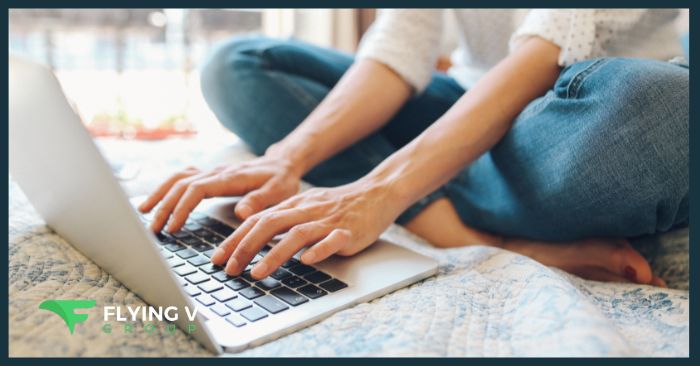
0 Comments